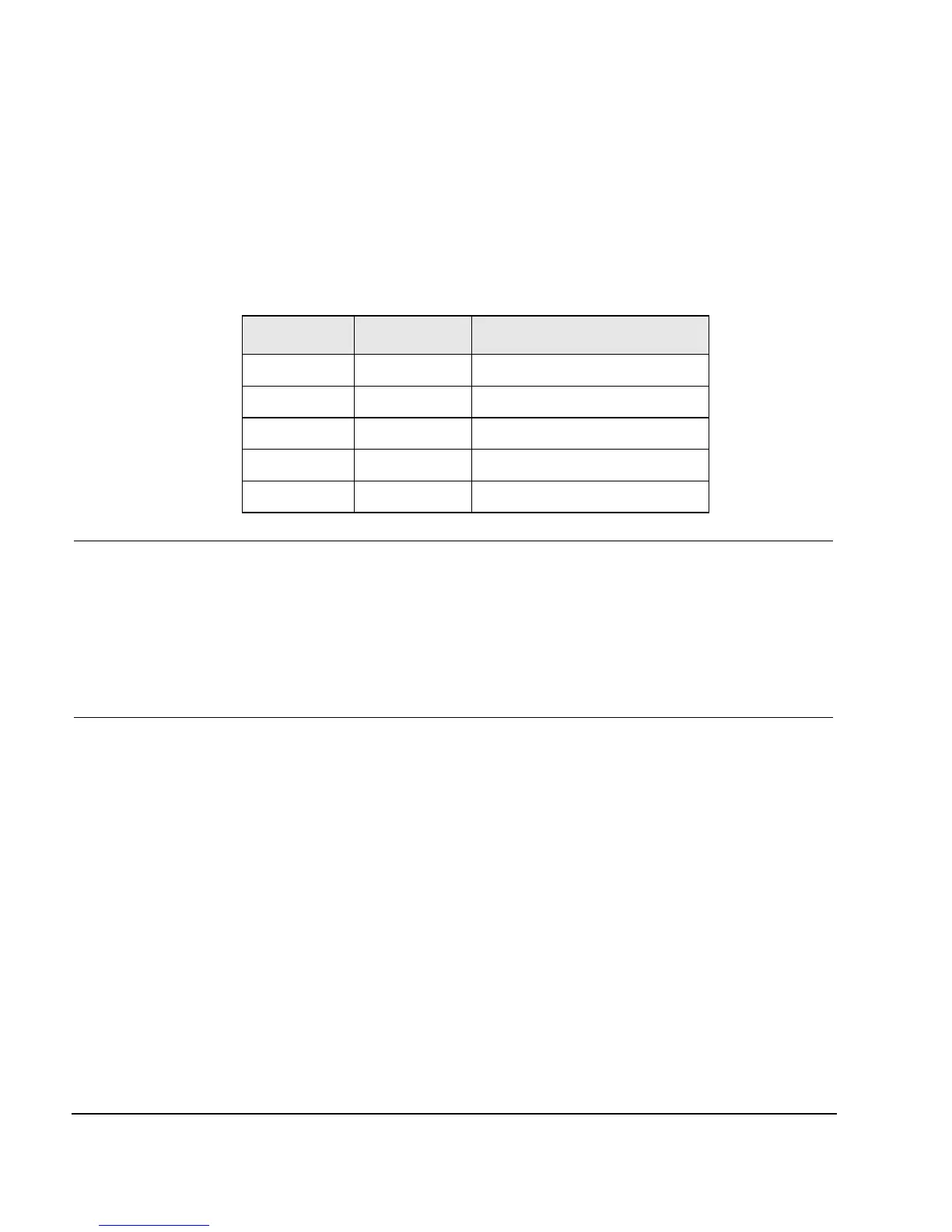54 Agilent X-Series Signal Generators SCPI Command Reference
Basic Function Commands
List/Sweep Subsystem ([:SOURce])
This is a SCPI command only feature. There is no signal generator user interface displayed indication
that these option flags are in use. The option flag list is preset to empty when list sweep is preset
with the defaults. Otherwise, the option flag changes are persistent.
See also “:LIST:TYPE:LIST:INITialize:PRESet” on page 58.
NOTE The table represents the value of a bit flag.
If a bit is not set, then the option is ignored (not applied).
If FM, M is not turned on, the FM, M suppression does nothing.
The FM, M should be typically as in CW mode.
The AM suppressing is accomplished by grounding the input to the AM modulator, no other
reconfiguration of HW is performed.
The AM should be set up in CW mode.
Example
FM:DEV 1E6
FM:STAT ON
LIST:FREQ 1E9,2E9,3E9,4E9
LIST:OPT 8,0,8,0
The preceding example sets up FM then a frequency list of 1, 2, 3, 4 GHz and suppresses FM on
every other list sweep point (points 1 and 3 will have FM suppressed, points 2 & 4 will have FM
enabled).
:LIST:POWer
Supported All Models
[:SOURce]:LIST:POWer <value>,<value>
[:SOURce]:LIST:POWer?
This command sets the amplitude for the current list sweep points.
The maximum number of list sweep points is 3,201.
Table 2-3 List Sweep Options Flag.
Bit # Bit Value Option if set
0 1 Suppress Frequency Change
1 2 Suppress Power Change
2 4 Suppress Waveform Change
3 8 Suppress FM and M
4 16 Suppress AM
