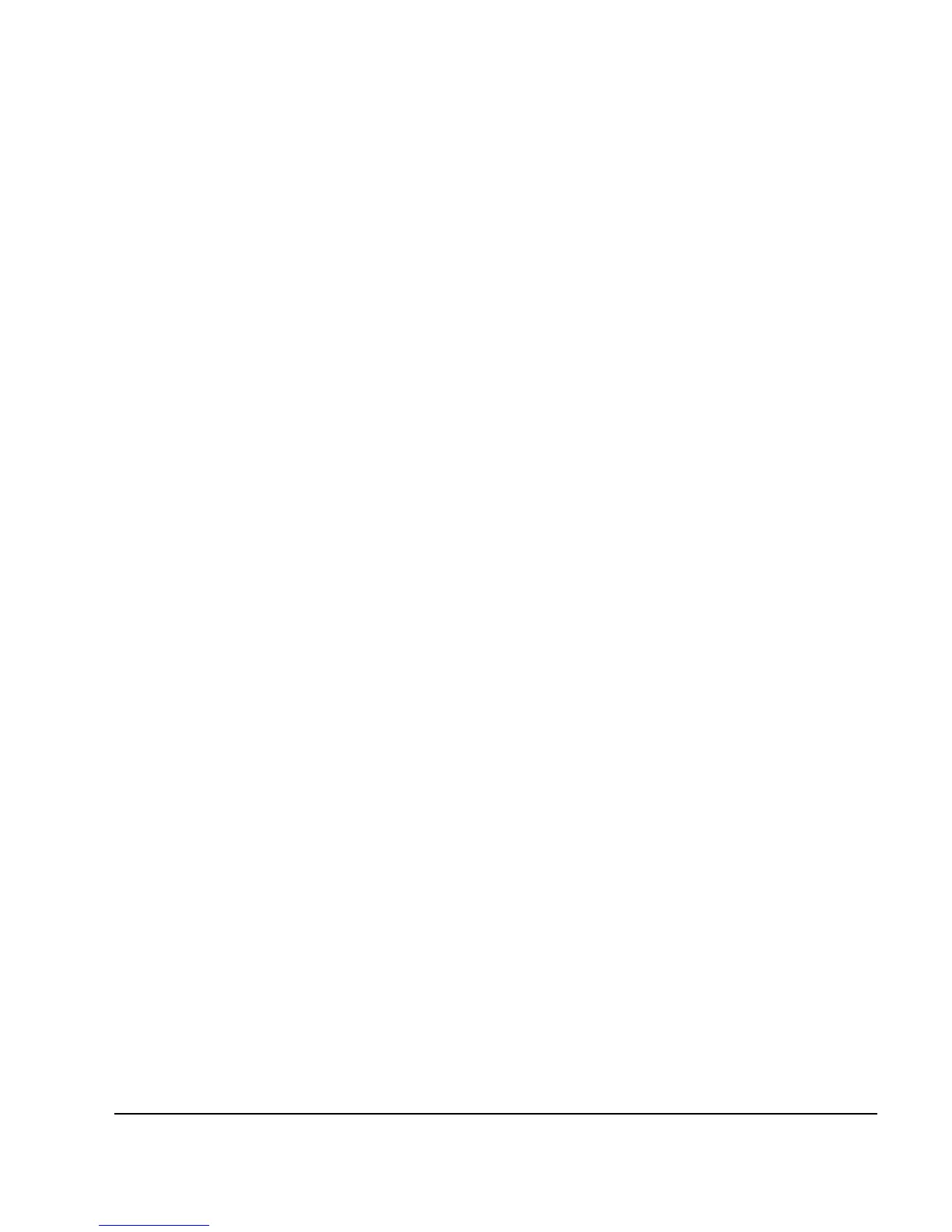Agilent X-Series Signal Generators SCPI Command Reference 185
System Commands
System Subsystem (:SYSTem)
This command enables or disables the secure display mode.
ON (1) This selection turns the signal generator display back on, showing the current
settings. Cycling the signal generator power also restores the display. Note that the
current instrument state may be retained across reboots depending on the
power- on configuration choice. See :PON:TYPE command for information on the
power–on choices available.
OFF (0) This selection blanks the signal generator’s display, hiding the settings and
disabling the front- panel keys. While in this mode, the display shows
*** SECURE DISPLAY ACTIVATED ***.
For more information about security functions, refer to the User’s Guide.
Example
:SYST:SEC:DISP OFF
The preceding example enables the secure display mode.
*RST 1
Range N/A
Key Entry Activate Security Display
:SECurity:DISPlay:RESTricted
Supported All Models
:SYSTem:SECurity:DISPlay:RESTricted ON|OFF|1|0
:SYSTem:SECurity:DISPlay:RESTricted?
This command enables or disables the secure restricted display mode. See also,
:ANNotation:AMPLitude[:STATe] and :ANNotation:FREQuency[:STATe] commands.
ON (1) This selection turns on the secure restricted display, blanking the frequency. Also,
the keys that access the frequency, sweep, and user flatness information are
disabled.
OFF (0) This selection turns off the secure restricted display mode, allowing the signal
generator’s display to show the current frequency.
For more information about security functions, refer to the User’s Guide.
Example
:SYST:SEC:DISP:REST ON
The preceding example enables the security restricted display mode.
*RST 0
Key Entry Activate Restricted Display
:SECurity:ERASeall
Supported All Models
:SYSTem:SECurity:ERASeall
