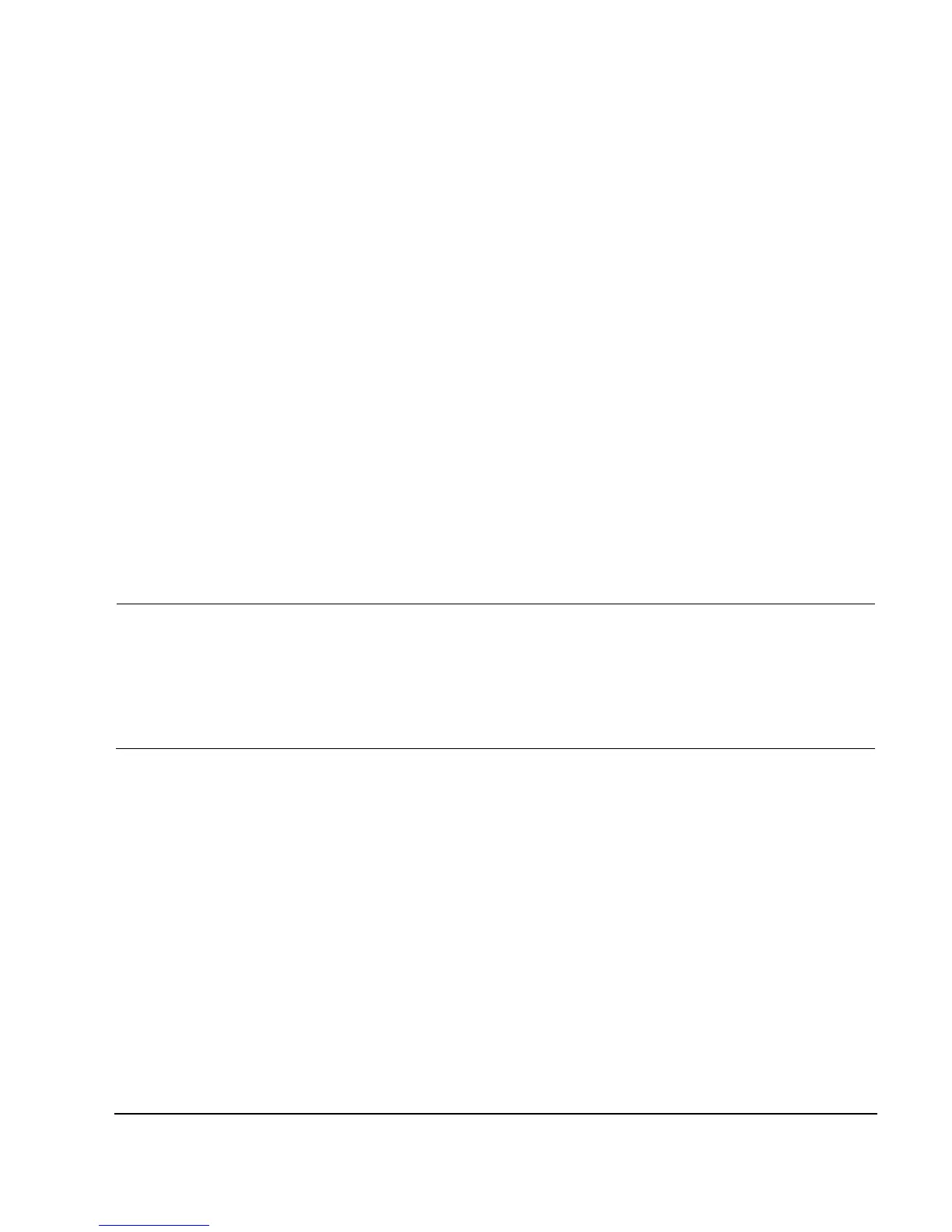Agilent X-Series Signal Generators SCPI Command Reference 349
Digital Signal Interface Module Commands
Digital Subsystem—Option 003 and 004 ([:SOURce])
This command specifies the expected value of the IQ input signal.
Example
:DIG:DATA:INP:ATT:LEV 100MV
The preceding example sets the input attenuation to 100 mV.
*RST Default
Range 50.0 to 1.000 V
Key Entry Input Atten Level
:DIGital:DATA:INPut:BASeband:FREQuency:OFFSet
Supported N5172B/82B with option 004
:DIGital:DATA:INPut:BASeband:FREQuency:OFFSet <value><unit>
:DIGital:DATA:INPut:BASeband:FREQuency:OFFSet?
This command offsets the baseband frequency relative to the carrier. The feature is useful for moving
the signal such that the carrier feed–through is not in the center.
Agilent X-Series vector signal generators provide automatic DAC over–range protection when the
offset value is something other than 0 Hz. It scales down the playing I/Q data by 1/square root of 2.
NOTE When setting Baseband Frequency Offset to a non- zero value and then back to a 0
value, the waveform will be at a random phase (and scaled down to avoid DAC over
range). The Baseband Frequency Offset Phase Reset must be used to truly restore to
a pre- frequency offset setup.
Also note that when using Baseband Frequency Offset to shift part of a signal outside
of the flat bandwidth, DAC overrange errors may occur.
Example
:DIG:DATA:INP:BAS:FREQ:OFFS 10HZ
The preceding example sets the baseband frequency offset to 10 Hz.
*RST +0.00000000E+000
Range +8.0E7 to –8.0E7 Hz
Key Entry Baseband Frequency Offset
:DIGital:DATA:INPut:BASeband:FREQuency:OFFSet:PHASe:RESet
Supported N5172B/82B with option 004
:DIGital:DATA:INPut:BASeband:FREQuency:OFFSet:PHASe:RESet
This command clears the phase accumulation resulting in a phase shift of zero.
When the Baseband Frequency Offset is non–zero, the hardware rotator accumulates phase–shift of
the baseband signal. This residual phase remains even after the offset value is returned to zero.
