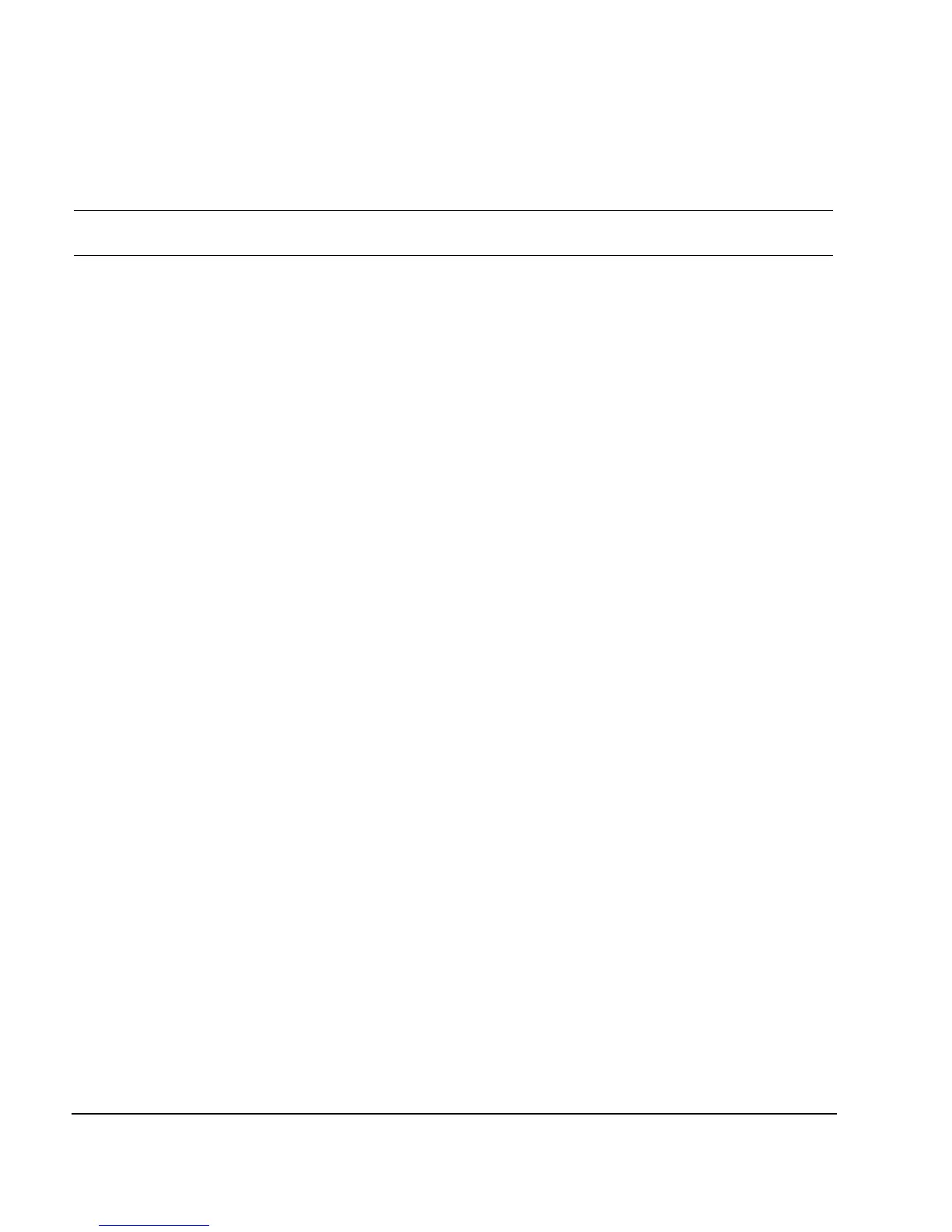24 Agilent X-Series Signal Generators SCPI Command Reference
Basic Function Commands
Correction Subsystem ([:SOURce]:CORRection)
NOTE For firmware versions <A.01.51, the default telnet mode is 5023. For firmware versions
A.01.51 and greater, telnet port 5023 is still available for backwards compatibility.
Remarks The setting enabled by this command is not affected by signal generator power–on,
preset, or *RST.
For more information on standard mode and telnet SCPI mode, refer to the
Programming Guide.
:PMETer:COMMunicate:TYPE
Supported All Models
[:SOURce]:CORRection:PMETer:COMMunicate:TYPE SOCKets|SOCKETS|VXI11|USB
[:SOURce]:CORRection:PMETer:COMMunicate:TYPE?
This command sets the type of control connection for communication with the external power meter
for user flatness calibration.
Default Sockets
Key Entry Connection Type
SOCKets or
SOCKETS The command enables the power meter for sockets LAN control through the signal
generator.
VXI11 The command enables the power meter for VXI- 11 control through the signal
generator. A power meter with GPIB can be controlled through VXI- 11 using a
LAN- GPIB gateway.
USB The command enables the power meter for USB control through the signal
generator.
Remarks The setting enabled by this command is not affected by signal generator power–on,
preset, or *RST.
:PMETer:COMMunicate:USB:DEVice
Supported All Models
[:SOURce]:CORRection:PMETer:COMMunicate:USB:DEVice <device>
[:SOURce]:CORRection:PMETer:COMMunicate:USB:DEVice?
This command selects the USB device to be used for user flatness calibration. The query returns the
USB device identification.
Key Entry USB Device
Remarks The setting enabled by this command is not affected by signal generator power–on,
preset, or *RST.
