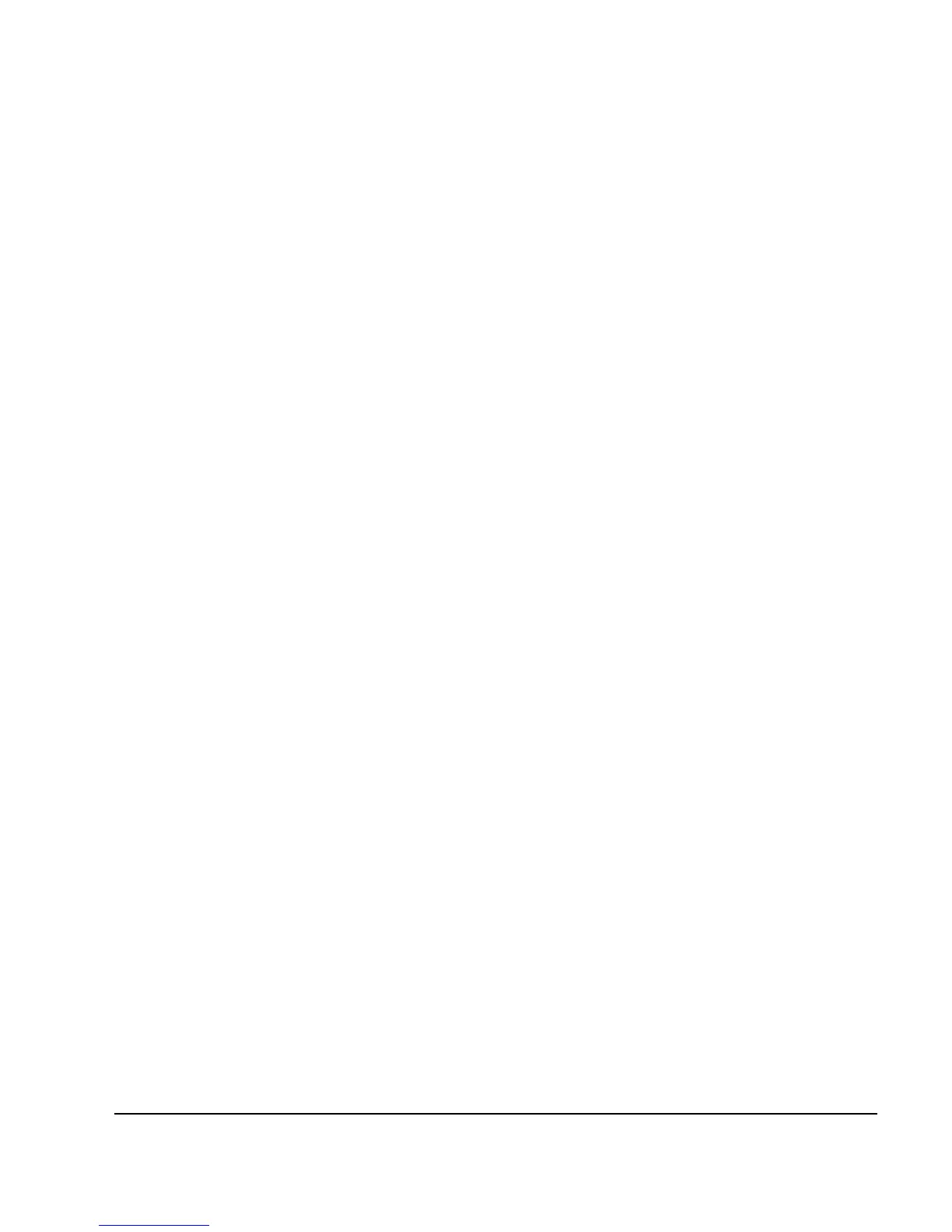Agilent X-Series Signal Generators SCPI Command Reference 97
System Commands
Calibration Subsystem (:CALibration)
The I/Q DC adjustment is dependent upon a number of instrument settings. If any of the instrument
settings change, the adjustment will become invalid. The dependent instrument settings are:
•RF frequency
•I/Q attenuation level
• Baseband generator settings
• I/Q polarity settings
• Baseband filter settings
• I/Q calibration (the I/Q DC calibration will be invalidated if any other I/Q calibration is executed
or if the Revert to Factory Default key is pressed)
• Temperature (±5 degrees Celsius)
• I/Q Off On set to On
• I/Q Correction Optimized Path (must be set to RF Output). Refer to “:DM:CORRection:OPTimization” on
page 26.
• I/Q Source (must be set to Internal). Refer to “:DM:SOURce” on page 37.
The following instrument states will not invalidate the I/Q DC calibration:
• Power level changes
•I/Q Impairments
Key Entry Execute Cal (with Calibration Type User Full set to DC)
:IQ:DEFault
Supported N5172B/82B
:CALibration:IQ:DEFault
This command will restore the original factory calibration data for the internal I/Q modulator.
Key Entry Revert to Default Cal Settings
:IQ:FULL
Supported N5172B with Option 653 or 655, N5182B with Option 656 or 657
:CALibration:IQ:FULL
This command performs an adjustment to the I/Q offset, gain and quadrature for the full–frequency
range (regardless of the start and stop frequency settings) and stores the results in the signal
generator’s firmware.
This calibration should be run when the ambient temperature has varied by at least ±5 degrees
Celsius from the ambient temperature at which the previous calibration was run.
Key Entry Execute Cal (with Calibration Type User Full set to Full)
Remarks Start and stop frequencies will default to the full frequency range of the signal
generator.
