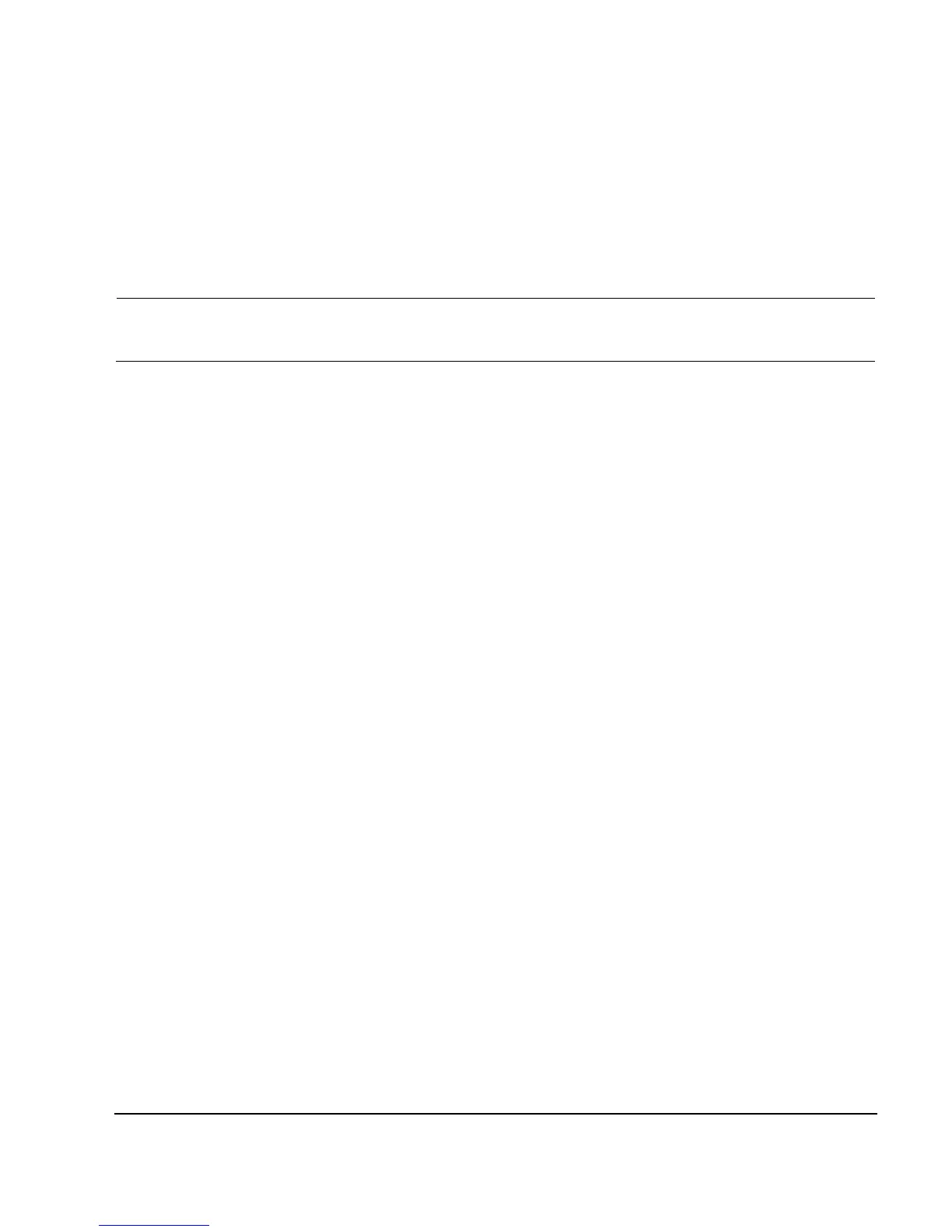Agilent X-Series Signal Generators SCPI Command Reference 315
Arb Commands
Multitone Subsystem–N5172B/82B ([:SOURce]:RADio:MTONe:ARB)
The marker signal has a minimum of a two–sample delay in its response relative to the waveform
signal response. To compensate for the marker signal delay, offset marker points from the waveform
sample point at which you want the RF blanking to begin. The RF blanking setting is part of the file
header information, so saving the setting to the file header saves the current marker routing for the
waveform file.
NOTE A waveform file that has unspecified settings in the file header uses the previous waveform’s
routing settings. This could create the situation where there is no RF output signal, because
the previous waveform used RF blanking.
For more information on the marker RF blanking function, see the User’s Guide.
NONE This terminates the marker RF blanking/pulse function.
M1–M4 These are the marker choices. The RF blanking/pulse feature uses only one marker
at a time.
*RST NONE
:MPOLarity:MARKer1|2|3|4
Supported N5172B/82B
[:SOURce]:RADio:MTONe:ARB:MPOLarity:MARKer1|2|3|4 NEGative|POSitive
[:SOURce]:RADio:MTONe:ARB:MPOLarity:MARKer1|2|3|4?
This command sets the polarity for the selected marker. For a positive marker polarity, the marker
signal is high during the marker points. For a negative marker polarity, the marker signal is high
during the period of no marker points.
*RST POS
:NOISe:BANDwidth
Supported N5172B/82B with Option 403
[:SOURce]:RADio:MTONe:ARB:NOISe:BANDwidth <val><unit>
[:SOURce]:RADio:MTONe:ARB:NOISe:BANDwidth?
This command sets the flat noise bandwidth value for the multitone waveform. This value is typically
set wider than the carrier bandwidth.
To configure the AWGN, refer to the following sections located in the multitone subsystem:
• To set the bandwidth over which the noise power is integrated for calculating the carrier to noise
ratio, refer to“:NOISe:CBWidth” on page 316.
• To set the carrier to noise ratio as the active function, refer to “:NOISe:CN” on page 316.
Key Entry None Marker 1 Marker 2 Marker 3 Marker 4
Key Entry Marker 1 Polarity Neg Pos Marker 2 Polarity Neg Pos Marker 3 Polarity Neg Pos
Marker 4 Polarity Neg Pos