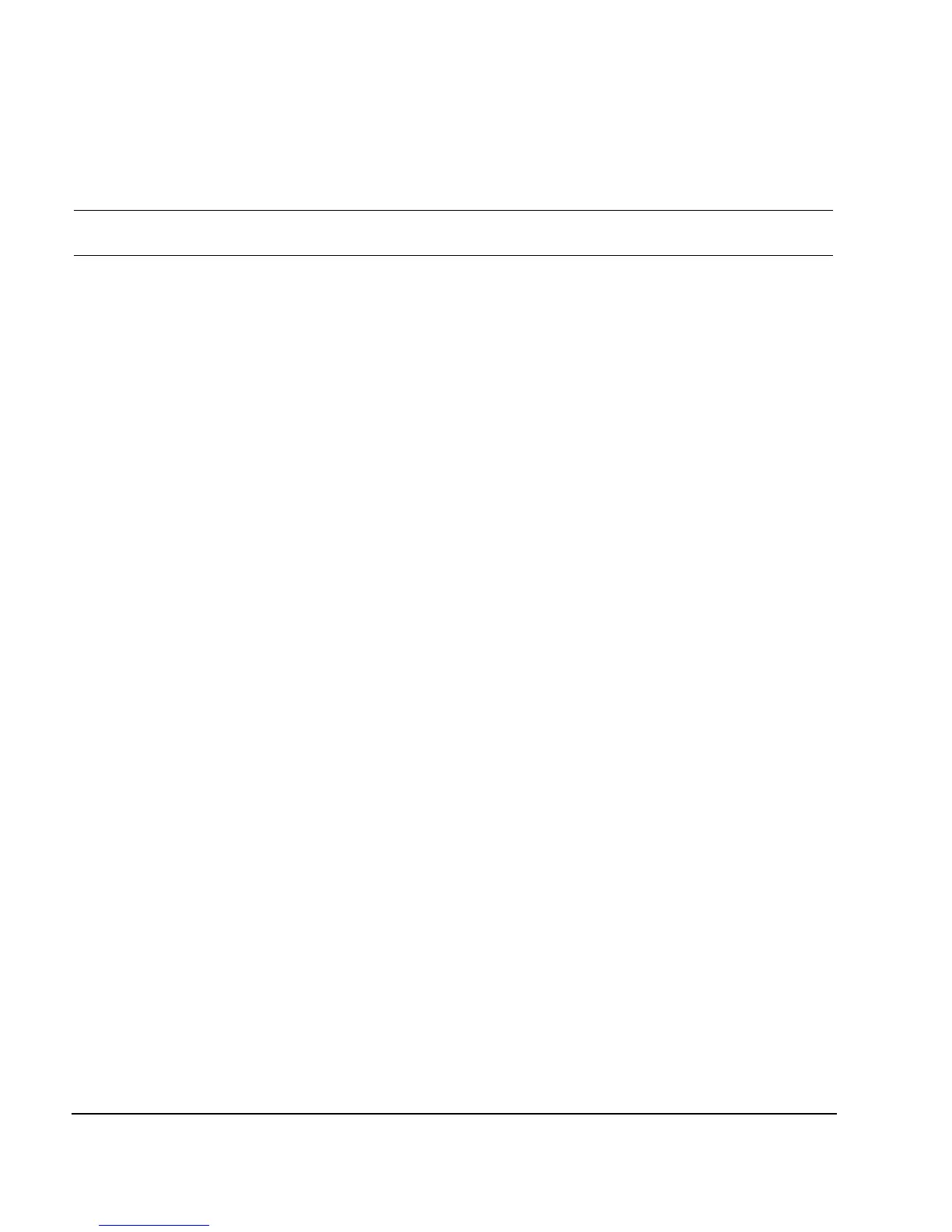44 Agilent X-Series Signal Generators SCPI Command Reference
Basic Function Commands
Frequency Subsystem ([:SOURce])
NOTE To perform a frequency and amplitude sweep, you must also select LIST as the power mode.
See the :MODE command for selecting the list mode for an amplitude sweep.
*RST CW
Key Entry Freq Freq Off
:FREQuency:MULTiplier
Supported All Models
[:SOURce]:FREQuency:MULTiplier <value>
[:SOURce]:FREQuency:MULTiplier?
This command sets the multiplier for the signal generator carrier frequency. This displayed frequency
equals the actual frequency times the multiplier.
*RST +1.00000000E+000
Range Negative values: - 1000 to - 0.001
Positive values: 0.001 to 1000
Key Entry Freq Multiplier
Remarks For any multiplier other than one, the MULT indicator is shown in the frequency
area of the display.
:FREQuency:OFFSet
Supported All Models
[:SOURce]:FREQuency:OFFSet <value><unit>
[:SOURce]:FREQuency:OFFSet?
This command sets the frequency offset.
The query of this command returns a value equal to the original output frequency times the
multiplier value, plus the frequency offset value. This displayed frequency equals the actual frequency
times the multiplier.
When an offset has been entered, the OFFS indicator is turned on in the frequency area of the
display.
The frequency offset state is turned on when any non–zero value is entered; entering zero will turn
it off. Refer to the :FREQuency:OFFSet:STATe command for setting the offset state independent of
entering offset values.
*RST 0.0000000000000E00
Key Entry Freq Offset
:FREQuency:OFFSet:STATe
Supported All Models
Range 200 to 200 GHz
