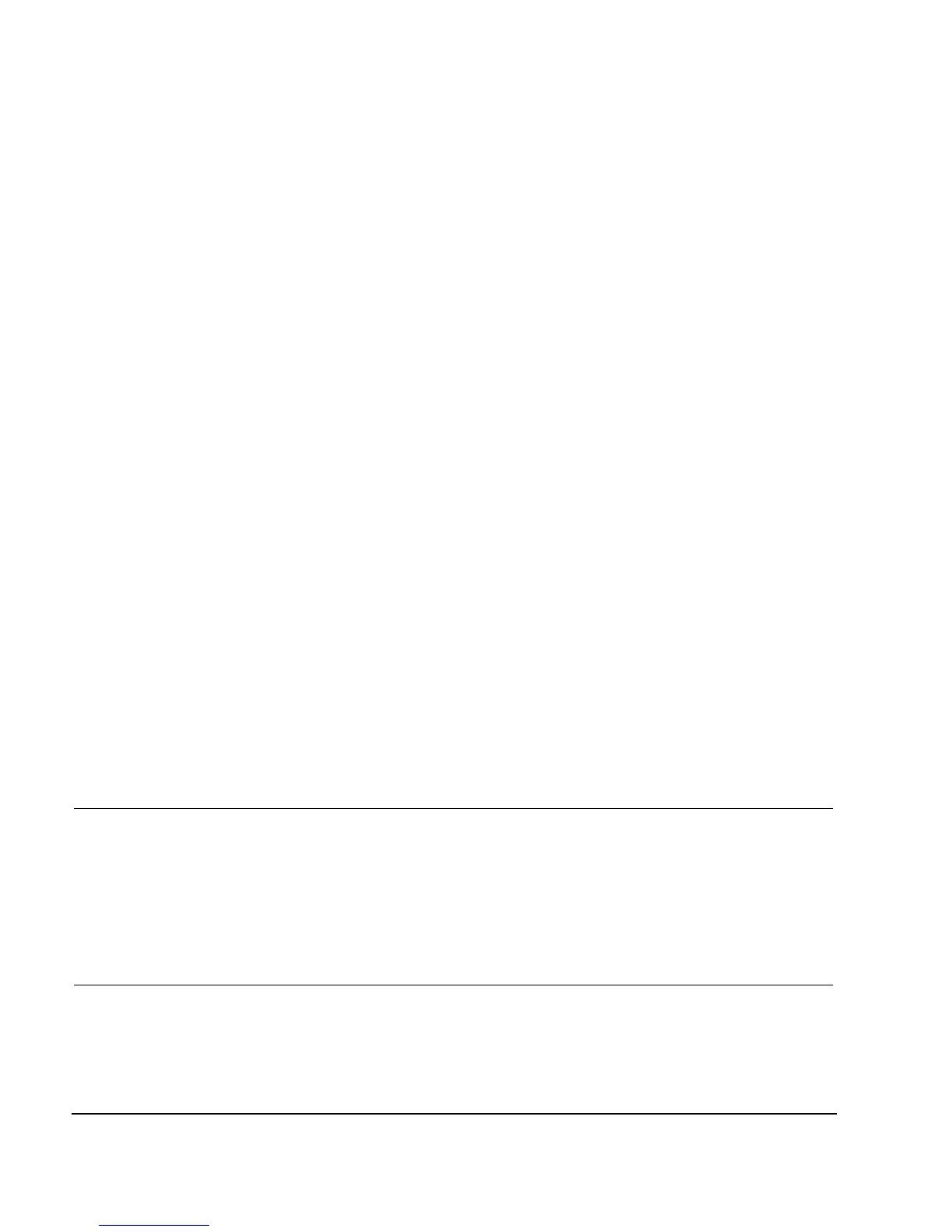14 Agilent X-Series Signal Generators SCPI Command Reference
SCPI Basics
SCPI Basics
Example Using Format 4
:MEM:COPY "/USER/WAVEFORM/IQ_DATA","/USER/BBG1/WAVEFORM/IQ_DATA"
The preceding example copies a file named IQ_DATA located in the WAVEFORM directory to a file
named IQ_DATA in volatile waveform memory (BBG).
The following examples show commands, with different formats, that can be used to download a
waveform file named Test_Data into the signal generator’s volatile waveform memory (BBG):
These commands are equivalent. The data block, #ABC, is described as follows:
# This character indicates the beginning of the data block
A Number of digits in the byte count B
B Byte count in C
C Waveform data
Refer to “:DATA” on page 122 and the Programming Guide for more information on data blocks and
downloading waveform data.
File Types and Directory Structure
The signal generator uses a computer directory model structure for file storage. The top level
directory is called the USER directory. All other directories are subdirectories located under the
USER directory. Each subdirectory is dedicated to the type of data stored. For example, the BIN
directory is used to store binary data whereas the MARKERS directory is used to store marker data.
NOTE When the USB media is used, the files on the USB media are stored in a single directory
(i.e. USER/). Each file has an extension (i.e. .waveform, .list, .markers, .state, etc.- ). The SCPI
commands use the paths shown in Table 1- 4 on page 15 and the associated examples. But
when viewed, the USB media, will not display these directories. Instead the file extensions
will be displayed. For more information on the USB media capability refer to the
Programming Guide and to the Users Guide.
The instrument’s directory /USER/NONVOLATILE contains either the internal storage and
USB media non- volatile files stored with the filename extensions: .waveform, .list, .markers,
.state, etc.- . This directory is useful when ftp is used.
Command Syntax Format 3
:MEMory:DATA "WFM1:Test_Data",#ABC
Command Syntax Format 4
:MEMory:DATA "/USER/BBG1/WAVEFORM/Test_Data",#ABC
