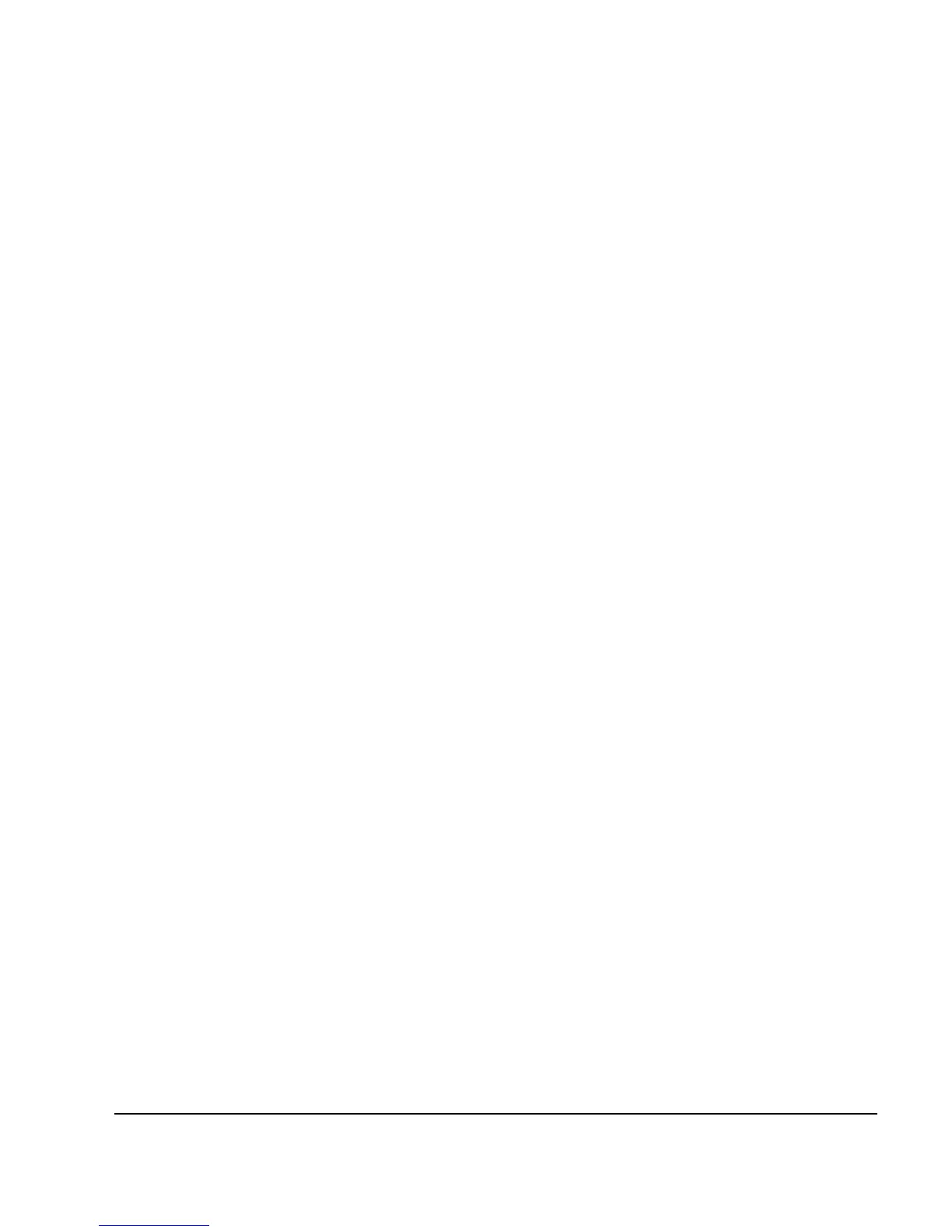Agilent X-Series Signal Generators SCPI Command Reference 183
System Commands
System Subsystem (:SYSTem)
:PRESet:USER:SAVE
Supported All
:SYSTem:PRESet:USER:SAVE
This command saves your user–defined preset conditions to a state file.
Key Entry Save User Preset
Remarks Only one user–defined preset file can be saved. Subsequent saved user–defined
preset files will overwrite the previously saved file.
For a comparison of the SCPI preset commands, refer to Table 3- 1, “Preset SCPI
Commands Overview,” on page 178.
:SANalyzer:COMMunicate:LAN:DEVice
Supported All Models
:SYSTem:SANalyzer:COMMunicate:LAN:DEVice <deviceName>
:SYSTem:SANalyzer:COMMunicate:LAN:DEVice?
This command enters a VXI–11 name for a signal analyzer that is being controlled by the signal
generator for making spectral measurements. If connecting directly to the signal analyzer, enter the
name as specified on your signal analyzer documentation. If connecting through a LAN–GPIB gateway,
enter the SICL address of the signal analyzer.
Key Entry SA VXI–11 Device Name
Remarks The setting enabled by this command is not affected by signal generator power–on,
preset, or *RST.
:SANalyzer:COMMunicate:LAN:IP
Supported All Models
:SYSTem:SANalyzer:COMMunicate:LAN:IP <ipAddr>
:SYSTem:SANalyzer:COMMunicate:LAN:IP?
This command sets the internet protocol (IP) address for the spectrum analyzer that is controlled by
the signal generator for making spectral measurements. If connecting to a GPIB signal analyzer
through a LAN–GPIB gateway, this command sets the IP address of the gateway.
Key Entry Signal Analyzer IP Address
Remarks The setting enabled by this command is not affected by signal generator power–on,
preset, or *RST.
Ensure that the signal analyzer IP address is different from the signal generator
address.
