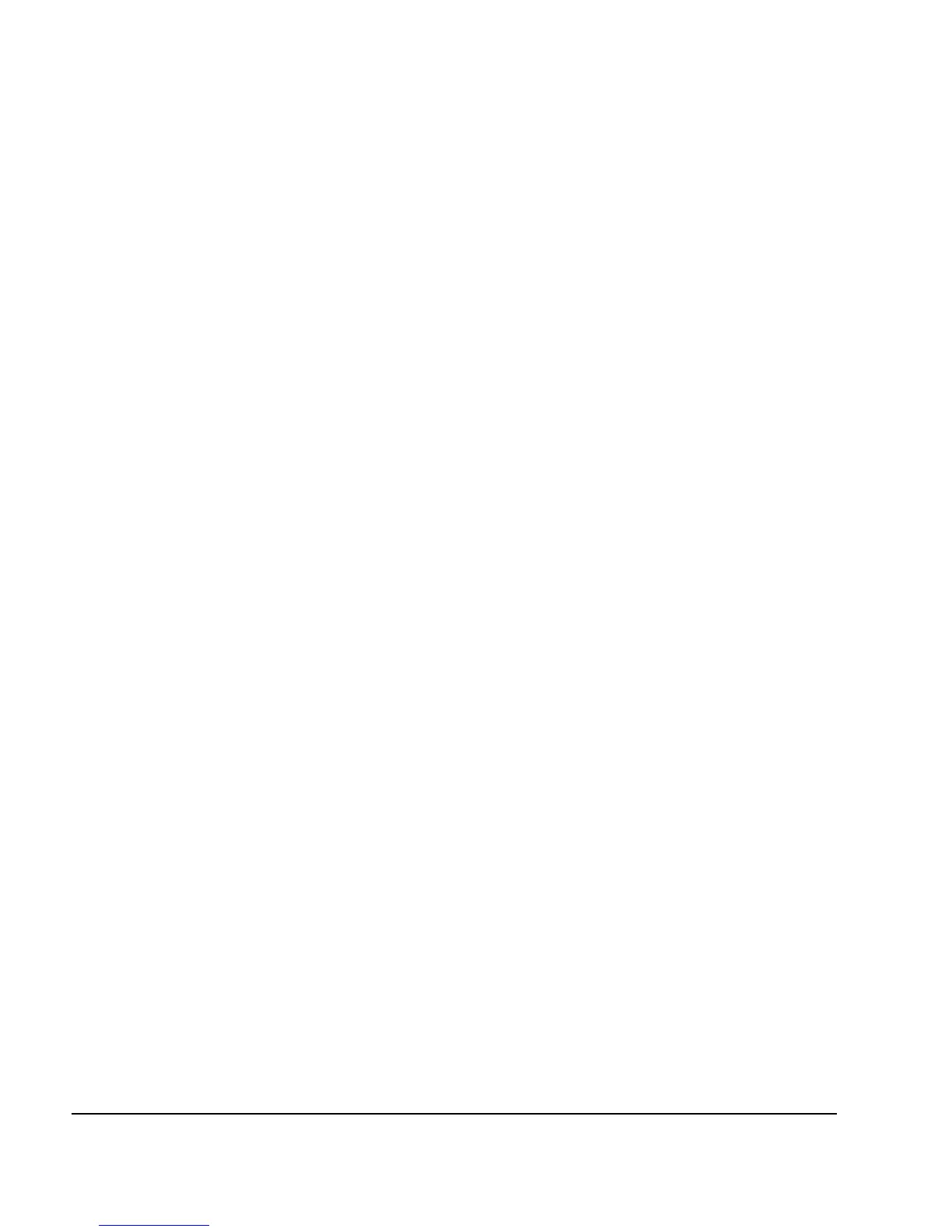232 Agilent X-Series Signal Generators SCPI Command Reference
Analog Modulation Commands
Phase Modulation Subsystem–Option UNT ([:SOURce])
This command sets the ramp direction for the swept function generator when
:PM[1]|2:INTernal:SWEep:FUNCtion:SHAPe is set to RAMP.
*RST POS
:PM[1]|2:INTernal:SWEep:RATE[1]|2
Supported All models with Option UNT and 303
[:SOURce]:PM[1]|2:INTernal:SWEep:RATE[1]|2 <val><units>
[:SOURce]:PM[1]|2:INTernal:SWEep:RATE[1]|2?
This command sets the sweep rate for a phase–modulated, swept–sine waveform.
To select the waveform, use the :PM[1]|2:INTernal:SWEep:FUNCtion:SHAPe command.
Example
:PM1:INT:SWE:RATE 30KHZ
The preceding example sets the sweep rate to 30 kHz.
*RST +4.00000000E+002
Range 0.5 Hz to 100 kHz
Key Entry M Sweep Rate
:PM[1]|2:INTernal:SWEep:SHAPe
Supported All Models with Option UNT and 303
[:SOURce]:PM[1]|2:INTernal:SWEep:SHAPe SAWTooth|TRIangle
[:SOURce]:PM[1]|2:INTernal:SWEep:SHAPe?
This command selects the sweep shape.
SAWTooth A sawtooth sweep shape only sweeps from start freq to stop freq.
TRIangle A triangle sweep sweeps from start freq to stop freq and back to start freq. With
a triangle shape sweep you can choose a different sweep rate for start freq to
stop freq and another sweep rate for stop freq to start freq.
*RST SAWTooth
:PM[1]|2:INTernal:SWEep:TIME:COUPled
Supported All Models with Option UNT and 303
[:SOURce]:PM[1]|2:INTernal:SWEep:TIME:COUPled ON|OFF|1|0
[:SOURce]:PM[1]|2:INTernal:SWEep:TIME:COUPled?
This command sets the couplings between start- to- stop values and stop- to- start values for phase
modulation sweep times and rates. The sweep times coupled to on.
Key Entry Pos Ramp Neg Ramp
Key Entry
M Sweep Shape
