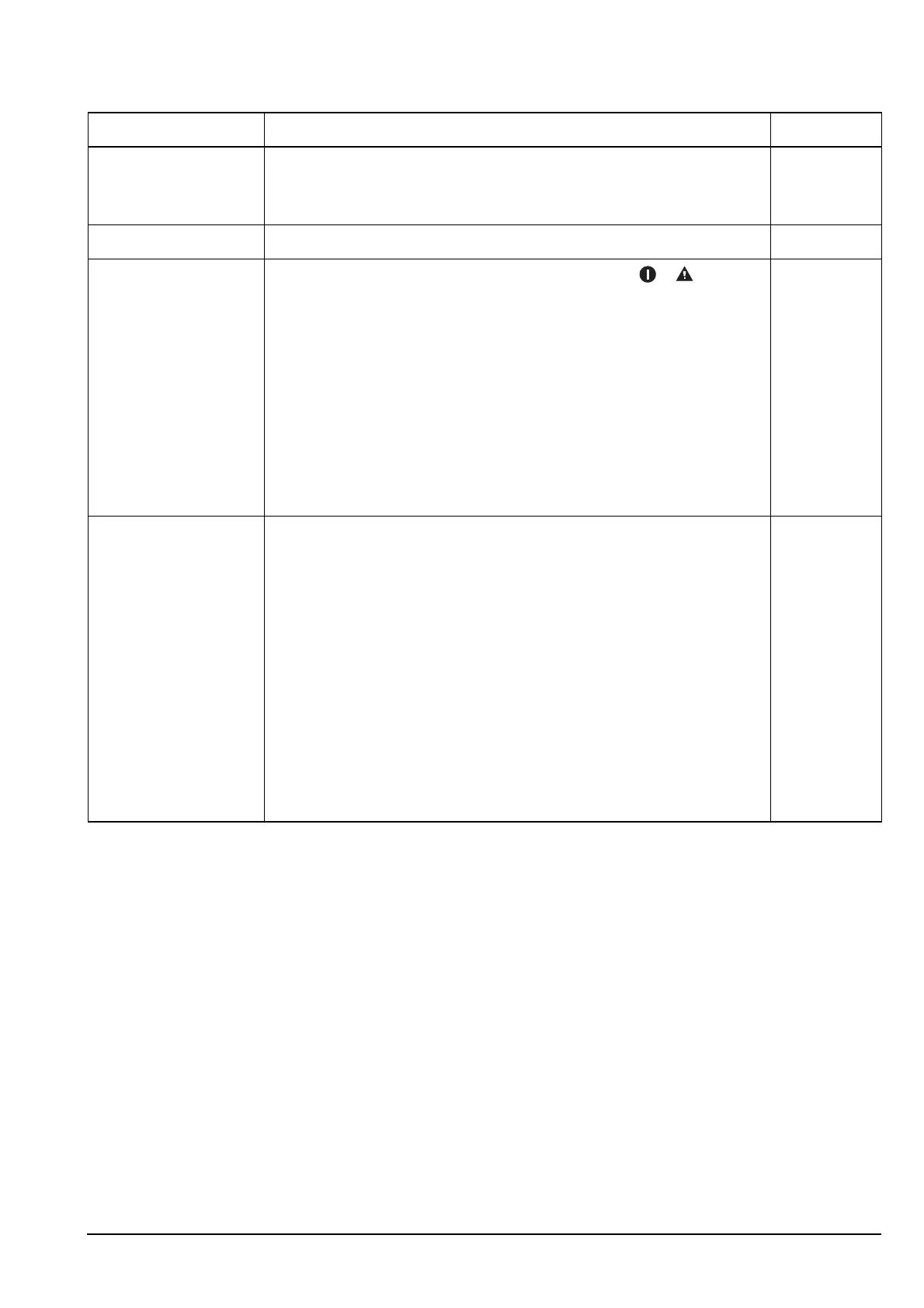The Control List
Manpack Transceiver 2110 series Reference Manual 231
Auto Resume Time Set the length of time after scanning stops that the transceiver
performs the action set in the Auto Resume Mode entry. For more
information see page 250, Auto Resume entries.
2 minutes
Battery View the status of the attached battery.
Cfg Abandon Mode Set how the transceiver shuts down following the + key
sequence.
If you want the transceiver to:
• not respond to the abandon key sequence, select Never
• shut down and only be accessed by an administrator (if an
admin password is set), select Lock
• erase all CES secure keys, AES secure keys, channels,
networks, NETs, phone links, addresses, self addresses, call
logs, messages, welcome text, site manager, and LQA
information, then admin lock, select Erase
Never
Cfg Alert Tones Set whether or not the transceiver gives an alert tone (beep, or ring
if an external alarm is connected) when it receives a message or a
non-message call.
If you want the transceiver to:
• provide a local alert tone and external alarm when it receives
any type of call, select Normal
• provide a local alert tone but no external alarm when it
receives a message call, select Messages skip ext alarm
• not provide a local alert tone or external alarm when it
receives a message call, select Messages don’t ring
• not provide a local alert tone or external alarm when it
receives any type of call, select Disabled
Normal
Table 31: Entries in the Control List (cont.)
Name of entry Use this entry to... Default