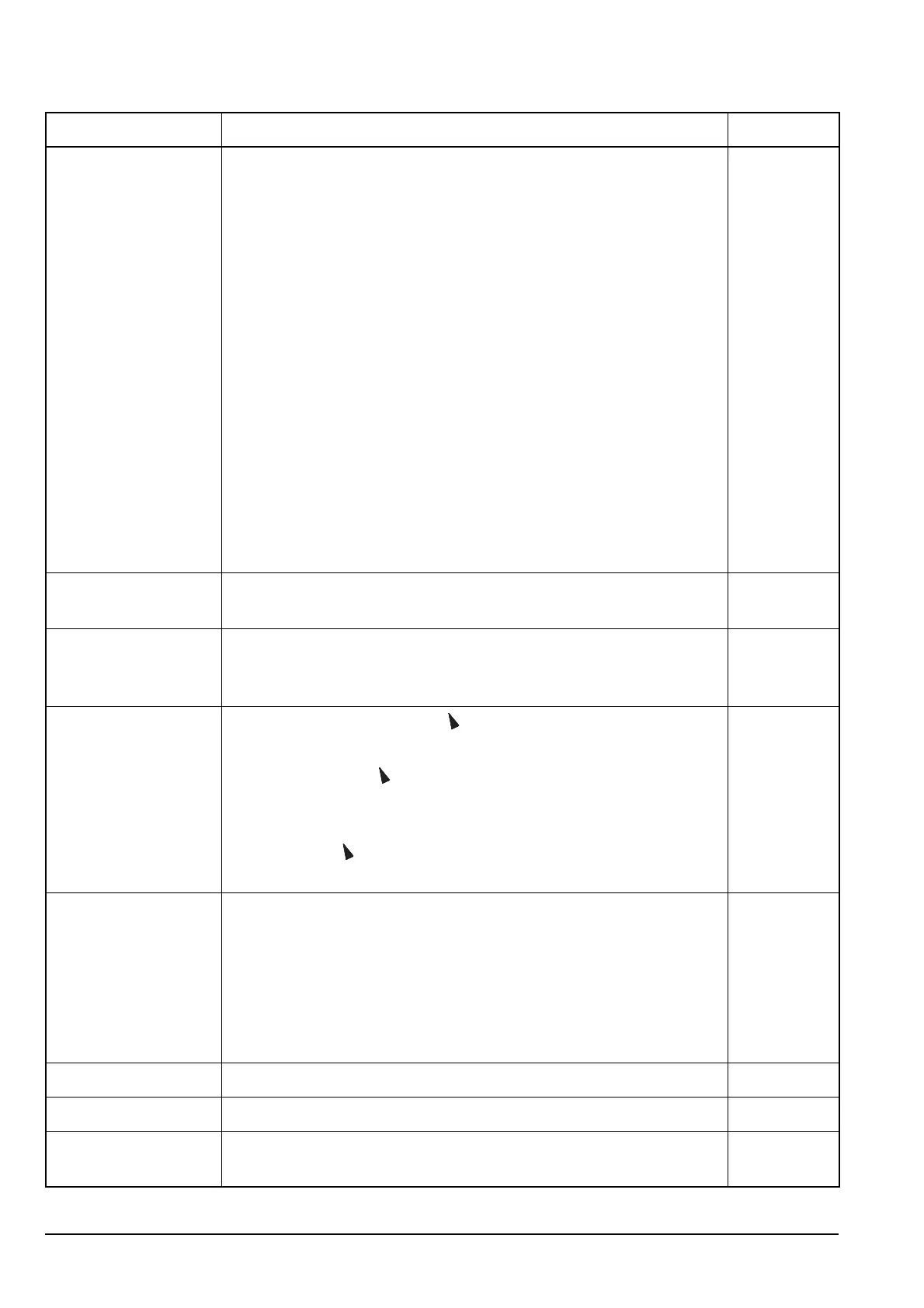The Control List
232 Manpack Transceiver 2110 series Reference Manual
Cfg Auto Tune Mode Set the Auto Tune Mode to suit the antenna.
If you have:
• a broadband antenna or an antenna that does not require a
tuning cycle, select 50 Ohm
• an antenna that uses a Codan antenna tuning interface (for
example, 9350, 4203, 8558), select Codan (2110 only)
• an antenna that does not conform to Codan’s antenna tuning
interface but provides automatic tuning capability (for
example, 9103), select SWR
• different types of antennas that may require tuning by the
internal antenna tuner, or do not require a tuning cycle, select
ATU/50 Ohm/Codan (2110 only)
• different types of antennas that may require tuning by the
internal antenna tuner, or do not require a tuning cycle, select
ATU/50 Ohm (2110v only)
• an antenna that requires tuning by the internal antenna tuner,
select ATU
ATU/50 Ohm
/Codan
(2110)
ATU/5 0 Oh m
(2110v)
Cfg Call Status Time Set the maximum length of time a receiving station has to respond
to a Get Status call with the information you requested.
5 seconds
Cfg Chain Call Pause Set the length of time the transceiver pauses between chained calls.
For more information see page 176, Making several different types
of calls.
10 seconds
Cfg Channel Scroll Set the direction in which the key scrolls in the Channel List,
that is, to the next channel or the previous channel.
By default, pressing scrolls to the next highest number/next
alphabetically sorted name in the Channel List, that is, 1-2-3-4 or
Chan A-Chan B-Chan C-Chan D.
If you want the key to scroll in the opposite direction, as it does
in other lists in the transceiver, select Go to prev chan.
Go to next
chan
Cfg Def Scrn Layout Set the default screen layout for the Main Menu, logs and lists.
If you want the active line to:
• display a small font over three lines, select 3line
• display a large font on the active line and a small font
elsewhere, select Big middle line
• display a small font over two lines, select 2line
3 line
Cfg Easitalk Select a noise reduction algorithm. Cepstral
Cfg Fast AGC Switch fast automatic gain control on or off. Disabled
Cfg In Call Timeout Set the length of time from the last key press on the front panel
after which incoming calls on the transceiver are hung up.
30 seconds
Table 31: Entries in the Control List (cont.)
Name of entry Use this entry to... Default