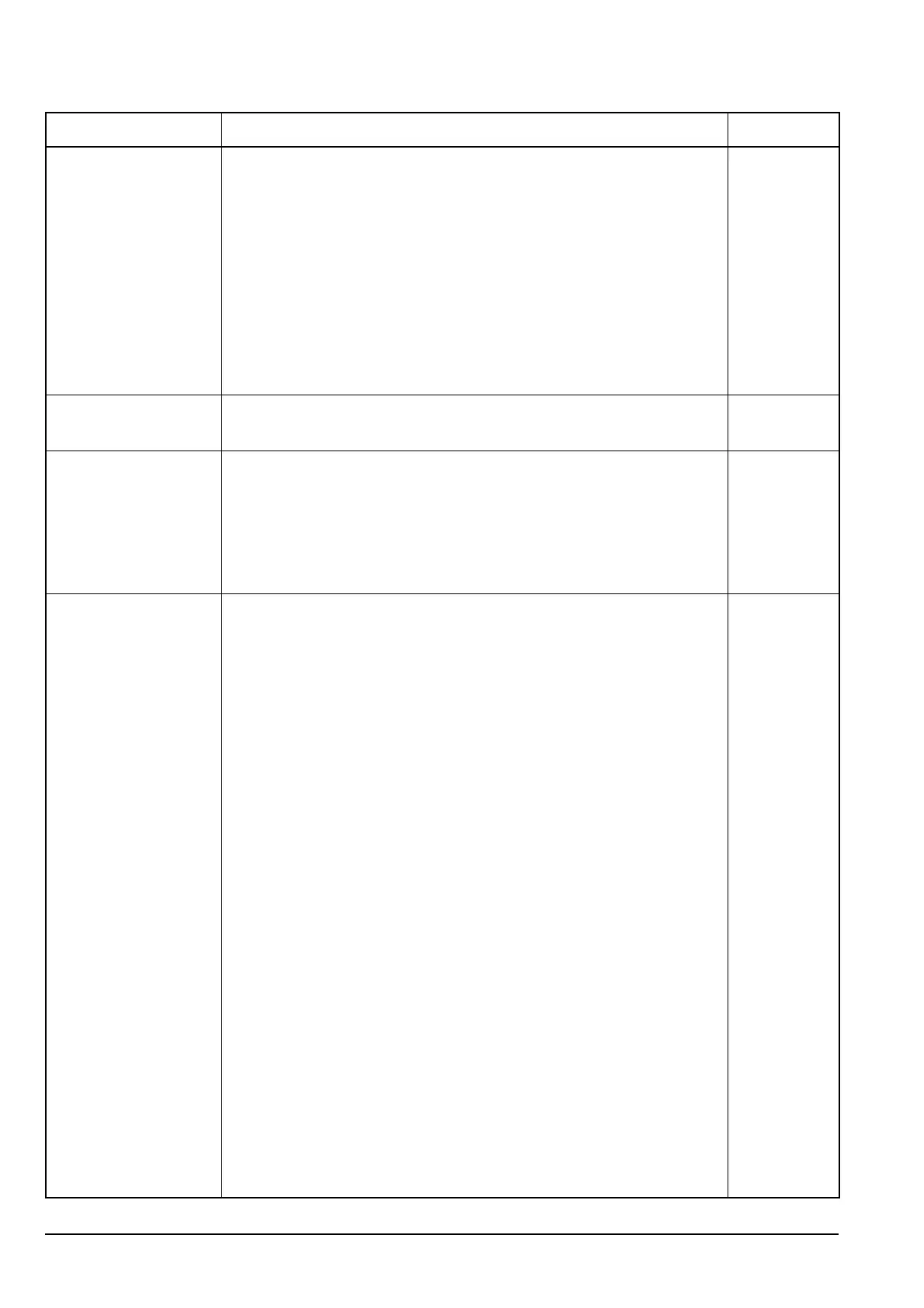The Control List
234 Manpack Transceiver 2110 series Reference Manual
Cfg Power Preference Set the power preference to suit the power transmission level for
your station.
If you want to:
• transmit with high power, select High
• transmit with low power, select Low
• use the 3160 Power Amplifier (when connected), select PA
NOTE
If you want to transmit at a medium power level that is
half of the high power level see page 481, Enabling
medium power level.
Cfg PTT Beeps Transmit astrotones when the PTT button is released during a call.
This saves your having to say ‘over’ each time you release PTT.
On
Cfg PTT Cutout Time Set the length of time after PTT is held down for the transceiver to
cease transmission and switch to receive. This ensures that, even if
PTT is held down accidentally (because, for example, you are
sitting on the handset), power consumption is minimised and the
transceiver is ready to receive calls. You can also use this entry to
switch off this feature.
10 minutes
Cfg Respond GPS Set the way in which the transceiver handles its response to a Get
Position call sent through an ALE/CALM, Codan Selcall, or Open
Selcall network.
If you want to:
• respond to a Get Position call regardless of the privacy mode
of the network through which the call was made, select
Always respond
• respond in a proprietary Codan-encoded format to a Get
Position call on a network with the privacy mode set to
Registered, Group or None, select To Codan requests
• respond to a Get Position call from another Codan HF
transceiver on a network with the privacy mode set to Group
and a common privacy key, select To encrypted requests
• disable your response to any Get Position call, select Never
respond
Always
respond
NOTE
The setting To Codan requests specifically excludes
calls made using an Open Selcall network, and calls made
using an ALE/CALM network with a privacy mode of
Plain (MIL-STD-188-141B ALE option, 2110 only).
NOTE
You are still able to make Send Position calls if this entry
is set to Never respond.
NOTE
To respond to Get Position calls made in an Open Selcall
network, the Cfg Respond GPS entry must be set to
Always respond.
Table 31: Entries in the Control List (cont.)
Name of entry Use this entry to... Default