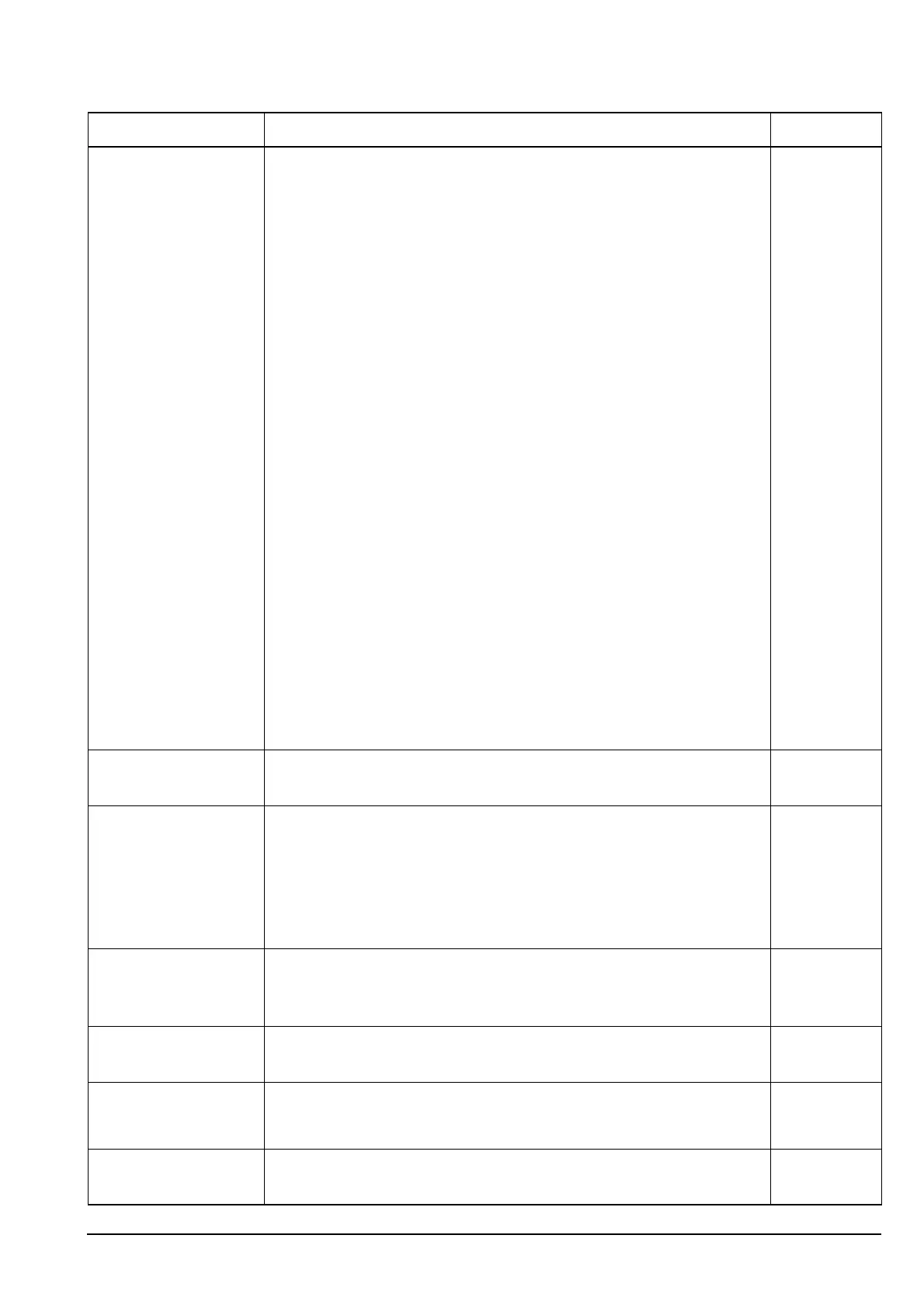The Control List
Manpack Transceiver 2110 series Reference Manual 235
Cfg Respond OTA Set the way in which the transceiver handles its response to an
OTA command sent through an ALE/CALM, Codan Selcall, or
Open Selcall network.
If you want to:
• respond to an OTA command regardless of the privacy mode
of the network through which the call was made, select
Always respond
• respond in a proprietary Codan-encoded format to an OTA
command on a network with the privacy mode set to
Registered, Group or None, select To Codan requests
• respond to an OTA command from another Codan HF
transceiver on a network with the privacy mode set to Group
and a common privacy key, select To encrypted requests
• disable your response to any OTA command, select Never
respond
For more information on OTA commands contact your Codan
representative.
To Codan
requests
NOTE
The setting To Codan requests specifically excludes
calls made using an Open Selcall network, and calls made
using an ALE/CALM network with a privacy mode of
Plain (MIL-STD-188-141B ALE option, 2110 only).
NOTE
To respond to Get Status calls made in an Open Selcall
network, the Cfg Respond OTA entry must be set to
Always respond.
Cfg RF Pre-Amp Switch the RF pre-amplifier on or off. To increase the receive
sensitivity of the RF unit, select On. To reduce it, select Off.
On
Cfg Scan Voice
Extend
Set the period of time that the transceiver holds the scan when
voice is detected. The transceiver continues to extend by this
amount each time voice is detected on the channel, up to the
maximum hold period set in the Cfg Scan Voice Max Hold entry. If
you do not want the transceiver to hold the scan after voice is
detected, set this entry to Disabled.
5 seconds
Cfg Scan Voice Max
Hold
Set the maximum length of time that the transceiver pauses on a
channel after voice is detected. This entry overrides the extend
function in the Cfg Scan Voice Extend entry.
5 seconds
Cfg Speaker External
(2110 only)
Switch an external speaker, connected via the 19-way GPIO
connector, on or off.
Disabled
Cfg Speaker Internal Switch the internal speaker on or off.
You can also toggle the internal speaker by holding MUTE.
Enabled
Cfg Units Set the default unit (metric or imperial) for temperature and
distance measurements.
Metric
Table 31: Entries in the Control List (cont.)
Name of entry Use this entry to... Default