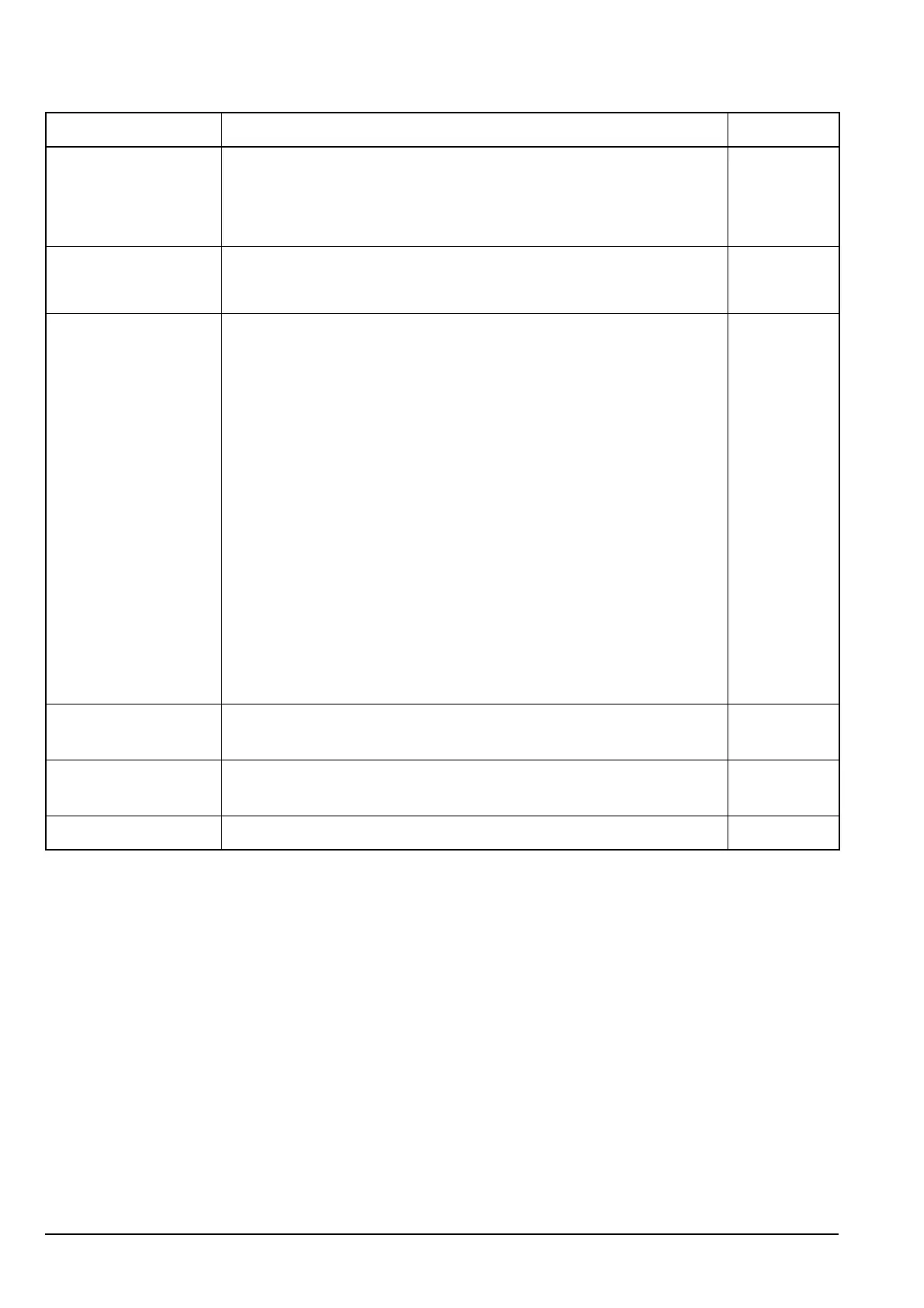The Control List
238 Manpack Transceiver 2110 series Reference Manual
Mode Change the mode used with the currently selected channel.
You can also change the mode by pressing MODE.
For more information on modes see page 271, The Mode List.
Mute Switch mute on or off.
You can also toggle the mute on and off by pressing MUTE.
Mute Scan Set the type of mute selected when scanning starts.
If you want mute to open when:
• a selective call to your station is detected, or when voice is
detected during scanning of channels in a voice network,
select Selcall
• voice is detected on a channel in a voice network, select
Voice
• voice is detected on a channel in any type of network, select
Scan for Voice
Vo i c e
NOTE
Scan for Voice slows the scanning rate across all
networks and automatically reverts to Voice when
scanning stops.
NOTE
You can toggle the current mute type to prevent mute
opening on detected voice by pressing V/S. This does not
change the stored setting.
Password Admin Store a numeric password (up to 10 digits) for administrator access
to the transceiver.
Password User Store a numeric password (up to 6 digits) for user access to the
transceiver.
Power Off Switch off the transceiver.
Table 31: Entries in the Control List (cont.)
Name of entry Use this entry to... Default