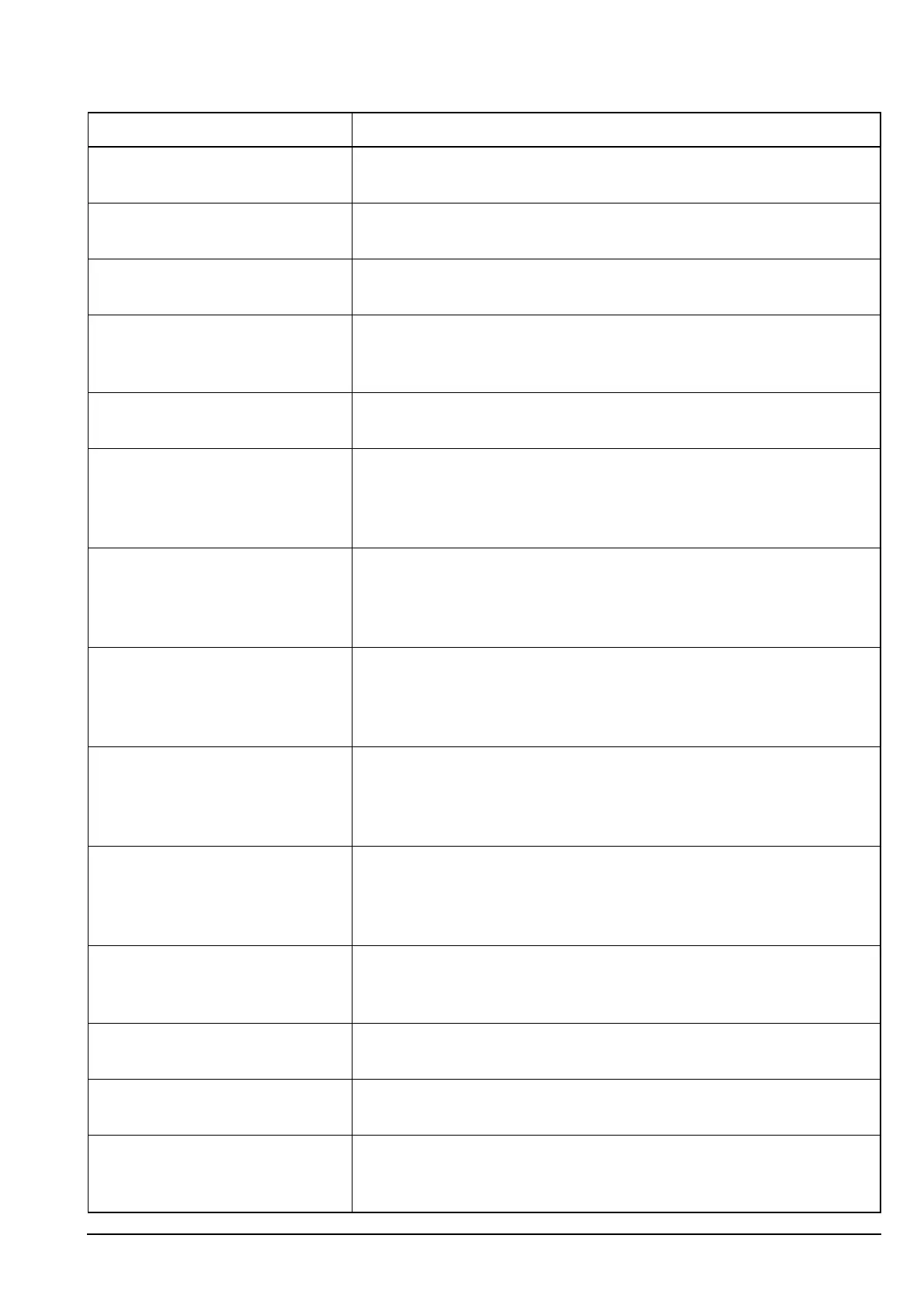System messages
Manpack Transceiver 2110 series Reference Manual 371
Channel Test
sent...
Your Channel Test call has been sent. Wait for the revertive.
Could not
send message
The in-link AMD message could not be sent. Try to send the message
again.
Data call
started
An incoming or outgoing call using a modem has started.
Data changed
by another user
Another user is changing the entries in the list. Exit from the list, wait
for the user to finish changing the entries, then select the list again to
update the entries.
Device error
in <name of device>
An error has occurred in one of the transceiver’s devices. Switch the
transceiver off then on, then retry the task that caused the error.
Error in NET:
<name of NET> <details>
The specified NET cannot be found, or the network associated with
the NET cannot be found, or is not an ALE/CALM network. Check
that the NET is programmed into your transceiver and that it contains
a valid network.
Error reading
<name of list/entry/device>
An error occurred when the transceiver tried to read the list, entry or
device displayed. Switch off the transceiver, check that the cables are
connected correctly, then switch on the transceiver. If the problem
persists, contact your Codan representative.
Error reading
an entry: skipping it
An error occurred when the transceiver tried to read an entry. Switch
off the transceiver, check that the cables are connected correctly, then
switch on the transceiver. If the problem persists, contact your Codan
representative.
Error reading
call type
An error occurred when the transceiver tried to read the call type of
the outgoing call. Switch off the transceiver, check that the cables are
connected correctly, then switch on the transceiver. If the problem
persists, contact your Codan representative.
Error updating
list: check cables then
restart tcvr
An error occurred when the transceiver tried to update a list. Switch
off the transceiver, check that the cables are connected correctly, then
switch on the transceiver. If the problem persists, contact your Codan
representative.
Error updating
list: check setting value and
length
An error occurred when the transceiver tried to update a list. Check
the value of the setting or the length of a message before attempting
to save the setting.
Firmware Error:
<location> <reason>
The version of firmware programmed onto a PCB is unsuitable.
Contact your Codan representative.
GPS position
established
The transceiver is receiving valid GPS information.
Hangup from:
<self address of member leaving
the call>
A station in the link has hung up.
Table 53: System messages (cont.)
Message Description