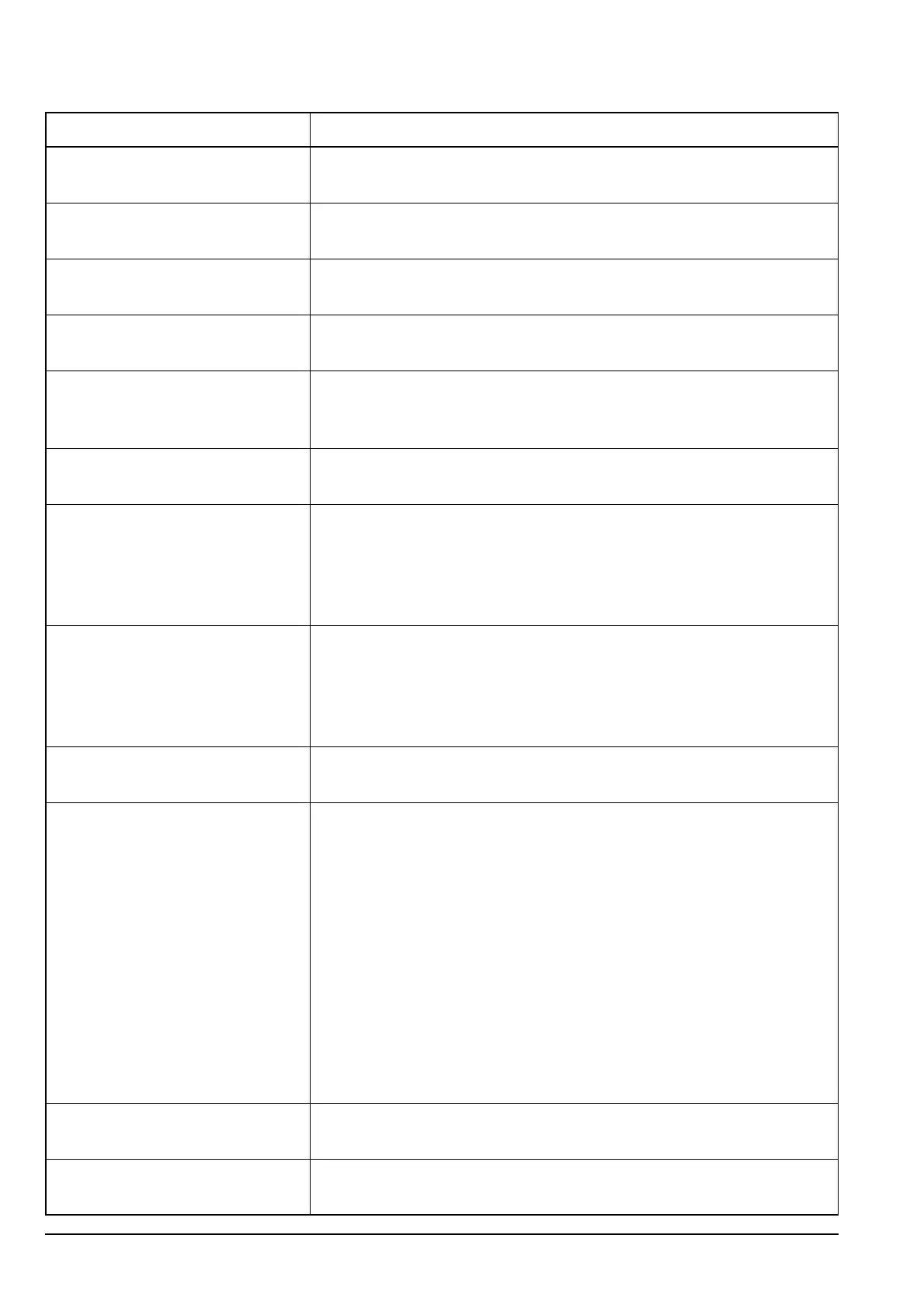System messages
372 Manpack Transceiver 2110 series Reference Manual
Hardware Error:
<location> <reason>
The hardware on a PCB is unsuitable for the firmware loaded.
Contact your Codan representative.
Hangup sent
...listen
You have ended a Phone call. Listen for the revertive to confirm that
the radio/telephone interconnect unit received your hangup signal.
High Power Only You have attempted to change the transmit power level to one that is
not permitted for the frequency selected.
Information
sent...
The transceiver has sent the data in your Message or Send Position
call.
Information sent
...listen
The transceiver has sent a message using an Open Selcall calling
system. Listen for the revertive to confirm the receipt of the message
at the remote station.
Invalid addr:
<address>
The address you have entered has invalid syntax for an ALE ALL,
ANY, Group Selective, NET, or Wildcard call.
Invalid addr
for call system: <self address
of called station>
The self address of the station you are trying to call is not valid for the
call system of the network you are using (for example, you are
making the call in a Codan Selcall network but the destination address
contains letters). Correct the address, or select a different network,
then try again.
Invalid addr
for call system: <your station
self address>
The self address from which you want to make this call is not valid
for the call system of the network you are using (for example, you are
making the call in a Codan Selcall network but the self address for
this network contains letters). Correct the self address, or select a
different network, then try again.
Invalid call
to NET address
You have attempted to make a Get Position or Get Status call to a
NET address.
Invalid mode:
<channel/mode> in <network>
A channel in a network you are scanning has a mode that is no longer
valid for it. This may be because:
• the mode is not an allowed mode for the channel
• the mode is no longer in the Mode List
The channel/mode combination will not be scanned.
To avoid this message, do one or more of the following:
• go to the Channel List and modify the allowed modes for the
channel
• go to the Network List and modify the channel/mode list in the
network
• install the correct option for the mode
Invalid option
code
You have entered an invalid option code. Enter the correct code.
Item already
exists
You have attempted to add an item to a list that is identical to an
existing item. Add a unique item.
Table 53: System messages (cont.)
Message Description