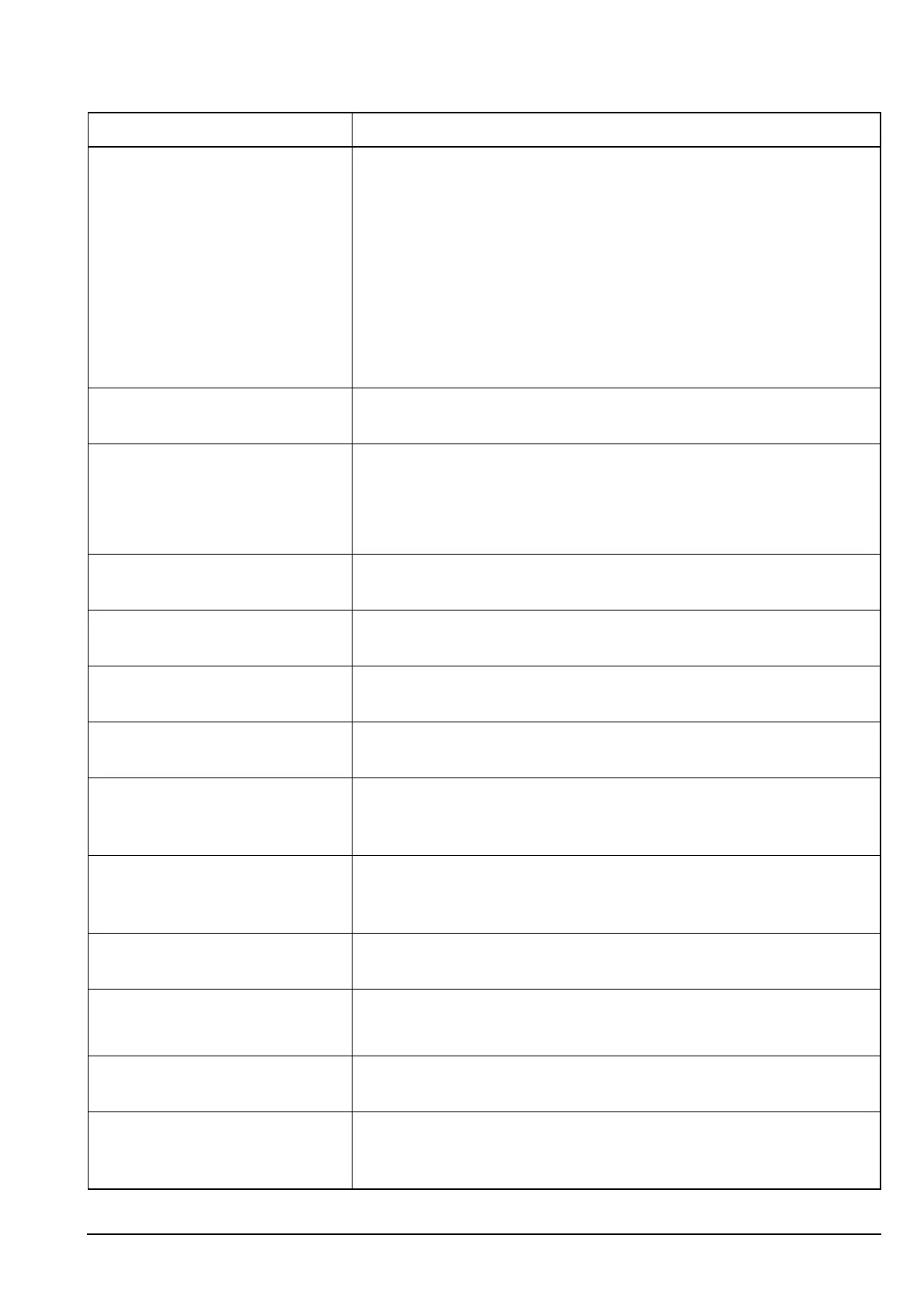System messages
Manpack Transceiver 2110 series Reference Manual 375
Mode not
found: <name of mode>
The channel on which you are attempting to make a call is in the
channel/mode list of the network you are using, but:
• the mode is no longer an allowed mode for the channel
• the name of the mode has changed in the Mode List
Begin the call again and select another channel/mode.
To avoid this message, modify the channel/mode setting for the entry
you are using to make the call. You can also check the allowed modes
for the channel in the Channel List and/or check the name of the
mode in the Mode List.
Name already
exists
You have attempted to create an entry in a list with the same name as
an existing entry. Create an entry with a unique name.
Network not
found: <name of network>
The network in which you have attempted to make a call is not in the
Network List. Select another network.
To avoid this message, change the network in the Address List entry
in which this error occurred.
Network
chan/mode list is empty
There are no channels in the channel/mode list of the network you are
scanning. Enter some channels.
New option
installed: restart tcvr
A new option has been installed in the transceiver. Switch the
transceiver off then on for the option to take effect.
No data
available
The information you requested from the other station is unavailable.
No mode for
<name of channel>
There are no allowed modes for the channel. Go to the Channel List
and select a mode for the channel.
No networks
set to be scanned
You have switched scanning on but no networks have been set to be
scanned. Go to the Network List, go to the network you want to scan,
then change the value in the Scan Network setting from Don’t scan.
No tuner The transceiver has attempted to tune the antenna, but there may be
no tuner (the antenna may not require one), or the antenna may be
faulty.
No valid GPS
info within timeout period
No valid GPS information has been received within the time set in the
GPS Error Time entry in the Control List.
No valid
network in Network List
This message is displayed when the Network List is empty.
Create a suitable network in the Network List.
Not found:
<name of entry>
A setting in this list refers to an entry in another list, but that entry is
no longer there. Select a different entry or re-create the missing entry.
Not in Channel
List: <name of channel>
One of the channels in the network you are scanning is not in the
Channel List. Either remove the channel from the channel/mode list
of the network, or re-create the channel in the Channel List.
Table 53: System messages (cont.)
Message Description