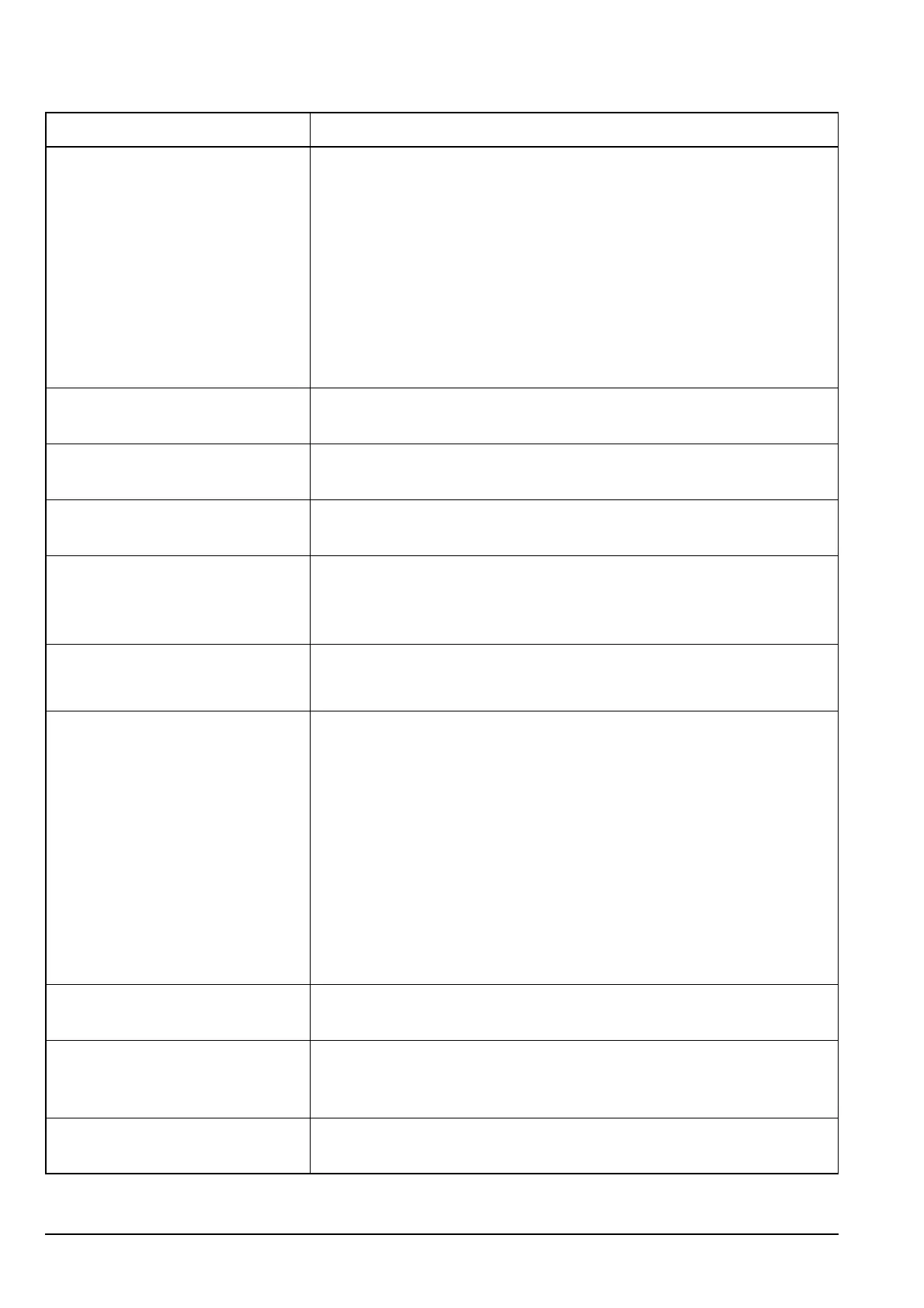System messages
376 Manpack Transceiver 2110 series Reference Manual
Not in network:
<channel/mode>
The channel/mode on which you have attempted to make a call is not
in the network.
For example, the Address List entry you are calling specifies the
network in which the call is to be made, but the channel/mode is not
in that network.
Select a different channel/mode or network.
This message may also be displayed when you are editing a channel/
mode in the Address or Phone Link List and the channel/mode is not
in the network specified. Select a different channel/mode or network.
Number too
high
You have entered a number that exceeds the maximum value for the
setting. Enter a lower number.
Number too
low
You have entered a number below the minimum value for the setting.
Enter a higher number.
Other tcvr
ended call
The station you called has ended the call.
PA Warning:
Over Temp
The temperature of the 3160 is too hot.
Check that the cooling fins are clear of obstructions and are oriented
for efficient natural cooling.
PA Warning:
Low Bat
The input voltage to the 3160 is too low.
Check cable connections and the state of charge of the battery supply.
PA Fault: <fault number>
PA Off
The fault number, and confirmation that the 3160 has switched off.
Switch the transceiver off then on again, press Tx PWR until PA is
displayed, then try to PTT.
If the fault persists, use the following information to troubleshoot the
3160.
For fault numbers 4, 5 and 6, check all cable connections between the
transceiver, the 3160, the power supply and the antenna. Switch the
transceiver off then on again, press Tx PWR until PA is displayed,
then try to PTT.
For persistent faults, contact your Codan representative.
Position:
<GPS position>
The transceiver has received the GPS position of the station you
called.
Power fault
on antenna
The antenna power has failed due to excessive current being drawn by
the antenna. Check the antenna connectors. If the problem persists,
check the antenna.
Power fault
on antenna recovered
The power fault on the antenna is rectified.
Table 53: System messages (cont.)
Message Description