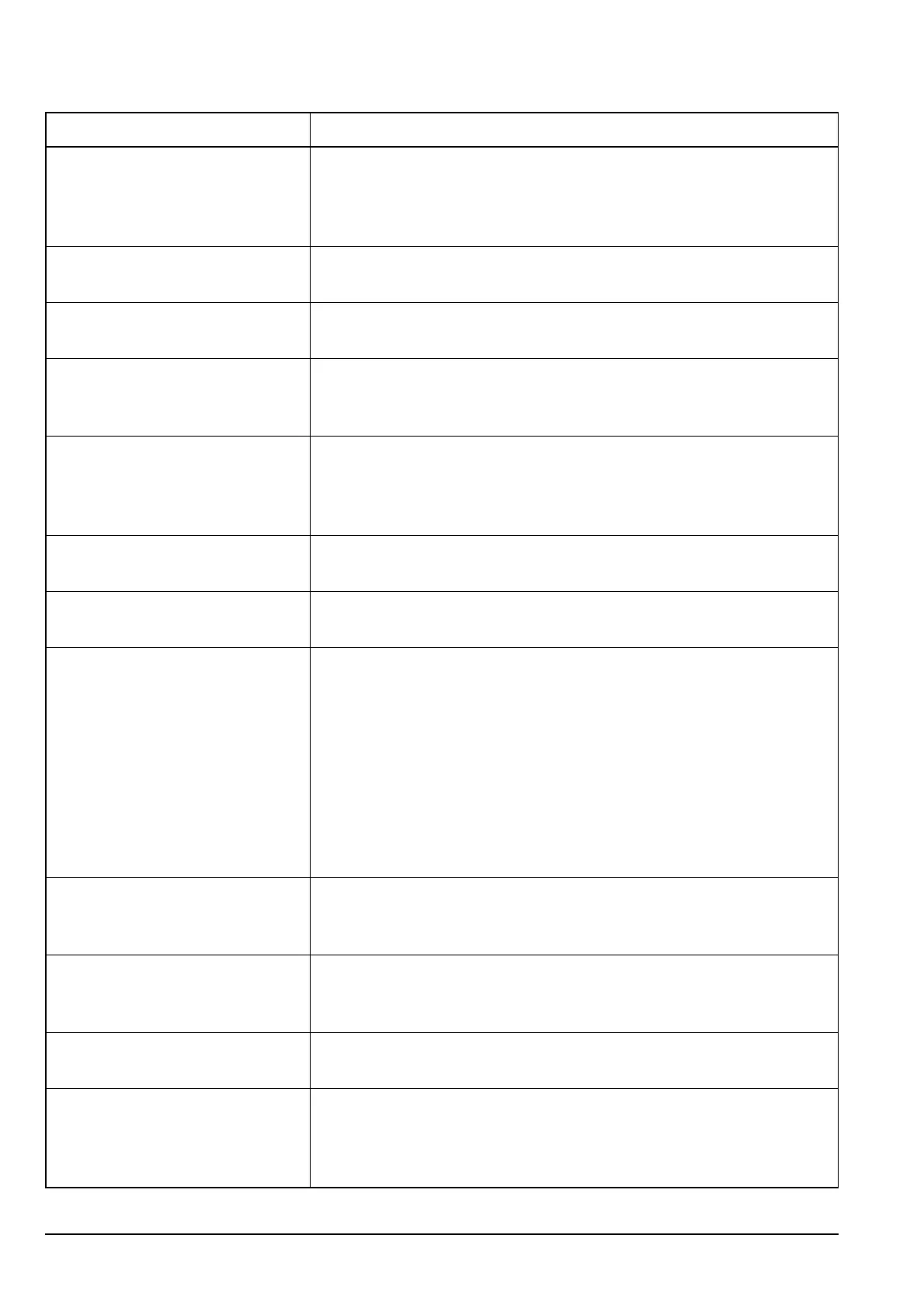Operating the transceiver from a computer
458 Manpack Transceiver 2110 series Reference Manual
ERROR: Not installed You have attempted to send an AMD message, request LQA
information, or perform a sounding operation. The options required to
perform these activities are not installed in your transceiver. If you
want to perform these activities, contact your Codan representative.
ERROR: No valid GPS
position
The GPS position is either too old or not available yet. Check the
cables connected to the GPS unit.
ERROR: Not an ALE
network
The command entered requires an ALE/CALM network, but the
network specified with the command is not an ALE/CALM network.
ERROR: Not supported The request cannot be executed because the option is not installed in
your transceiver. If you want to use the option, contact your Codan
representative.
ERROR: PTT active The transceiver is currently transmitting and prevents the command
from being executed. For example, you are not able to change
channels when the system is transmitting. Wait until the transceiver
has completed the transmission, then send the new command.
ERROR: PTT rejected PTT did not succeed. For more information see page 377, PTT
rejected from <location of PTT: reason>.
ERROR: Request failed The information requested cannot be retrieved from the RF unit.
Check the cable connections.
ERROR: Scan list empty The scan on command failed because no networks are set for
scanning, these networks do not contain any channels, or the Scan
Allow entry in the Control List is disabled.
The scan <network> command failed because these networks do
not contain any channels, or the Scan Allow entry in the Control List
is disabled.
Change the Scan Network entry to Scan (see page 144, Scan
Network), add channels to the network if necessary, or enable the
Scan Allow entry.
ERROR: Scanning is on The system is currently scanning and cannot complete the command.
Use the scan off command to switch off scanning, then try the
new command again.
ERROR: Secure is On The command you entered is not allowed while the encryptor is
active. Use the secure off command to exit secure mode, then try
the new command again.
ERROR: Selfid list
empty
Your transceiver does not have any self addresses programmed.
ERROR: Selfid list too
long
There are too many self addresses in the self address list. Delete self
addresses until the list contains no more than 10 self addresses, or no
more than 20 self addresses if you have the MIL-STD-188-141B
ALE option installed.
Table 70: CICS error messages (cont.)
Error message Description