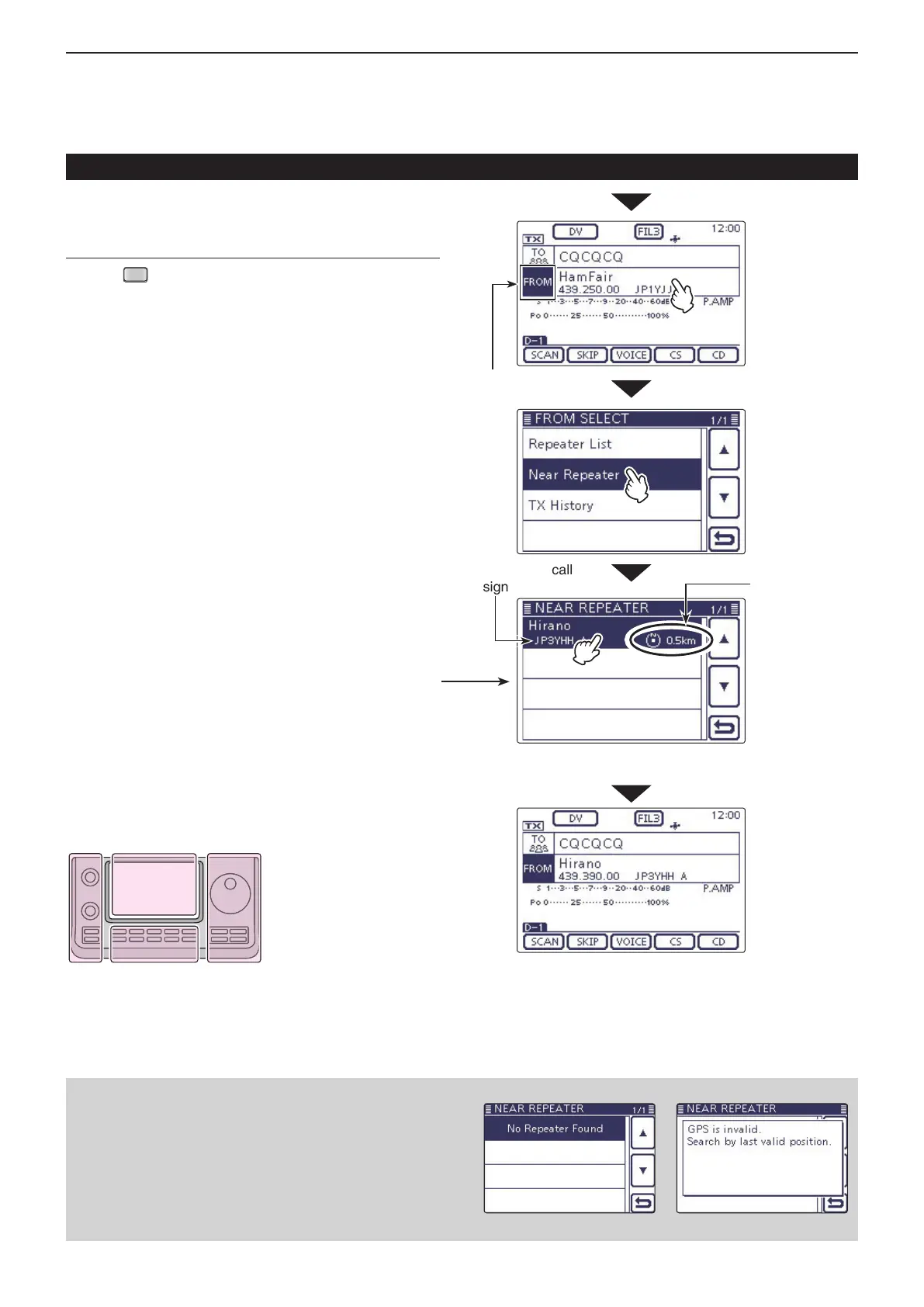8
D-STAR OPERATION <BASIC>
8-12
Selecting the access repeater from the Near Re-2.
peater list
Push q
(C) to select the DR mode.
Check whether or not “FROM” is selected. w
• If “FROM” is not selected, touch the “FROM” eld.
Touch the “FROM” field. e
• The “FROM SELECT” screen appears.
Touch “Near Repeater.” r
• The “NEAR REPEATER” screen appears.
• Up to 20 of the nearest repeaters are displayed.
Touch the repeater as your access repeater, accord- t
ing to the distance from your position to the repeat-
er.
• Example: “Hirano”
• The transceiver returns to the DR mode screen, and the
selected repeater is set in “FROM.”
* When the position data accuracy level is
set to “Approximate,” the direction data
is not displayed if the distance to the re-
peater is under 5 kilometers. (p. 9-36)
NOTE:
When using the Repeater Search function, be sure to
first receive your own position data.
• If no repeater is found in a 160 kilometers range,
screen 1, as shown to the right, will be displayed.
• If the last received position can be used, screen 2, as
shown to the right, will be displayed.
Screen 1 Screen 2
Using the Repeater Search function (Continued) D
Shows the dis-
tance and direc-
tion from your
position to the
repeater*
Shows the call
sign of “Hirano.”
When your station is in Hira-
no-ku, Osaka-shi.
“Hirano” repeater is selected in
“FROM.”
“FROM” is
selected.
Touch
“FROM”
Touch “Near
Repeater”
Touch the
repeater
( Example:
Hirano)
“FROM” (Access repeater) setting
The L, R, C or D in the
instructions indicate the
part of the controller.
L: Left side
R: Right side
C: Center bottom
D: Display (Touch screen)
