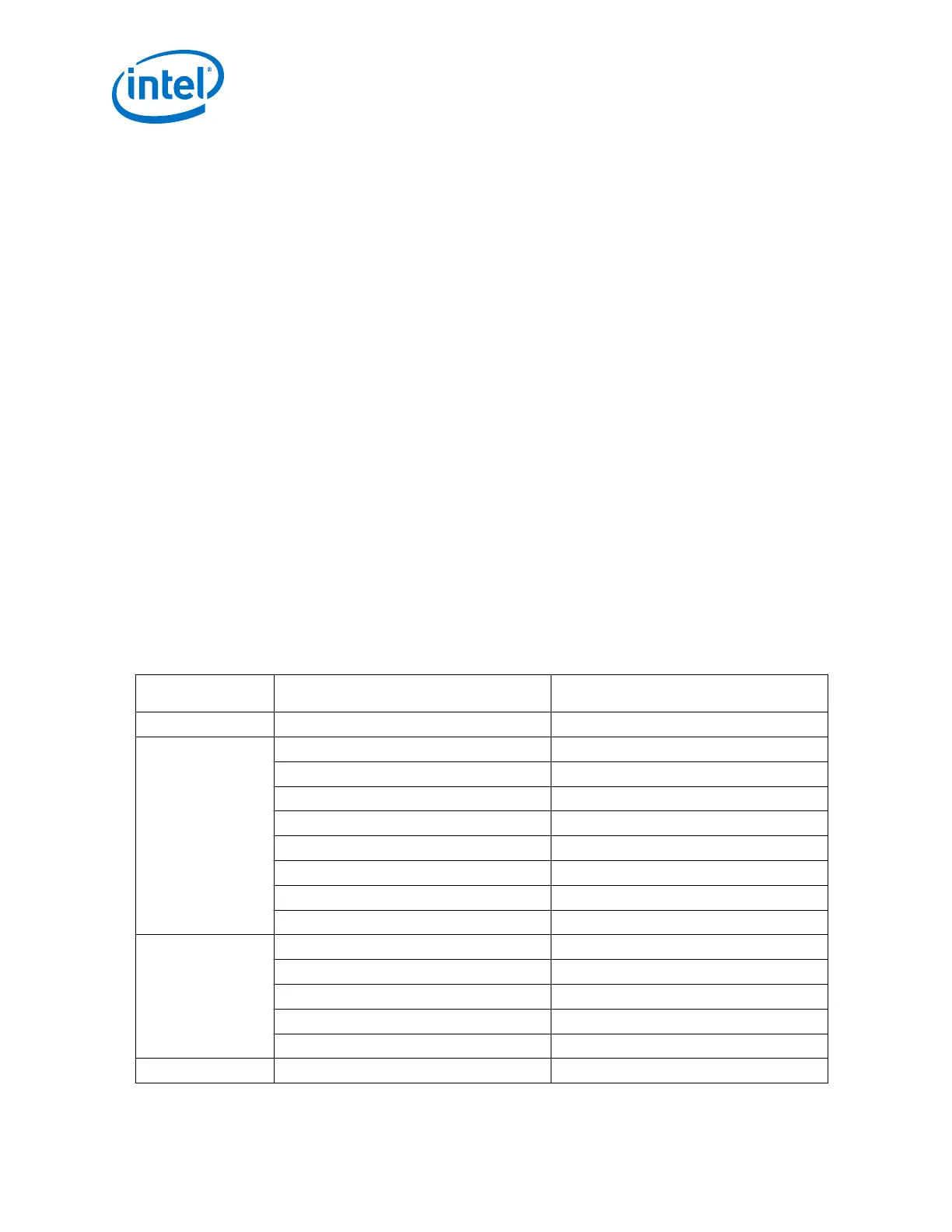The PMA analog settings can be broadly divided into the following groups:
• PMA analog settings that are channel or system dependent:
— These settings may vary from channel to channel based on channel loss or
other factors
— You can set these PMA analog settings based on IBIS-AMI or Advanced Link
Analyzer simulations
— You can set these PMA analog settings using QSF assignments or by
performing RMWs to the respective registers
— These PMA analog settings are not included in the configuration files by
default. To include these PMA analog settings in the configuration files, you
must enable the Include PMA Analog settings in configuration files
option in the Dynamic Reconfirmation tab of the Transceiver Native PHY IP
Parameter Editor. Enabling this feature adds the PMA analog settings specified
in the Analog PMA settings (Optional) tab of the Native PHY IP Parameter
Editor to the configuration files. Even with this option enabled in the Native
PHY IP Parameter Editor, you must still specify QSF assignments for your
analog settings when compiling your static design. The analog settings
selected in the Native PHY IP Parameter Editor are used only to include these
settings and their dependent settings in the selected configuration files. For
details about optional analog settings, refer to the "Analog PMA Settings
(Optional) for Dynamic Reconfiguration" table in the Ports and Parameters
section. For details about QSF assignments for the analog settings, refer to the
Analog Parameter Settings chapter.
— If you do not enable the Include PMA Analog settings in configuration
files option, then you can change these analog settings by performing RMWs
using direct reconfiguration flow
Table 272. PMA Analog Settings that are Channel or System Dependent
PMA Analog Feature Fitter Report Name Arria 10 Transceiver Register Map Attribute
Name
VOD vod_output_swing_ctrl vod_output_swing_ctrl
Pre-emphasis pre_emp_sign_1st_post_tap pre_emp_sign_1st_post_tap
pre_emp_sign_2nd_post_tap pre_emp_sign_2nd_post_tap
pre_emp_sign_pre_tap_1t pre_emp_sign_pre_tap_1t
pre_emp_sign_pre_tap_2t pre_emp_sign_pre_tap_2t
pre_emp_switching_ctrl_1st_post_tap pre_emp_switching_ctrl_1st_post_tap
pre_emp_switching_ctrl_2nd_post_tap pre_emp_switching_ctrl_2nd_post_tap
pre_emp_switching_ctrl_pre_tap_1t pre_emp_switching_ctrl_pre_tap_1t
pre_emp_switching_ctrl_pre_tap_2t pre_emp_switching_ctrl_pre_tap_2t
CTLE eq_dc_gain_trim eq_dc_gain_trim
one_stage_enable one_stage_enable
eq_bw_sel eq_bw_sel
adp_ctle_eqz_1s_sel adp_ctle_eqz_1s_sel
adp_ctle_acgain_4s adp_ctle_acgain_4s
VGA adp_vga_sel adp_vga_sel
6. Reconfiguration Interface and Dynamic Reconfiguration
UG-01143 | 2018.06.15
Intel
®
Arria
®
10 Transceiver PHY User Guide
528