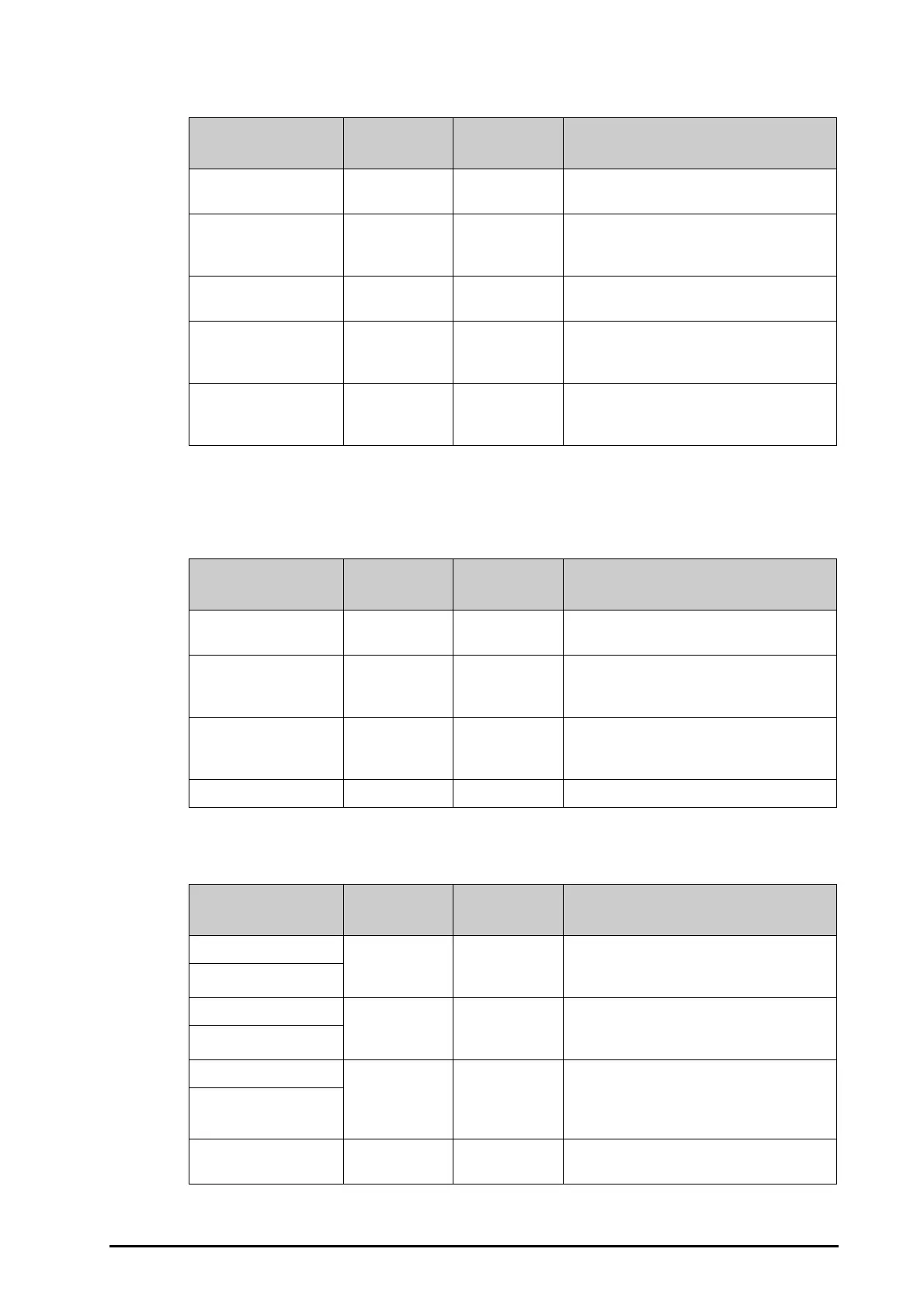BeneVision N22/N19 Patient Monitor Operator’s Manual D - 11
D.2.16 EEG Technical Alarm Messages
Note: X represents EEG channel and polarity, for example A+, A-, A+, A-, and so on. Y represents
electrode location, for example Fp1, T3, and so on.
D.2.17 NMT Technical Alarm Messages
D.2.18 rSO
2
Technical Alarm Messages
Alarm message Default priority
Indication on
alarm reset
Cause and solution
EEG No Sensor Low A The EEG patient cable is not connected. Connect
the cable.
EEG Sensor Off Low A EEG electrodes are not connected or detached.
Check electrode connection and reconnect the
electrodes.
EEG Electrode X + Y Off Low A X + Y electrode is detached. Check the electrode
connection and reconnect the electrode.
EEG Electrode X + Y Poor
Contact
Low A X + Y electrode does not properly contact the
patient. Check the electrode connection and
reconnect the electrode.
EEG: Module Protected High C EEG module may fail. Disconnect the EEG module
and reconnect it. If the alarm persists, replace the
module, or contact your service personnel.
Alarm message Default priority
Indication on
alarm reset
Cause and solution
NMT No Cable Low A Check that NMT patient cable is properly
connected to the NMT module.
NMT No Sensor Low A Check that NMT sensor is properly connected to
the NMT patient cable. If the alarm persists,
replace the sensor.
NMT Stimulation
Electrode Off
Low A Check that NMT sensor is properly connected to
the NMT patient cable. If the alarm persists, check
the application of electrodes.
NMT Sensor Error Low C Contact your service personnel.
Alarm message Default priority
Indication on
alarm reset
Cause and solution
rSO2-1 No Sensor Low A rSO
2
sensor is detached, or the sensor cable is
disconnected from the pre-amplifier. Re-connect
the sensor to the pre-amplifier.
rSO2-2 No Sensor
rSO2-1 Excess Light Low C The sensor is detached or ambient light is too
strong. Re-attach the sensor or reduce the level of
ambient light.
rSO2-2 Excess Light
rSO2-1 Low Signal Quality Low C The signal acquired by the sensor was unstable or
weak due to power supply noise. Check the
sensor connection. If the alarm persists, contact
your service personnel.
rSO2-2 Low Signal Quality
rSO2 -1/rSO2-2 No
Preamplifier
Low A Properly connect the pre-amplifier.
