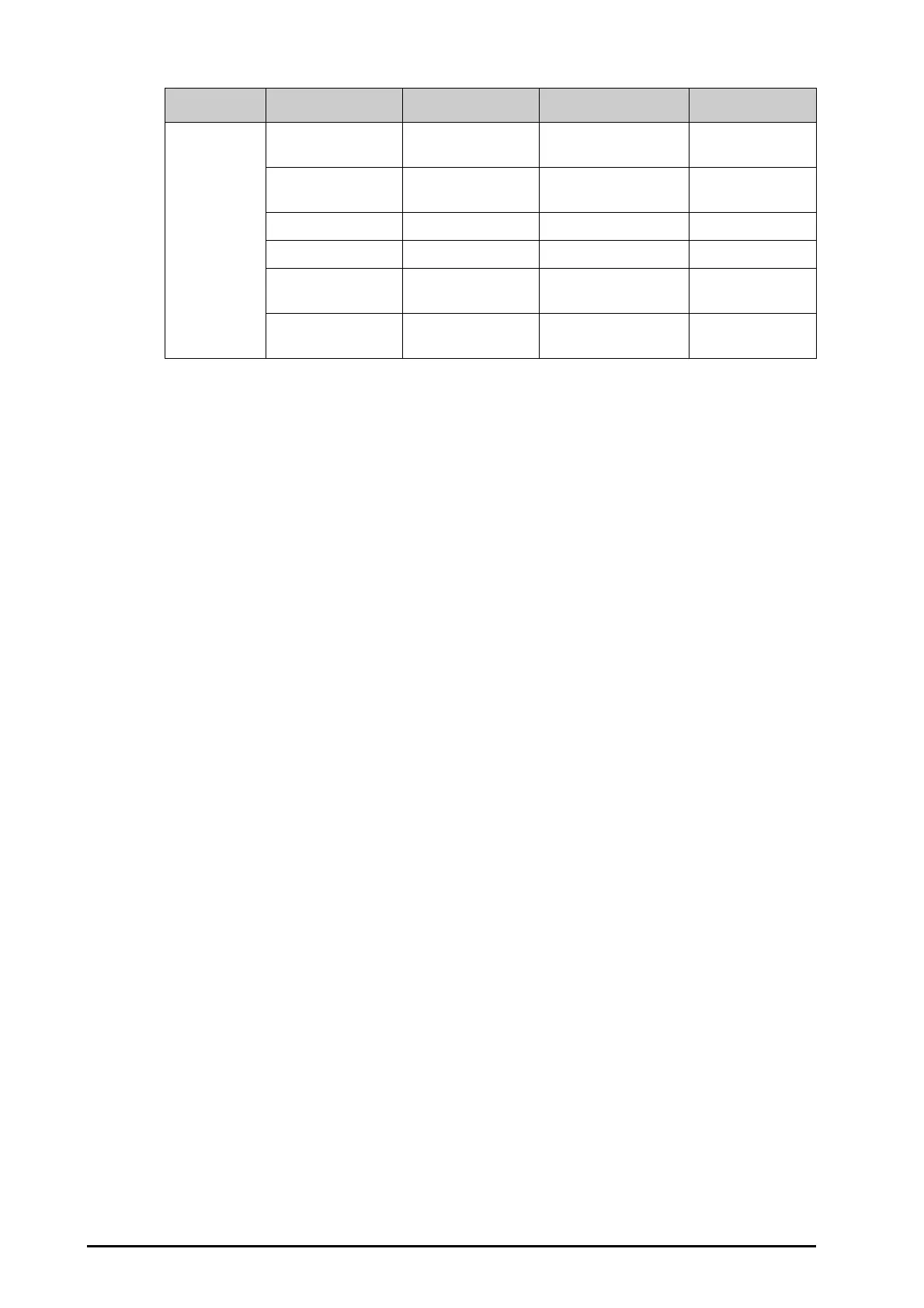32 - 4 BeneVision N22/N19 Patient Monitor Operator’s Manual
32.3 Viewing Hemodynamic Parameters
To view the hemodynamic parameters, follow this procedure:
1. Select the numeric area of
CCO, ScvO2, or SvO2.
2. Select
Hemodynamics.
3. Select the desired tab on the
Diagnosis page to view the hemodynamic parameters:
◆ Select All to view all hemodynamic parameters.
◆ Select Physiology Graphics to view dynamic graphics for paprameters’ changes. Select Physiology
Relationship
to view the realtime relationship of parameters.
◆ Select Decision Model to view measured values and targeted values. Decision Model page is only
available for the PiCCO module.
The symbols beside the hemodynamic parameters have the following meanings:
■ *: indicates intermittent parameter.
■ *Measured Time: refers to the measurement time of the intermittent parameter.
■ ↑ or ↓: indicates that a parameter value exceeds its normal range.
32.4 Following Up the Patient Hemodynamic Status
You can view the Frank-Starling curve, Lung water curve and SVV/PPV slope indicator in the Follow up menu. To
view these curves or indicator, follow this procedure:
1. Select the numeric area of
CCO, ScvO2, or SvO2.
2. Select
Hemodynamics.
3. Select the
Follow-up tab.
4. View the following curves or indicator:
◆ Frank-Starling curve
◆ SVV/PPV slope indicator
◆ Lung water curve
Oxygenation
Parameters
ScvO
2
Central Venous
Oxygen Saturation
% Vigilance, Vigileo
SvO
2
Mixed Venous Oxygen
Saturation
% Vigilance, Vigileo
DO
2
Oxygen Delivery ml/min Vigilance
VO
2
Oxygen Consumption ml/min Vigilance
O
2
EI Oxygen Extraction
Index
% Vigilance
SaO
2
Arterial Oxygen
Saturation
% Vigilance
Abbreviation Full Spelling Unit Applicable Device
