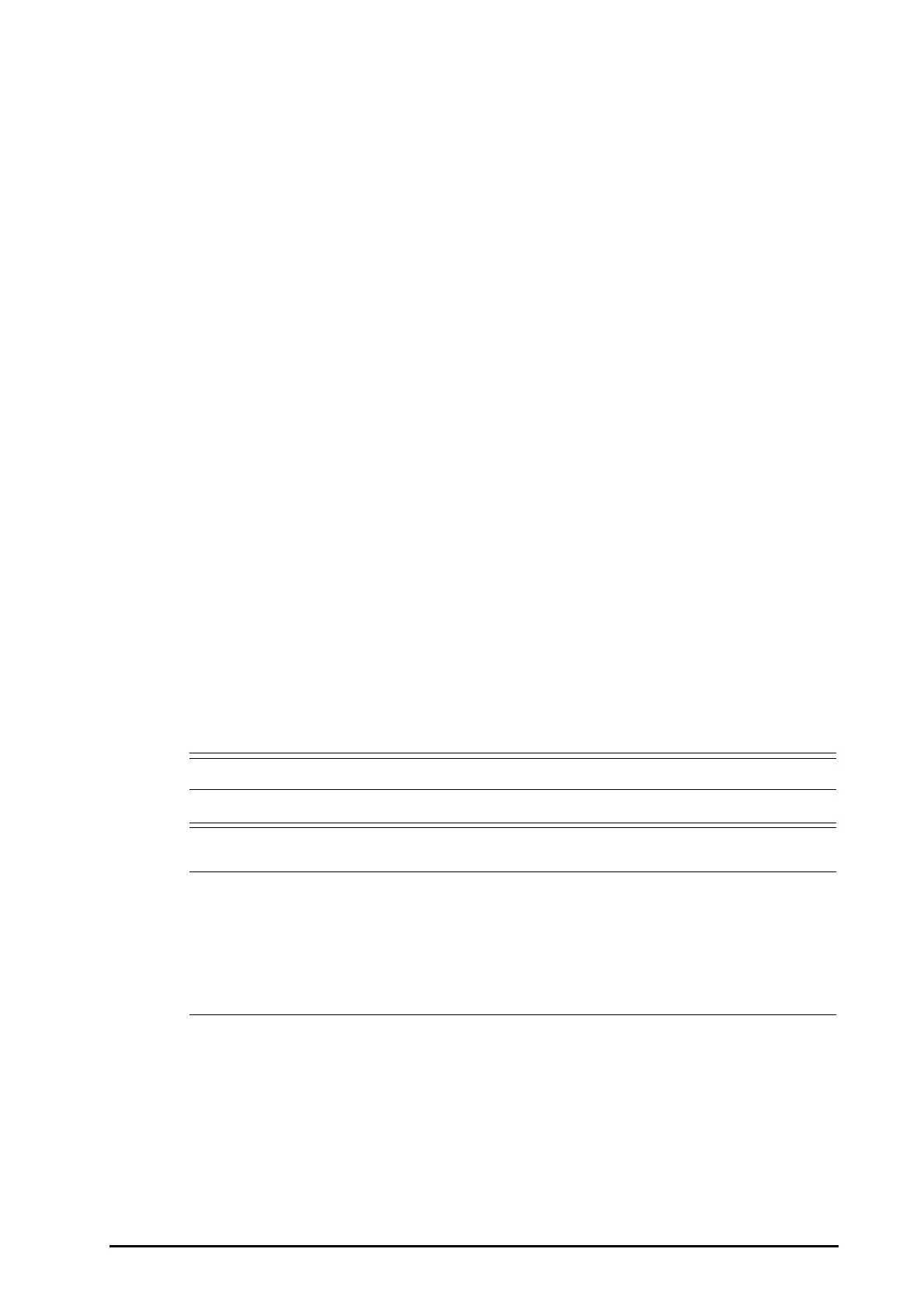BeneVision N22/N19 Patient Monitor Operator’s Manual 7 - 3
7.3 Pairing a TM80 with the Monitor
A TM80 can be paired with the monitor via MPAN or via Wi-Fi. For pairing via MPAN, all data from the TM80 arrive
with a minimal delay on the monitor screen. For pairing via Wi-Fi, all data from the TM80 arrive with a delay of
several seconds on the monitor screen. The system automatically switches MPAN and Wi-Fi to pair the TM80 with
the monitor as below:
■ When a BP10 is not paired with the monitor, the TM80 will be paired with the monitor via MPAN
preferentially.
■ When a BP10 is paired with the monitor, the TM80 can be paired with the monitor via Wi-Fi only.
■ When the TM80 is paired with the monitor via MPAN, if the monitor is paired with a BP10, the TM80 will be
paired with the monitor via Wi-Fi automatically.
7.3.1 Pairing Procedure
Before pairing, configure the wireless network at the TM80 and at the monitor. Ensure that the TM80 and the
monitor are in the same Wi-Fi network.
To pair the TM80 with the monitor, follow this procedure:
1. Select the Main Menu quick key → turn to the second page → from the Parameters column select
Wireless Module. The message Updating... appears, indicating that the wireless module list is being
updated.
2. Select the desired TM80 under the Device Name column of the Wireless Module menu. If the desired
TM80 is not displayed, select Update List.
3. Select Add on the right of the desired TM80.
4. Select Continue Patient in Monitor or Continue Patient in Telemetry.
◆ Continue Patient in Monitor: uses the patient information and parameters settings in the monitor.
These pieces of information and settings will be synchronized to the TM80.
◆ Continue Patient in Telemetry: uses the patient information and parameters settings at the TM80
and CMS. These pieces of information and settings will be synchronized to the monitor.
Upon completion of pairing, the message Connection Completed appears.
• Make sure that the desired TM80 is paired with the monitor.
• When Patient Category is set to Neo, the Wireless Module option is not available in the Parameters
column.
• When a TM80 is paired with a BP10, the TM80 will automatically disconnect with the BP10 once it is
paired with the monitor.
• If you need to change the name of TM80, see BeneVision TM80 Telemetry Monitor Operator’s Manual
(PN: 046-007479-00).
