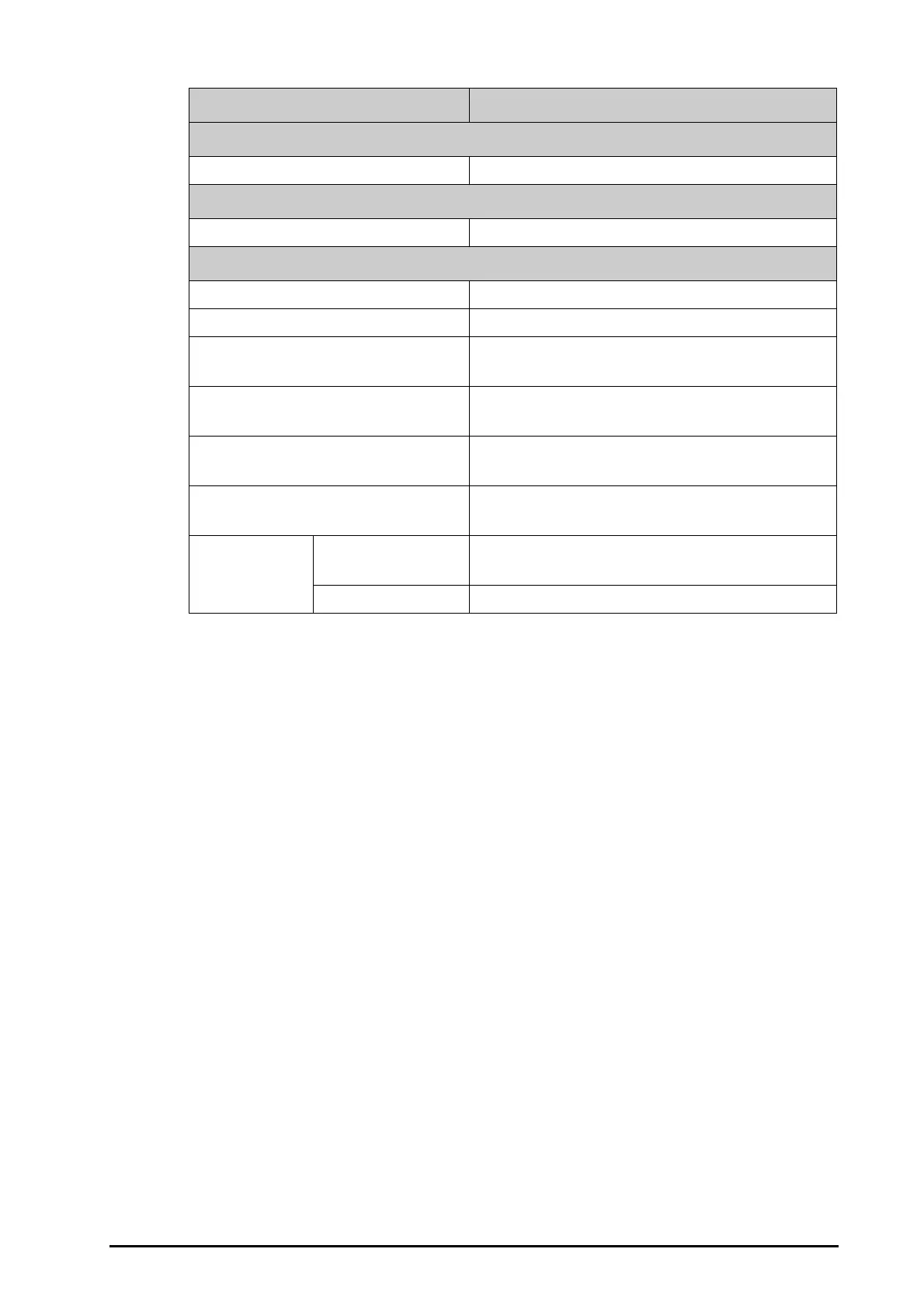BeneVision N22/N19 Patient Monitor Operator’s Manual 38 - 3
38.4 Checking Version Information
You may be asked for information on monitor and module version.
To view system software version information, select the
Main Menu quick key → turn to the third page → from
the
System column select Version.
You can also view more version infromation by following this procedure
1. Select the
Main Menu quick key → turn to the third page → from the System column select Maintenance
→ input the required password → select Ok.
2. Select the
Version tab.
You can check system software version, module hardware and software version, and firmware version.
38.5 Testing Methods and Procedures
Except the following maintenance tasks, all other test and maintenance tasks should be performed by Mindray-
qualified service personnel only.
■ Regular check, including visual inspection and power-on test
■ NMT sensor check
■ Touchscreen calibration
■ Printer and recorder tests
■ Battery check
If your monitor needs a safety test and performance test, contact the service personnel.
Nurse call test If you suspect that the nurse call function does not work properly.
Electrical Safety Tests
Electrical safety tests Once every two years.
Other Tests
Power-on test Before use.
NMT sensor check Once a year.
Touchscreen calibration 1. When the touchscreen appears abnormal.
2. After the touchscreen is replaced.
Recorder check 1. When the recorder is used for the first time.
2.Follow any repair or replacement of the recorder.
Network printer tests 1. When first installed.
2.Followany repair or replacement of the printer.
Device integration check 1. When first installed.
2. Follow any repair or replacement of the external device.
Battery check Functionality test 1. When first installed.
2. When battery is replaced.
Performance test Every three months or if the battery runtime reduced significantly.
Test/Maintenance Item Recommended Frequency
Performance Tests
