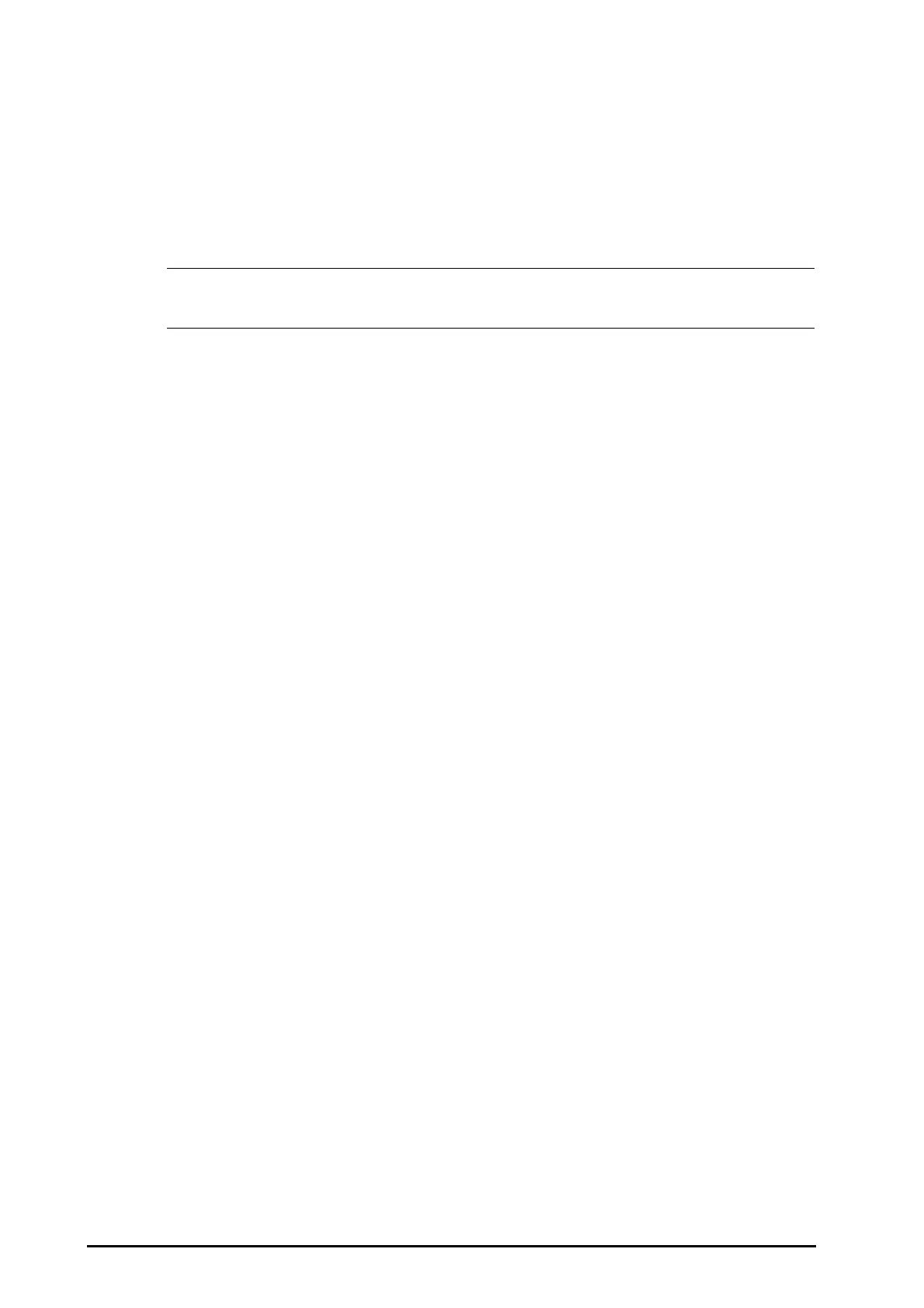28 - 8 BeneVision N22/N19 Patient Monitor Operator’s Manual
28.9 Starting NMT Measurements
Choose either of the following ways to start NMT measurements:
■ Press the Start/stop key on the NMT module.
■ From the Measure tab of the NMT menu, select a measurement mode, set Interval, and select Start (XX)
to start NMT measurement at corresponding mode.
• Stop NMT measurements if you need to change the NMT settings.
• Take care when removing the sensor from the patient. Do not pull on the cable.
28.10 Stopping NMT Measurements
Choose either of the following ways to stop an on-going NMT measurement.
■ Press the Start/stop key on the NMT module.
■ Select Stop All at the bottom of the NMT menu.
28.11 Changing NMT Measurement Settings
28.11.1 Selecting the NMT Measurement Mode
To select the NMT measurement mode, follow this procedure:
1. Select the NMT numeric area to enter the
NMT menu.
2. Select the
Measure tab.
3. Select the desired stimulation mode.
4. If you select
TOF Mode, ST Mode, or DBS mode, select Interval to set the time interval between two
measurements.
28.11.2 Changing the Stimulation Current
Before calibration and NMT measurement, confirm that the desired stimulus current is selected. To set the
simulation current, follow this procedure:
1. Select the NMT numeric area to enter the
NMT menu
2. Select the
Setup tab.
3. Set
Stimulation Current.
◆ When Stimulation Current is set to Supra, the module automatically searches for supramaximal
current to determine the reference response amplitude. For adults, the supramaximal current is
usually between 35 and 55 mA. Smaller currents may be desirable for children.
◆ If Stimulation Current is set to a value between 1 and 60 mA, the reference response amplitude is
determined using the selected stimulation current.
28.11.3 Changing the Pulse Width
You can increase the pulse width to increase the effect of the stimulation to help finding the supramaximal
current. To set the pulse width, follow this procedure:
1. Select the NMT numeric area to enter the
NMT menu
2. Select the
Setup tab.
3. Set
Pulse Width.
