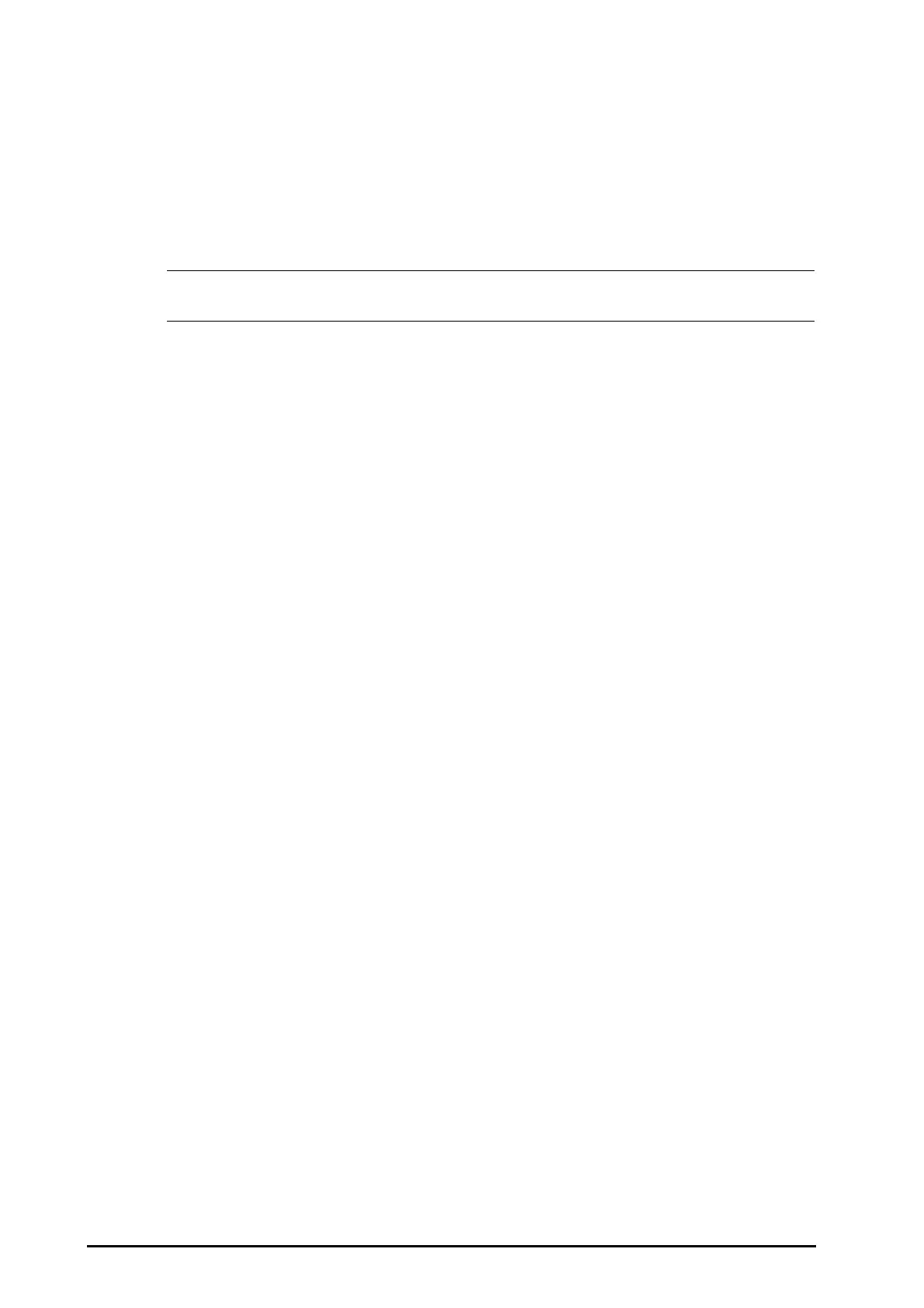10 - 10 BeneVision N22/N19 Patient Monitor Operator’s Manual
10.5.3.6 Switching On or Off the Notch Filter
To switch on or off the notch filter, follow this procedure:
1. Select the ECG numeric area or waveform area to enter the ECG menu.
2. Select the Setup tab.
3. Switch on or off Notch Filter.
• Only when ECG Filter is set to Diagnostic, you can switch on or off the notch filter. In other filter
modes, the notch filter is always on.
10.5.3.7 Setting Notch Filter Frequency
Set notch filter frequency according to the power line frequency of your country. To set notch filter frequency,
follow this procedure:
1. Select the Main Menu quick key → turn to the third page → from the System column select Maintenance
→ input the required password → select Ok.
2. Select the Other tab.
3. Set Notch Frequency to 50 Hz or 60 Hz according to the power line frequency.
10.5.4 Disabling the Smart Lead Off Function
The monitor provides the function of smart lead off detection. When the lead of the first ECG wave is detached
but another lead is available, the monitor automatically selects the available lead to recalculate heart rate,
analyze and detect arrhythmia. When you reconnect the detached leads, the monitor automatically switches
back to the original lead.
The smart lead off function is enabled by default. To disable this function, follow this procedure:
1. Select the ECG numeric area or waveform area to enter the ECG menu.
2. Select the Setup tab.
3. Switch off Smart Lead.
10.5.5 Setting the Priority of the ECG Lead Off Alarm
To set the priority of the ECG lead off alarm, follow this procedure:
1. Select the Main Menu quick key → turn to the third page → from the System column select Maintenance
→ input the required password → select Ok.
2. Select the Alarm tab→ select the Other tab.
3. Set the priority of ECG Lead Off.
10.5.6 Adjusting the QRS Volume
To adjust the QRS volume, follow this procedure:
1. Select the ECG numeric area or waveform area to enter the ECG menu.
2. Select the Setup tab.
3. Set QRS Volume.
When valid SpO
2
measurements are available, the monitor adjusts the pitch tone of QRS sound based on the
SpO
2
value.
