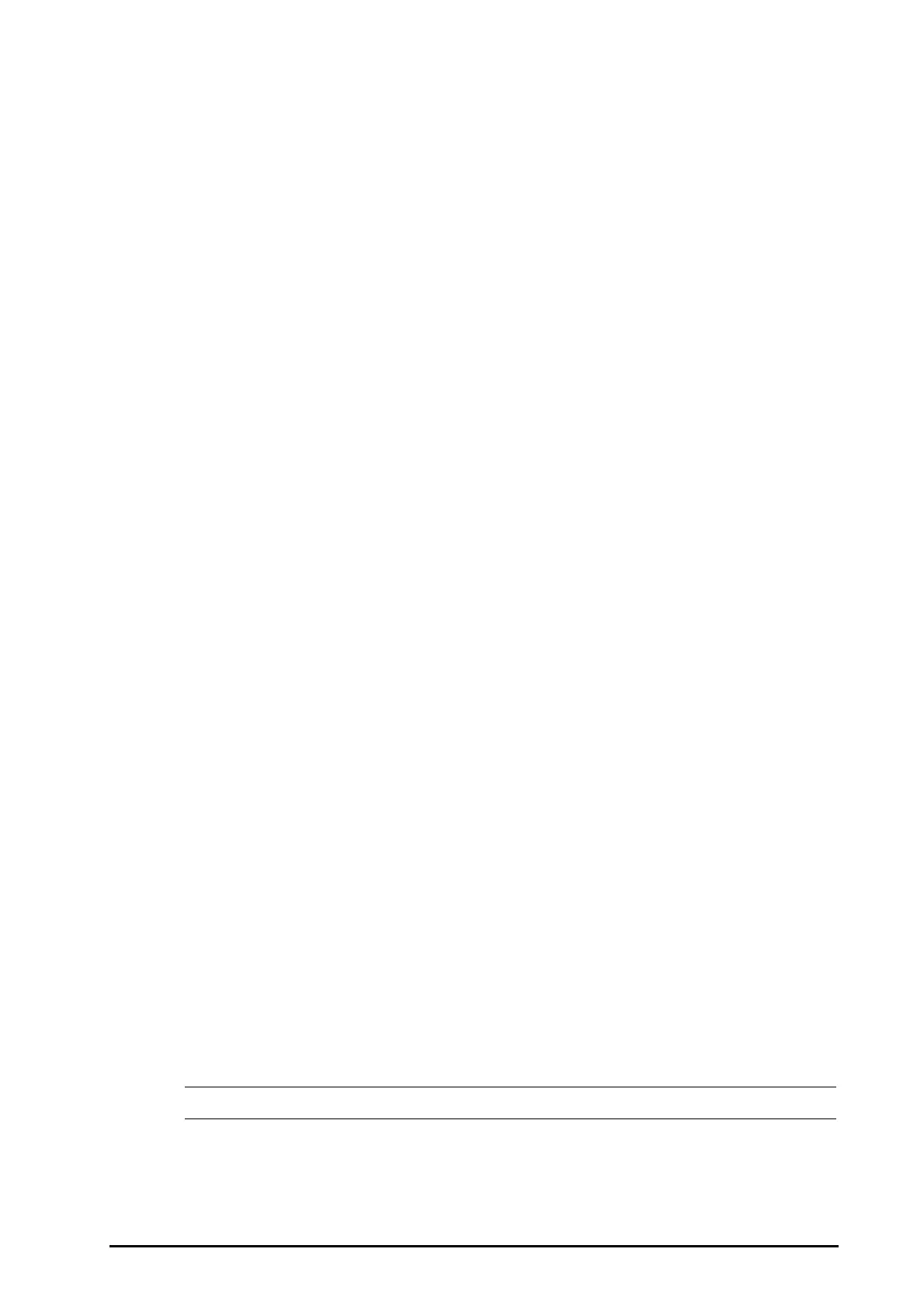BeneVision N22/N19 Patient Monitor Operator’s Manual 9 - 11
9.7 Pausing Alarms/Pausing Alarm Tones
9.7.1 Defining the Pause Function
You can either pause alarms or pause alarm tones. This depends on the pause setting. To set the pause function,
follow this procedure:
1. Select the Main Menu quick key → turn to the third page → from the System column select Maintenance
→ input the required password → select Ok.
2. Select the Alarm tab → Pause/Reset tab.
3. Set Pause to Alarm Pause or Audio Pause. The default setting is Alarm Pause.
9.7.2 Pausing Alarms
If the pause function is designated as pausing alarms, pressing the Alarm Pause quick key can temporarily
disable alarm indicators. When alarms are paused, the following rules are followed:
■ No physiological alarm will be presented.
■ For technical alarms, alarm sounds are paused, but alarm lamps and alarm messages remain presented.
■ The remaining alarm pause time is displayed in the physiological alarm information area.
■ The alarm pause symbol is displayed in the system information area.
When the alarm pause time expires, the alarm paused status is automatically deactivated. You can also cancel the
alarm paused status by pressing the Alarm Pause quick key.
9.7.2.1 Setting the Alarm Pause Time
The alarm pause time can be set to 1 min, 2 min, 3 min, or Permanent. The default alarm pause time is 2 min.
To set the alarm pause time, follow this procedure:
1. Select the Main Menu quick key → turn to the third page → from the System column select Maintenance
→ input the required password → select Ok.
2. Select the Alarm tab → Pause/Reset tab.
3. Set Pause Threshold.
9.7.2.2 Prolonging the Alarm Pause Time
You can temporarily prolong the alarm pause time after the monitor enters the alarm paused status. This function
is enabled by default. To do so, follow this procedure:
1. In the physiological alarm information area, select the alarm pause countdown.
2. Select Pause 5 min, Pause 10 min, or Pause 15 min.
To disable the function of prolonging the alarm pause time, follow this procedure:
1. Select the Main Menu quick key → turn to the third page → from the System column select Maintenance
→ input the required password → select Ok.
2. Select the Alarm tab → Pause/Reset tab.
3. Switch off Pause 5 min, Pause 10 min, or Pause 15 min.
• Prolonging alarm pause time does not affect the setting of alarm pause time.
