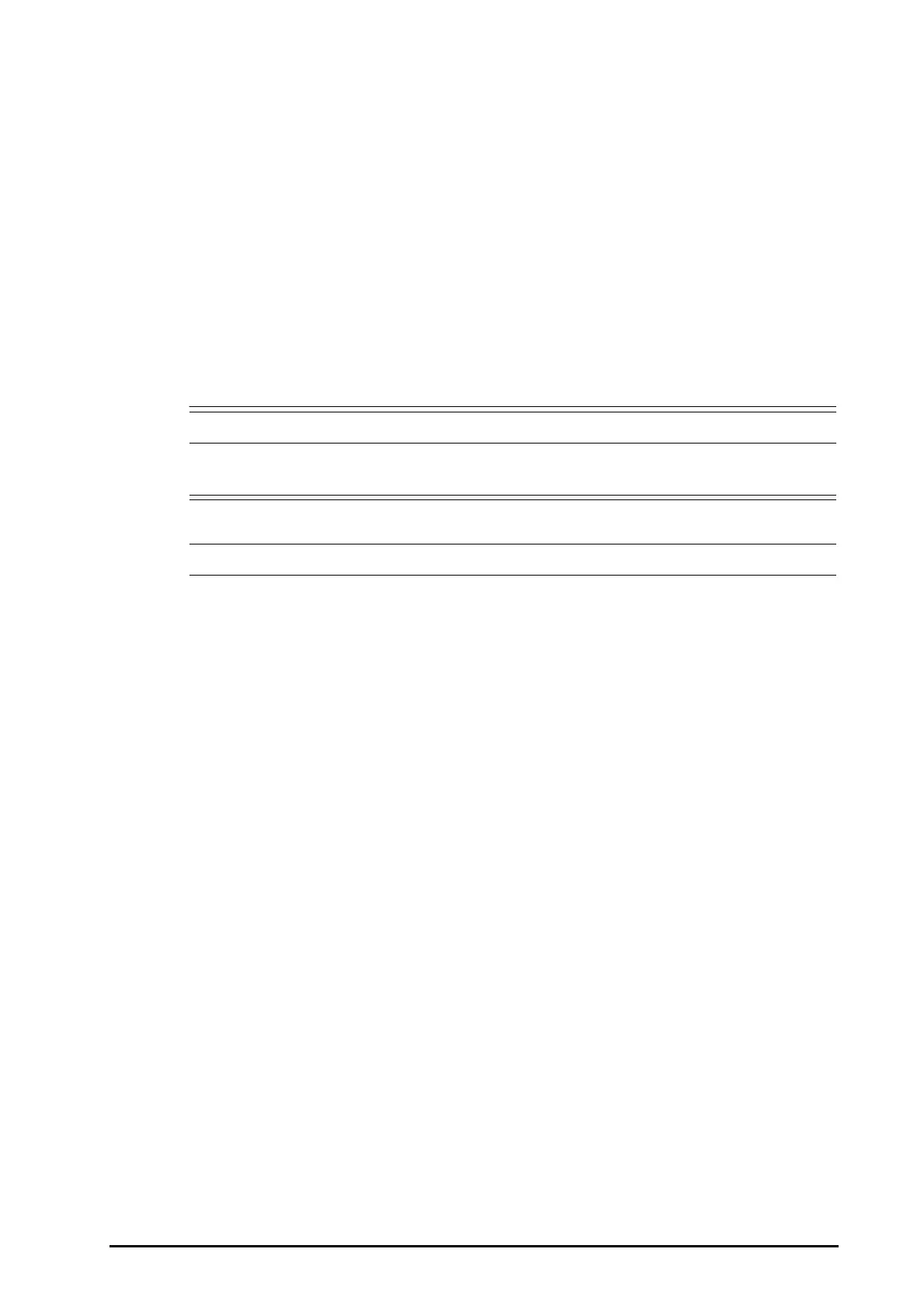BeneVision N22/N19 Patient Monitor Operator’s Manual 19 - 7
◆ Parity: None
◆ Stop Bits: 1
◆ Data Bits: 8
◆ Flow Control: 2 seconds
5. Enter the Analog Input Port Setup menu of the Vigileo monitor, and set the CVP as follows:
◆ Parameter: CVP
◆ Voltage Range: 0-5 v
◆ Full Scale Range: 100 mmHg (13.3 kPa)
◆ Simulated High Value:100 mmHg (13.3 kPa)
◆ Simulated Low Value: 0 mmHg (0.0 kPa)
For more information, See the Vigileo operator’s manual for the operation of the monitor.
• Calibrate the Vigileo monitor before monitoring. See the Vigileo operator’s manual for the
calibration instructions.
• For the Vigileo monitor, Flow Control must be set to 2 seconds.
19.6 Accessing the Hemodynamics Menu
To accessing the Hemodynamics menu, follow this procedure:
1. Select the
CCO numeric area to enter the CCOmenu.
2. Select the
Hemodynamics button. For information on hemodynamics, see 32 Hemodynamics.
19.7 Changing CCO Settings
19.7.1 Changing the CCO Alarm Settings
To change the CCO alarm settings, follow this procedure:
1. Select the CCO numeric area to enter the
CCO menu.
2. Select the
Alarm tab.
3. Set the alarm properties of CCO and CCI:
◆ Switch on or switch off the alarms for CCO and CCI.
◆ Adjust the alarm limits and alarm priority for CCO and CCI.
◆ Switch on or switch off the alarm recording for CCO and CCI.
19.7.2 Changing the SVR Unit
To change the SVR unit, follow this procedure:
1. Select the CCO numeric area to enter the
CCO menu.
2. Select the
Setup tab.
3. Set
SVR Unit.
