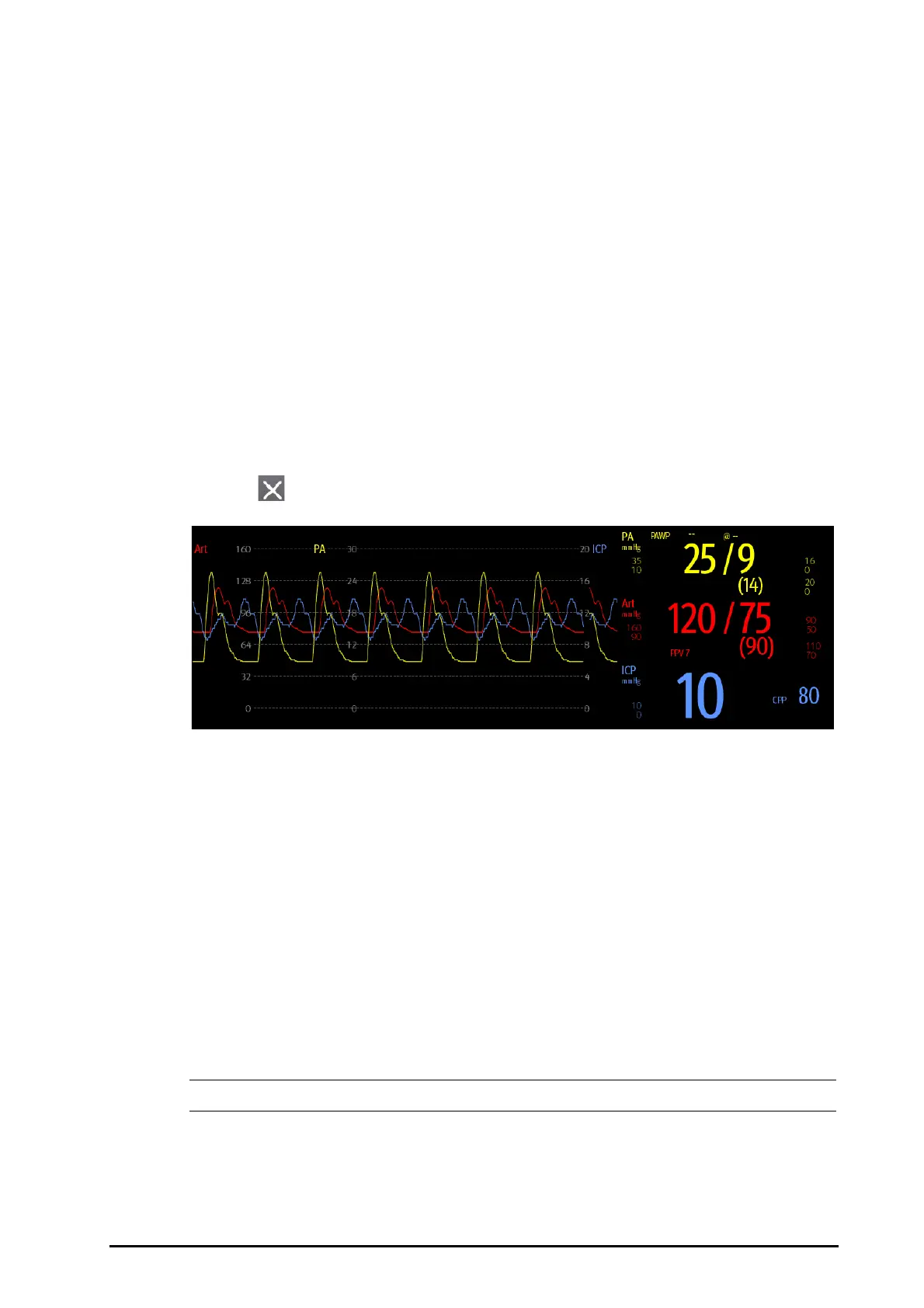BeneVision N22/N19 Patient Monitor Operator’s Manual 16 - 7
16.5.7 Changing the Pressure Unit
To change the pressure unit, follow this procedure:
1. Select the
Main Menu quick key → turn to the third page → from the System column select Maintenance
→ input the required password → select Ok.
2. Select the
Unit tab.
3. Set
Pressure Unit, CVP Unit or ICP Unit.
16.5.8 Overlapping IBP Waveforms
The IBP waveforms can be displayed together. To combine IBP waveforms, follow this procedure:
1. Access
Tile Layout by either of the following ways:
◆ Select the Screen Setup quick key → select the Tile Layout tab.
◆ Select Main Menu quick key → from the Display column select Tile Layout.
2. Select the waveform area where you want to display the overlapped IBP waveforms, and then select the IBP
waves to be overlapped on the left side of the same line.
3. Repeat step 2 in another waveform area if needed.
4. Select to save the setting and exit the window. The main screen will display the overlapped IBP waves.
Selecting the overlapped IBP waveforms on the main screen opens the
Overlapping Waveform Setup menu,
where you can make the following settings:
■ Scale
◆ Set Left Scale for the arterial pressure.
◆ Set Right Scale for the venous pressure.
◆ Set CVP Scale individually if the CVP waveform is combined and CVP unit is different from IBP unit.
◆ Set ICP Scale individually if the ICP waveform is combined and ICP unit is different from IBP unit.
◆ Set PA Scale individually if the PA waveform is combined.
■ Switch on or off Gridlines to show or hide gridlines in the overlapped waveform area.
■ Set Speed for the overlapped waveforms.
• The unit of CVP scale is consistent with CVP parameter unit.
