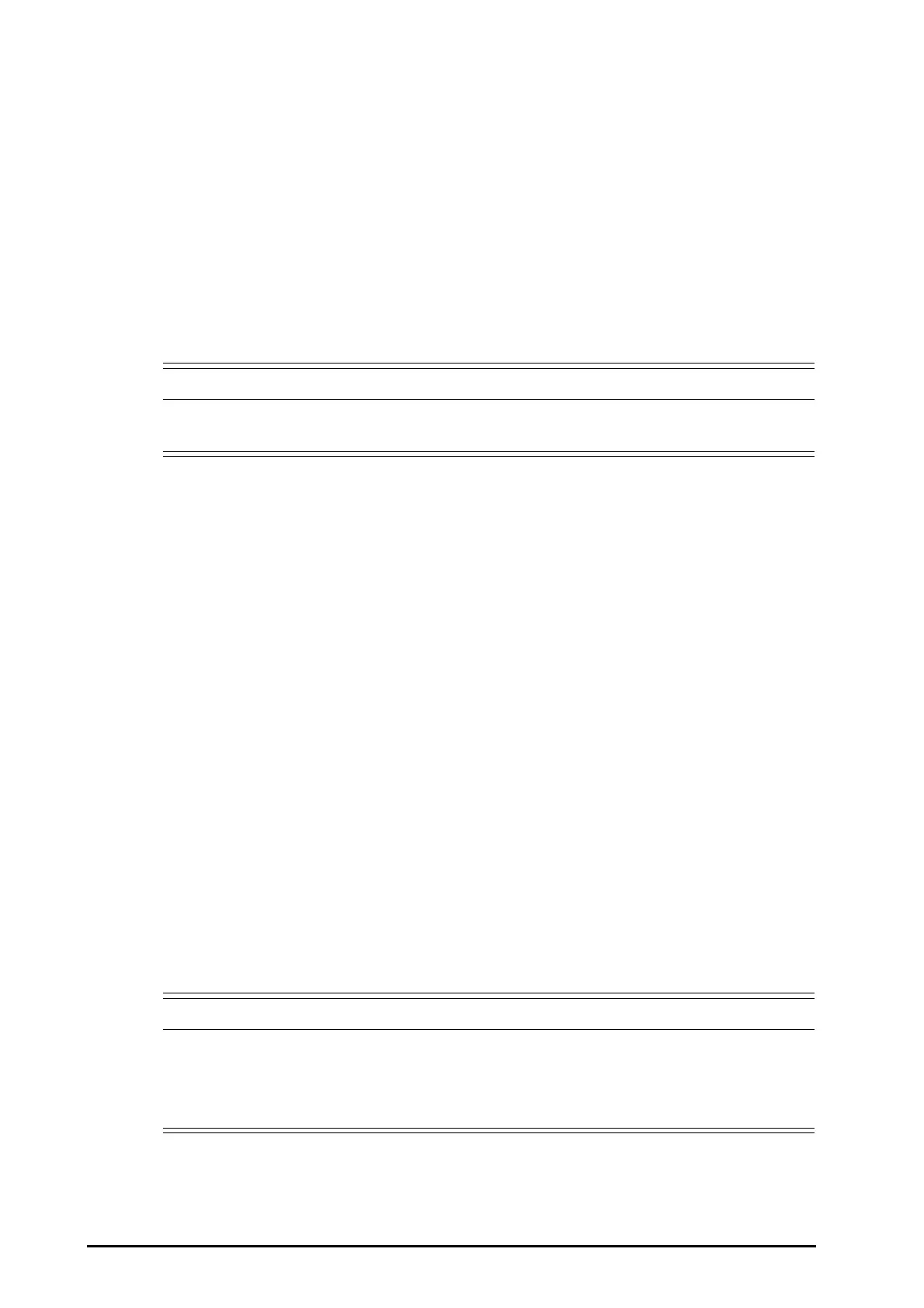22 - 12 BeneVision N22/N19 Patient Monitor Operator’s Manual
22.12 Changing Barometric Pressure
Both sidestream and microstream CO
2
modules have the function of automatic barometric pressure
compensation (the system automatically measures the barometric pressure to which the patient monitor is
exposed). However, the mainstream CO
2
module does not have such function. For the mainstream CO
2
module,
the default barometric pressure is 760 mmHg. You must modify the barometric pressure based on the actual
situation. To change the barometric pressure for the mainstream CO
2
module, follow this procedure:
1. Select the
Main Menu quick key → turn to the third page → from the System column select Maintenance
→ input the required password → select Ok.
2. Select
Other tab.
3. Select
Barometric Pressure and then enter the value of barometric pressure to which the patient monitor
is exposed to.
• Be sure to set the barometric pressure properly before using the mainstream CO
2
module. Improper
settings will result in erroneous CO
2
reading.
22.13 Performing the Leakage Test
When the Sidestream CO2 module needs maintenance, the monitor will prompt on the CO2 waveform area:
Maintenance Required. Enter CO2 menu. Then, perform a leakage test by following this procedure:
1. Select the CO
2
numeric area or waveform area to enter the CO2 menu.
2. Select the
Maintenance tab.
3. Perform the leakage test according to the prompt.
22.14 Replacing the Galvanic Oxygen Sensor
The galvanic oxygen sensor is located at the top of the sidestream CO
2
module. Since the galvanic oxygen sensor
is gradually consumed once it has been unwrapped, it requires replacement when the monitor prompts
Oxygen
Cell needs calibration after being replaced
. To replace the galvanic oxygen sensor, follow this procedure:
1. Direct a proper coin at the groove on the lid, and twist the lid off anticlockwise.
2. Direct the coin at the groove on the galvanic oxygen sensor, and twist the sensor off anticlockwise to
remove the sensor.
3. Place a new sensor into the sensor compartment of the CO
2
module.
4. Direct the coin at the groove on the galvanic oxygen sensor, and twist the sensor down to tighten it.
5. Cover the lid, direct the coin at the groove on the lid, and twist the lid down to tighten it.
For correct measurements, the unused galvanic oxygen sensor needs to be calibrated. For more information on
calibration, see
22.15 Calibrating the Galvanic Oxygen Sensor.
• Use of the galvanic oxygen sensor exceeding the recommended lifetime may cause incorrect
readings.
• The galvanic oxygen sensor contains corrosive materials. Thus, the exhausted galvanic oxygen
sensor should be removed from the module to avoid contamination to the module.
