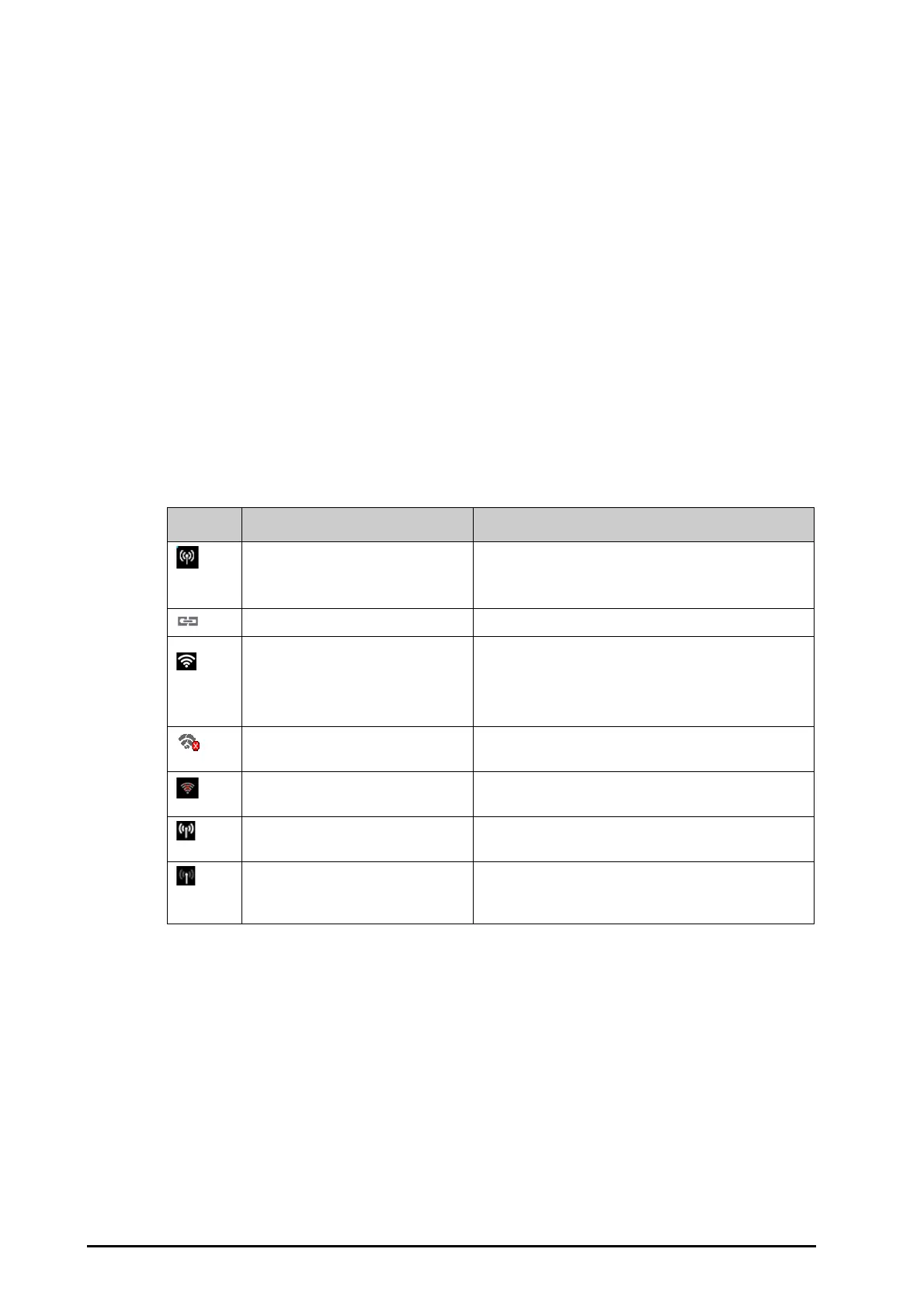7 - 2 BeneVision N22/N19 Patient Monitor Operator’s Manual
7.1 Pairing Introduction
You can connect a BeneVision TM80 telemetry monitor (hereinafter called TM80) and a BP10 NIBP module
(hereinafter called BP10) with the monitor to measure ECG, SpO
2
, and NIBP of ambulating adult and pediatric
patients.
The TM80 can be connected with the monitor either via Mindray Patient Area Network (MPAN) or Wi-Fi. The BP10
can be connected with the monitor via MPAN. The process of establishing connection between the TM80 or
BP10 and the monitor is called "pairing”. When the TM80 and BP10 are paired with the monitor, you can view the
measurement data from these devices on the monitor screen.
You can also pair the TM80 with the monitor at the Central Monitoring System (CMS). For details, see BeneVision
Central Monitoring System Operator’s Manual (PN: 046-007687-00). This chapter only describes how to pair a
TM80 with the monitor at the monitor side.
For MPAN specifications, see A.13 MPAN Specifications. For detailed information on TM80, see BeneVision
TM80 Telemetry Monitor Operator’s Manual (PN: 046-007479-00). For detailed information on BP10, see BP10
NIBP Module Operator’s Manual (PN: 046-008269-00).
7.2 Pairing and Unpairing Symbols
The following symbols may appear during and after pairing and unpairing.
Symbol Location Description
■ Monitor’s Wireless Module Menu
■ ECG and SpO
2
parameter areas on
the monitor screen
Indicates that a TM80 or BP10 is found via MPAN or is paired
with the monitor via MPAN.
Monitor’s Wireless Module Menu Indicates that a TM80 or BP10 is paired with the monitor.
■ Monitor’s Wireless Module Menu
■ ECG and SpO
2
parameter areas on
the monitor screen
■ Prompt message area of the TM80
Indicates that a TM80 is found via Wi-Fi or is paired with the
monitor via Wi-Fi.
ECG and SpO
2
parameter areas on the
monitor screen
Indicates that the Wi-Fi connection between a TM80 and the
monitor is interrupted.
Prompt message area of the TM80 Indicates that the TM80 is not connected to the Wi-Fi access
point.
Prompt message area of the TM80 or
BP10
Indicates that the TM80 or BP10 is paired with the monitor via
MPAN.
Prompt message area of the TM80 or
BP10
Indicates that the TM80 or BP10 is not paired with the monitor
via MPAN. Or the TM80 or BP10 is not connected with the
monitor after paring.
