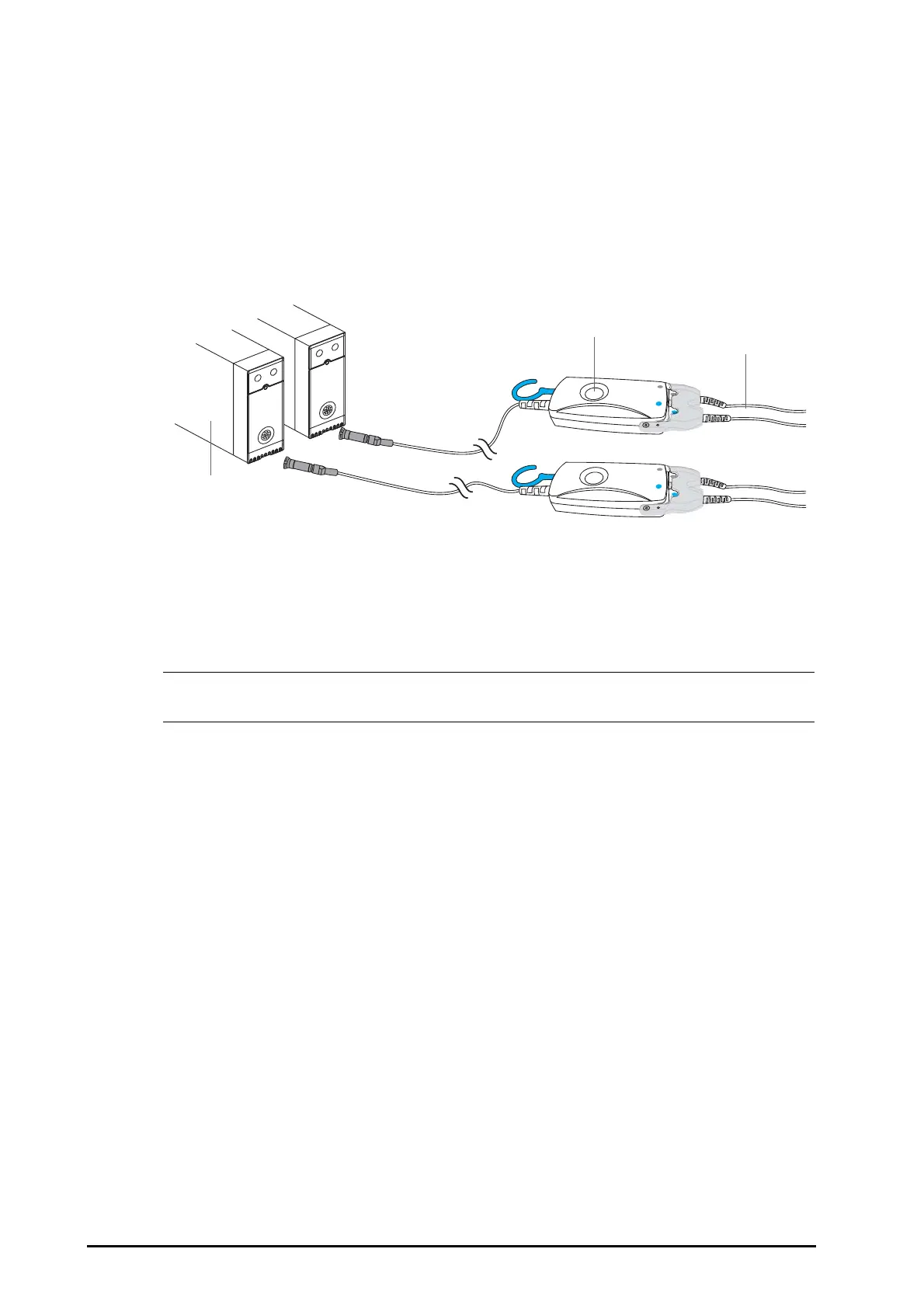30 - 6 BeneVision N22/N19 Patient Monitor Operator’s Manual
30.6.4 Connecting the rSO
2
Parts
1. Connect Preamplifier(s) to the rSO
2
module. Align red dot on the silvery connector of the Preamplifier with
red dot on rSO
2
cable connector.
2. Connect the following devices as per patient category:
◆ For neonatal patients, connect the neonatal sensor directly to the Preamplifier.
◆ For pediatric or adult patients, a reusable sensor cable is needed for the connection of the Preamplifier
and the sensor. Use color-coding when connecting the Preamplifier and the reusable sensor cable.
• Different sensors (adult, pediatric and infant/neonatal) cannot be used simultaneously on the same
monitor. Cerebral sensors can be used with somatic sensors on the same monitor.
30.7 Changing rSO
2
Settings
30.7.1 Changing rSO
2
Alarm Settings
To change the rSO
2
alarm settings, follow this procedure:
1. Select the rSO
2
numeric area to enter the rSO2 menu.
2. Select the
Alarm tab.
3. Set the alarm properties of rSO
2
:
◆ Switch on or switch off the alarms.
◆ Adjust the alarm limits and alarm priorities.
◆ Switch on or switch off the alarm recording.
30.7.2 Setting the rSO
2
Auto Low Limit
To set the rSO
2
auto low alarm limit, follow this procedure:
1. Select the rSO
2
numeric area to enter the rSO2 menu.
2. Select the
Alarm tab.
3. Set
Auto Low Limit.
(1) rSO
2
module (2) Preamplifier (3) Reusable sensor cable
