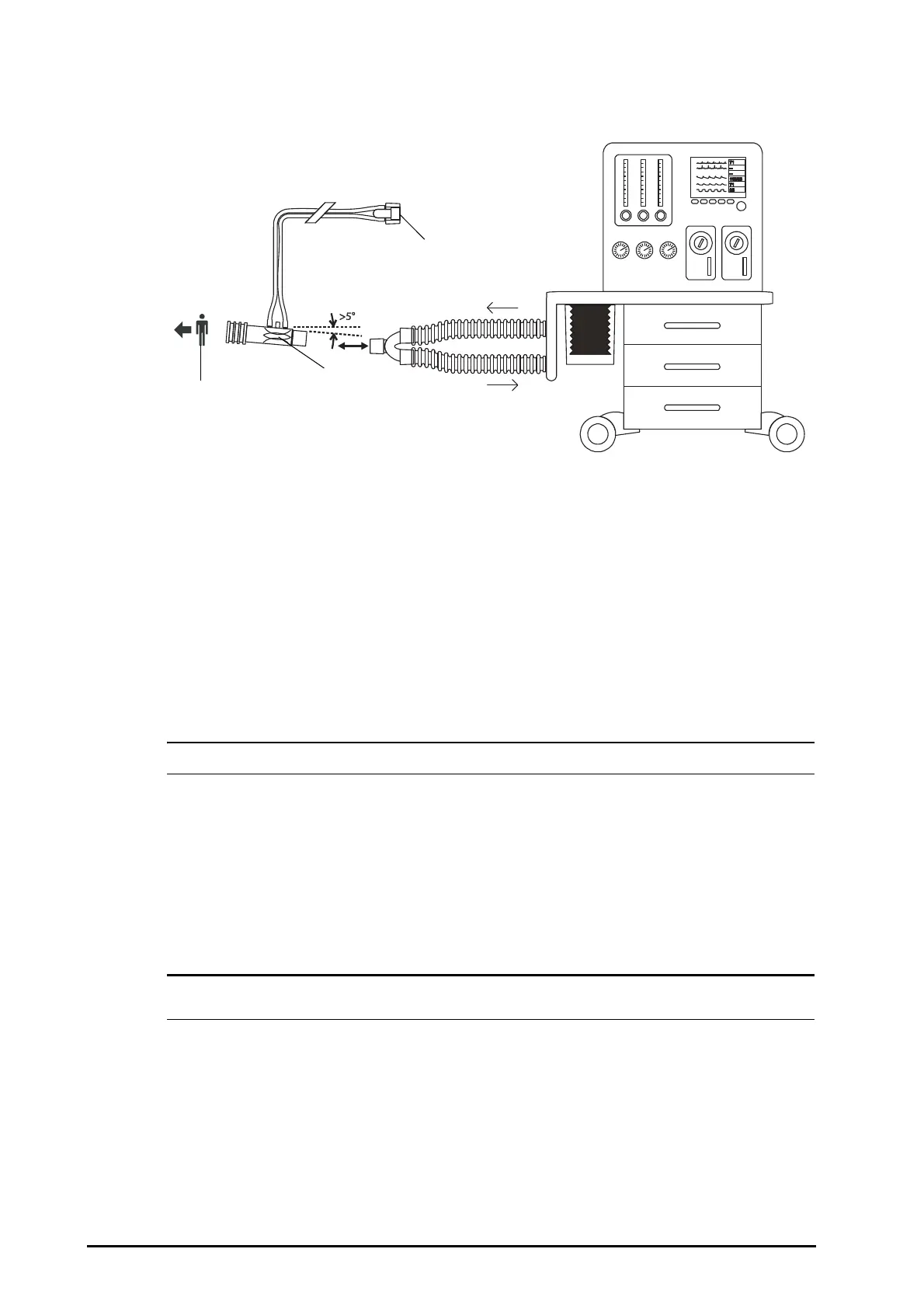24 - 4 BeneVision N22/N19 Patient Monitor Operator’s Manual
24.5 RM Equipment to Patient Connection
24.6 Preparing for RM Monitoring
To prepare to monitor RM, follow this procedure:
1. Select an appropriate flow sensor in accordance with the patient category.
2. Connect the thin tubes of the flow sensor to the flow sensor connector of the RM module.
3. Connect the end of the flow sensor marked to the patient tracheal tube.
4. Connect the other end of the flow sensor to the Y-tube of a ventilator or anesthesia machine.
5. Check that the connections are tight.
• Be sure to set the barometric pressure properly before using the RM module. Improper settings will
result in erroneous RM reading.
• A system leak may significantly affect readings of flow, volume, pressure and other respiratory
mechanics parameters.
• Match the airway adapter you select to the appropriate patient category. Improper sensor selection
may produce excessive ventilation resistance or introduce excessive airway dead space.
• To prevent stress on the endotracheal tube, support the sensor and airway adapter.
• Position sensor tubing carefully to avoid entanglement or potential strangulation.
• To avoid the effect of excessive moisture in the measurement circuit, insert the flow sensor in the
breathing circuit with the tubes upright, and make sure that the flow sensor is always positioned a
few degrees off the horizontal level towards the ventilator side.
• Do not place the flow sensor between the endotracheal tube and an elbow as this may allow patient
secretions to block the flow sensor window.
• Measurement values provided by a ventilator or an anesthesia machine may differ significantly from
the values provided by the RM module, due to different locations of the flow sensor.
(1) Connect to the patient (2) Flow sensor (3) Connect to the RM module
