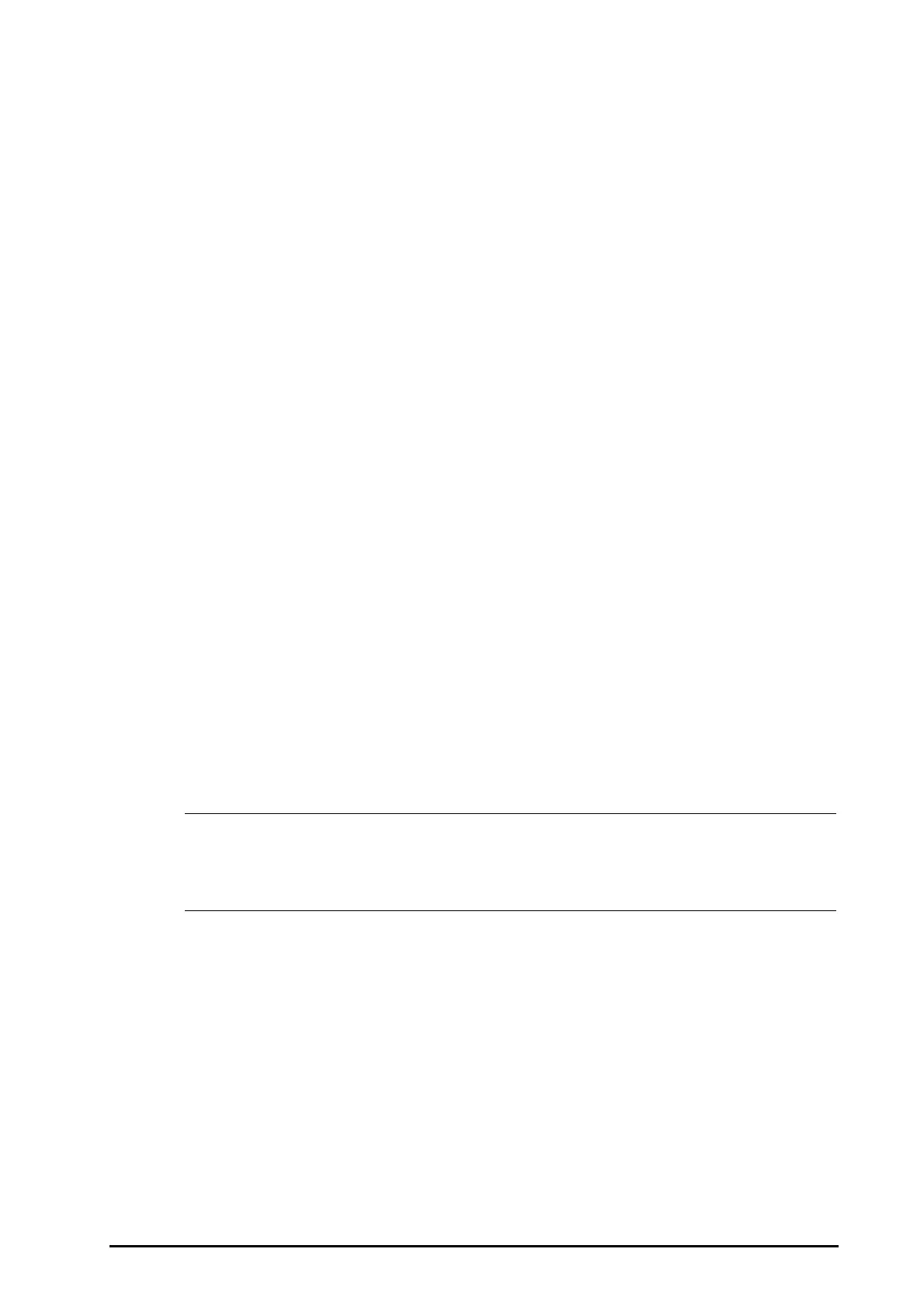BeneVision N22/N19 Patient Monitor Operator’s Manual 21 - 9
21.7 Accessing the Hemodynamics Menu
To accessing the Hemodynamics menu, follow this procedure:
1. Select the CCO numeric area to enter the
CCO menu.
2. Select the
Hemodynamics button. For more information on the hemodynamics menu, see
32 Hemodynamics.
21.8 Changing CCO Settings
21.8.1 Changing CCO and CCI Alarm Settings
To change the CCO and CCI alarm settings, follow this procedure:
1. Select the CCO numeric area to enter the
C.O. Measure menu.
2. Select the
Setup tab to enter the Setup page of the CCO menu.
3. Select the
Alarm tab.
4. Set the alarm properties of CCO and CCI:
◆ Switch on or switch off the alarms for CCO and CCI.
◆ Adjust the alarm limits and alarm priority for CCO and CCI.
◆ Switch on or switch off the alarm recording for CCO and CCI.
21.8.2 Setting C.O. Measurement Timeout
C.O. measurements become outline fonts after a defined time. This avoids older C.O. values being misinterpreted
as current measurements. To set the time, follow this procedure:
1. Select the
Main Menu quick key → turn to the third page → from the System column select Maintenance
→ input the required password → select Ok.
2. Select the
Module tab.
3. Select the
Other tab
4. Set
C.O. Timeout.
• The C.O. value is invalid if it is displayed in outline font.
• See 21.6.2 Performing the CCO Settings for the setup of the patient information (height, weight,
gender, patient category), catheter type, catheter position, auto pCVP, auto start and injectate
volume.
21.8.3 Setting Parameters for Display
To set the parameters for display, follow this procedure:
1. Select the CCO numeric area to enter the
C.O. Measure menu.
2. Select the
Setup tab to enter the Setup page of the CCO menu.
3. Select the
Select Parameter tab.
4. Select the primary and secondary parameters for display.
