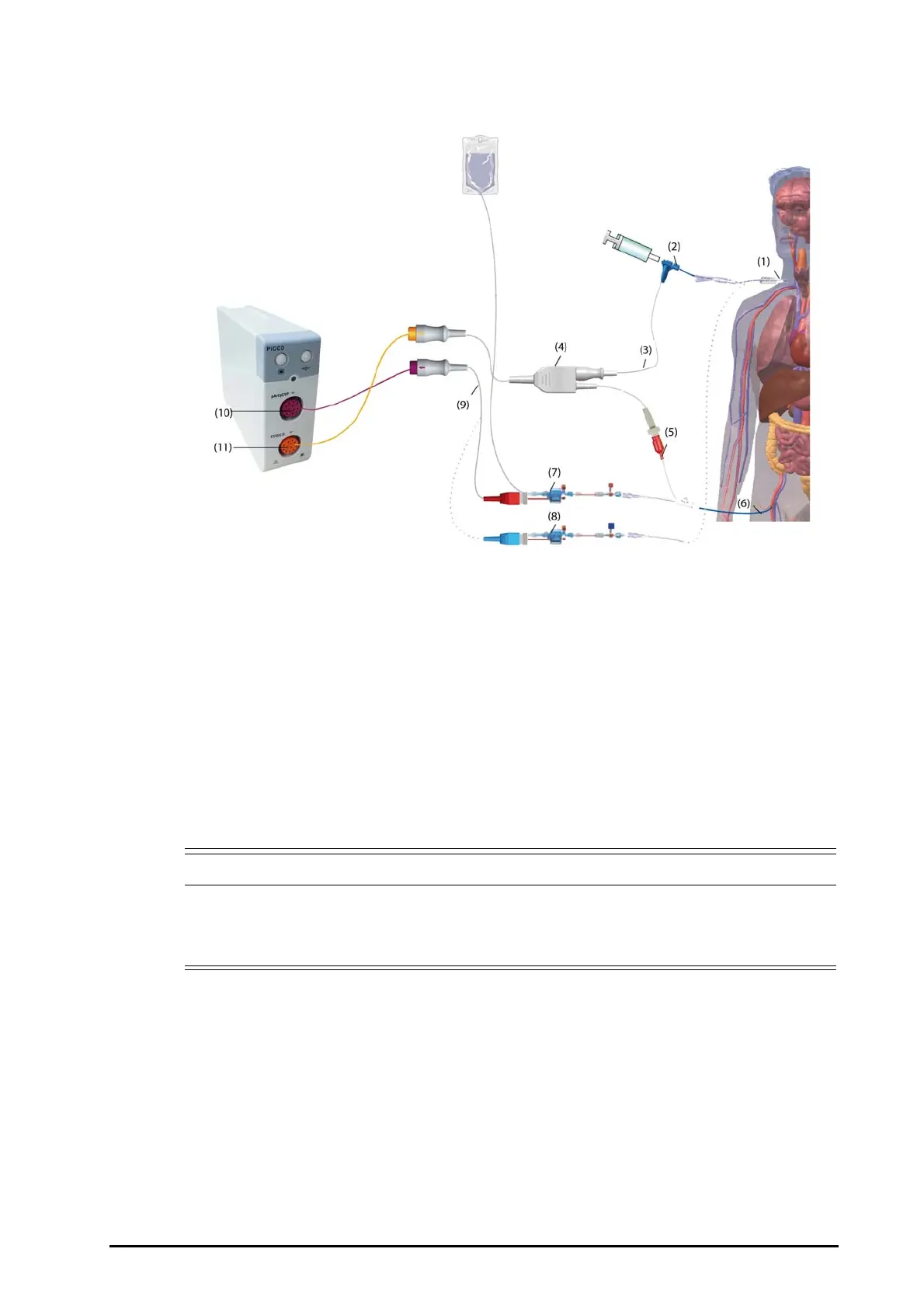BeneVision N22/N19 Patient Monitor Operator’s Manual 21 - 5
21.6 CCO Equipment to Patient Connection
21.6.1 Preparing to Monitor C.O.
To prepare to monitor C.O., follow this procedure:
1. Place the arterial thermodilution catheter.
• The arterial thermodilution catheter must be placed in one of the bigger systemic arteries, for
example, the femoral, the brachial or the auxiliary artery.
• Use the specified catheters and puncture locations.
2. Place the central venous catheter.
3. Connect the blood temperature sensor to the arterial thermodilution catheter.
4. Connect the injectate temperature sensor to the central venous catheter.
5. Plug the PiCCO cable into the CCO/C.O. connector on the PiCCO module, and connect the following devices
to the PiCCO cable:
◆ Injectate temperature sensor probe
◆ Blood temperature sensor connector.
6. Plug the IBP cable into the pArt/pCVP connector on the PiCCO module.
(1) Central venous catheter (2) Injectate temperature sensor
(3) Injectate temperature sensor cable (4) PiCCO cable
(5) Blood temperature sensor (6) Arterial thermodilution catheter
(7) Arterial pressure transducer (8) CVP transducer
(9) IBP cable (10) IBP cable connector
(11) PiCCO cable connector
