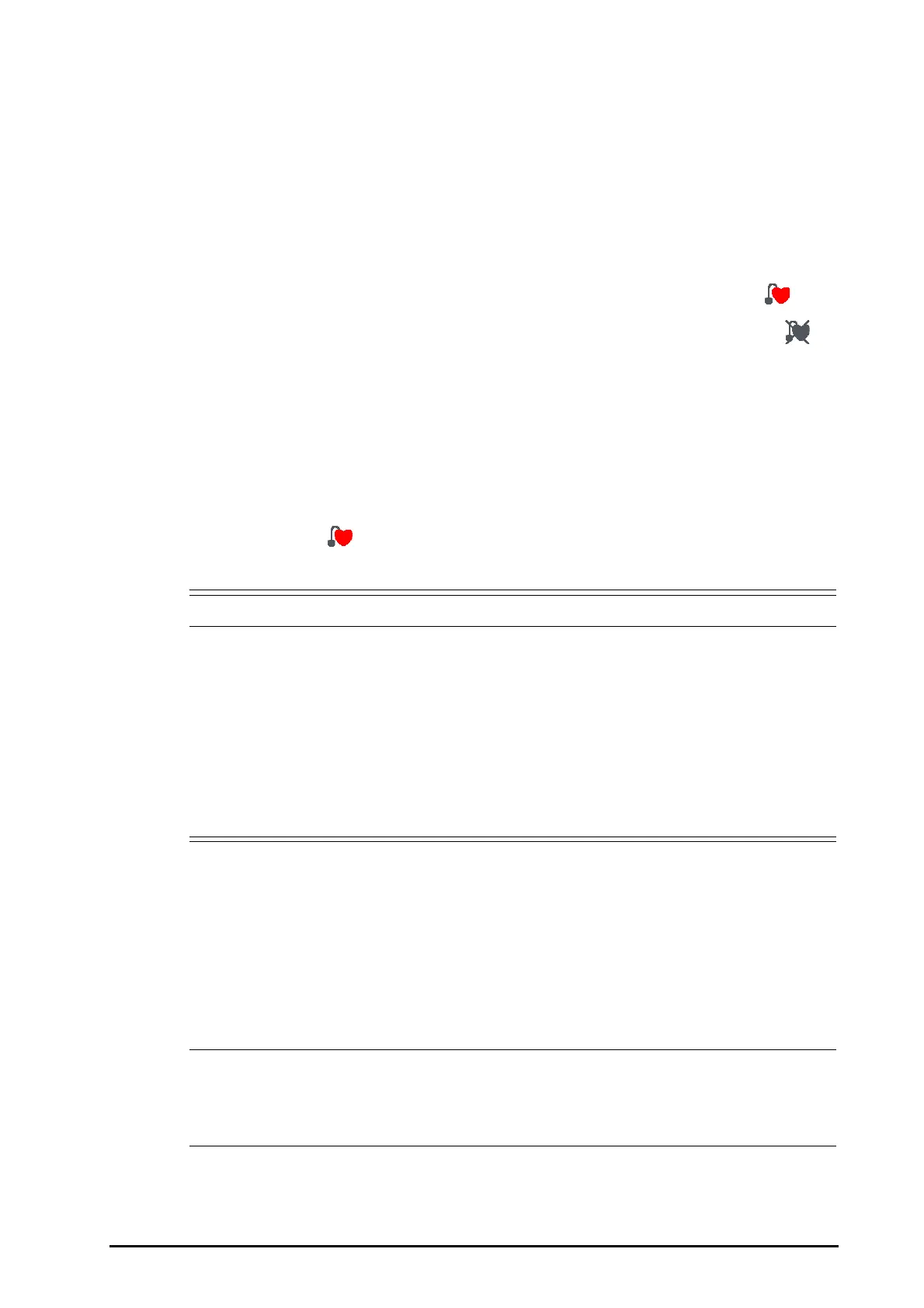BeneVision N22/N19 Patient Monitor Operator’s Manual 10 - 7
10.4.6 Choosing the ECG Lead Type
To choose ECG lead type, follow this procedure:
1. Select the ECG numeric area or waveform area to enter the ECG menu.
2. Select the Setup tab.
3. Set Lead Set according to the lead type you are going to use. The default lead type is Auto. In this case, the
monitor automatically detects the lead type.
10.4.7 Checking Paced Status
It is important to correctly set the paced status before you start monitoring ECG. The paced symbol is
displayed when Paced is set to Ye s . The pace pulse markers “|” are shown on each ECG waveform when the
patient has a paced signal. If Paced is set to No or the patient’s paced status is not selected, the symbol will
be shown in the ECG waveform area.
To change the paced status, follow this procedure:
1. Select the ECG numeric area or waveform area to enter the ECG menu.
2. Select the Pacer tab.
3. Set Paced to Ye s or No.
If you did not set the paced status, the monitor issues a prompt tone when pace pulse is detected. At the same
time, the paced symbol flashes and the message Please check if the patient has a pacemaker? appears in
the ECG waveform area. Check and set the patient’s paced status.
• For paced patients, you must set Paced to Yes. If it is incorrectly set to No, the monitor could mistake
a pace pulse for a QRS complex and fail to alarm when the ECG signal is too weak. Do not rely entirely
on rate meter alarms when monitoring patients with pacemakers. Always keep these patients under
close surveillance.
• For non-paced patients, you must set Paced to No.
• False low heart rate or false asystole alarms may result with certain pacemakers because of
pacemaker artifacts, such as electrical overshoot of the pacemaker overlapping the true QRS
complexes.
• The auto pacer recognition function is not applicable to neonatal patients.
10.4.7.1 Enabling Pacer Rejection
The pace pulse rejection function is disabled by default. To enable this function, follow this procedure:
1. Select the ECG numeric area or waveform area to enter the ECG menu.
2. Select the Pacer tab.
3. Switch on Pacer Reject.
• When pace pulses are detected, the pace pulse marks “|” are shown on the ECG waveforms. Pacer
Rejection setting has no impact on the display of pace pulse marks “|”.
• You can switch on pacer rejection only when Paced is set to Yes. If Paced is set to no, the setting of
Pacer Reject is disabled.