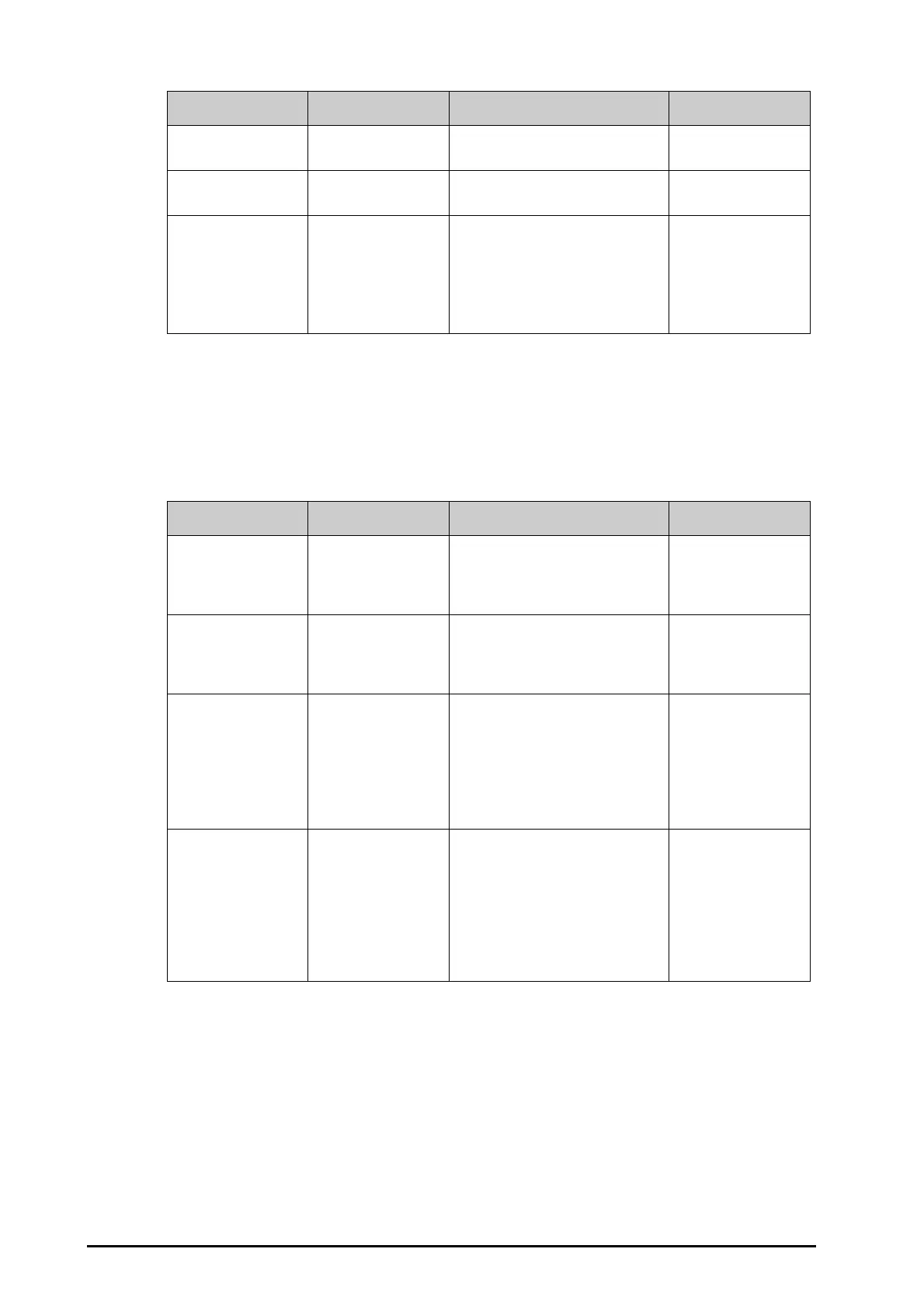35 - 4 BeneVision N22/N19 Patient Monitor Operator’s Manual
35.6.2 Setting Graphic Trends Reports
To set graphic trends reports, follow this procedure:
1. Select the
Main Menu quick key → turn to the second page → from the Report column select Graphic
Trends Report
.
2. Set
Date, Time, Period, and Select Parameter in turn.
Menu item Description Options Default
Amplitude Select the amplitude of
ECG waveforms.
5mm/mV, 10 mm/mV, 20 mm/mV 10 mm/mV
Speed Select the wave print
speed.
25 mm/s, 50 mm/s 25 mm/s
Format sequence Select the recording
method of ECG report
generated by auto
measurement
Sequential: 12-lead ECG data are
recorded sequentially and displayed in
3 lines and 4 columns with 2.5 seconds
of ECG data for each column.
Simultaneous: Record simultaneous
12-lead ECG data.
Sequential
Menu item Description Options Default
Date Select the desired date
on which a graphic
trends report is
recorded for printing.
N/A Current date
Time Select the desired time
at which a graphic
trends report is
recorded for printing.
N/A Current time
Period Select the period
during which a graphic
trends report is
recorded for printing.
30 min, 1 hr, 2 hrs, 4 hrs, 8 hrs, 12 hrs, 24
hrs, 48 hrs, 72 hrs, 96 hrs, Auto, All
Auto: prints a graphic trends report at
the period set in the
Zoom option. The
Zoom option is located in the lower
part of the
Graphic Trends tab of the
Review window.
Auto
Select Parameter Select the desired
parameter to print
Current Trends Parameters: prints
the graphic trends report for current
parameters
Standard Group Parameters: prints
the standard parameter group
Specified Parameters: prints the
graphic trends report for the selected
parameters
Current Trends
Parameters