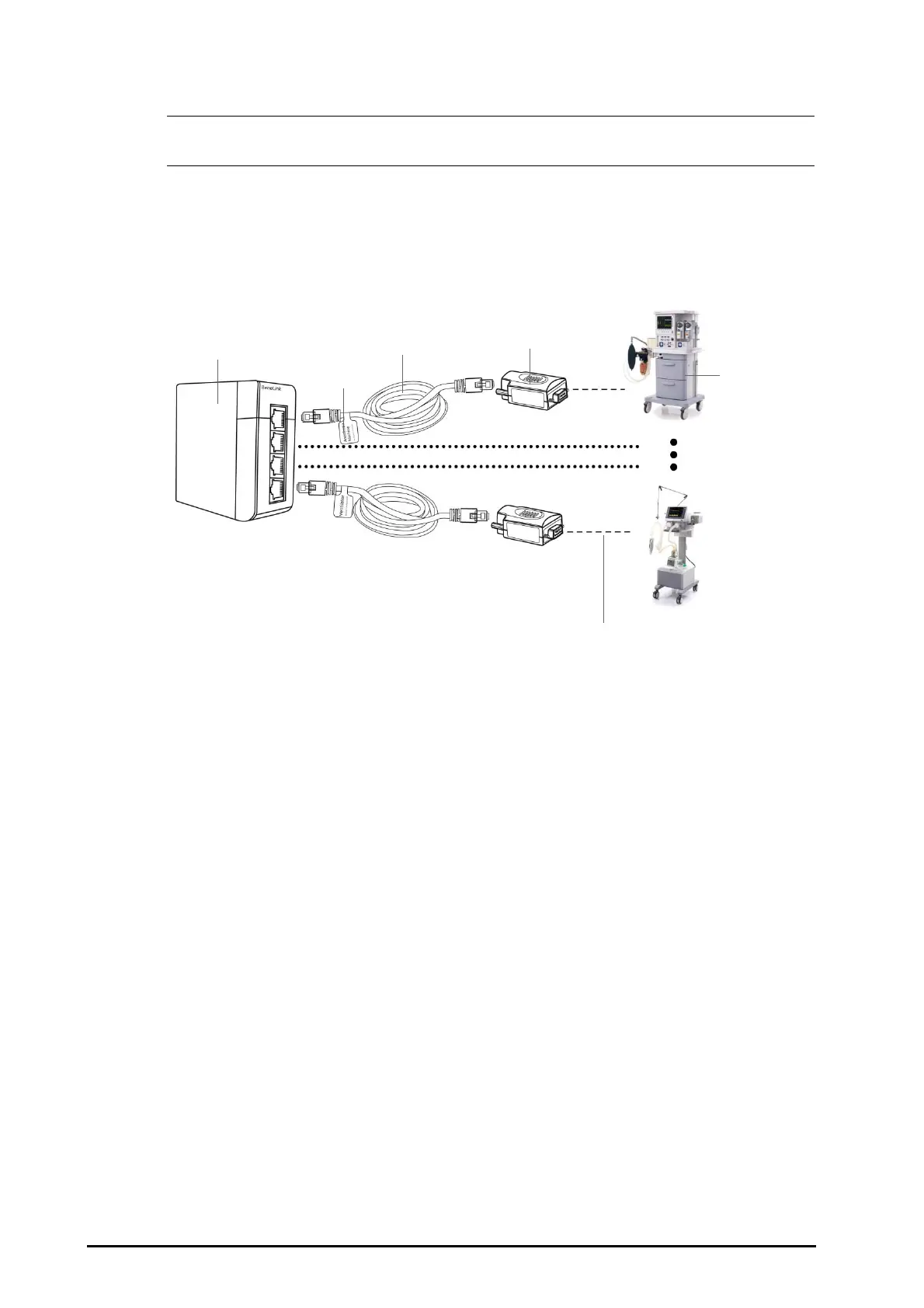8 - 4 BeneVision N22/N19 Patient Monitor Operator’s Manual
• When the pressure units are converted among cmH
2
O, hPa and mbar, the parameter values remain
unchanged, for example, 1cmH
2
O=1hPa=1mbar, which may differ from some external devices.
8.5 Connecting an External Device
An external device is connected to the BeneLink module through an ID adapter. The ID adapter supports only its
matching device.
To connect an external device, follow this procedure:
1. Insert the BeneLink module into the SMR.
2. Connect the ID adapter that matches the external device to the BeneLink module with an RJ45 connecting
cable.
3. Plug the ID adapter into the RS232 port on the external device. Some external devices may have ports
incompatible with the ID adapter. In this case, a serial port adapting cable is required.
4. Stick a device name label to the RJ45 connecting cable at the end close to the BeneLink module. When the
BeneLink module is connected to several external devices, you can tell devices easily with these labels.
5. Switch on the external device.
After the external device is connected to the monitor, the indicators on both the ID adapter and the BeneLink
module illuminate to show that the monitor successfully communicates with the external device.
(1) BeneLink Module (2) Label
(3) RJ45 connecting cable (4) ID Adapter
(5) External device (6) Serial port adapting cable (optional)