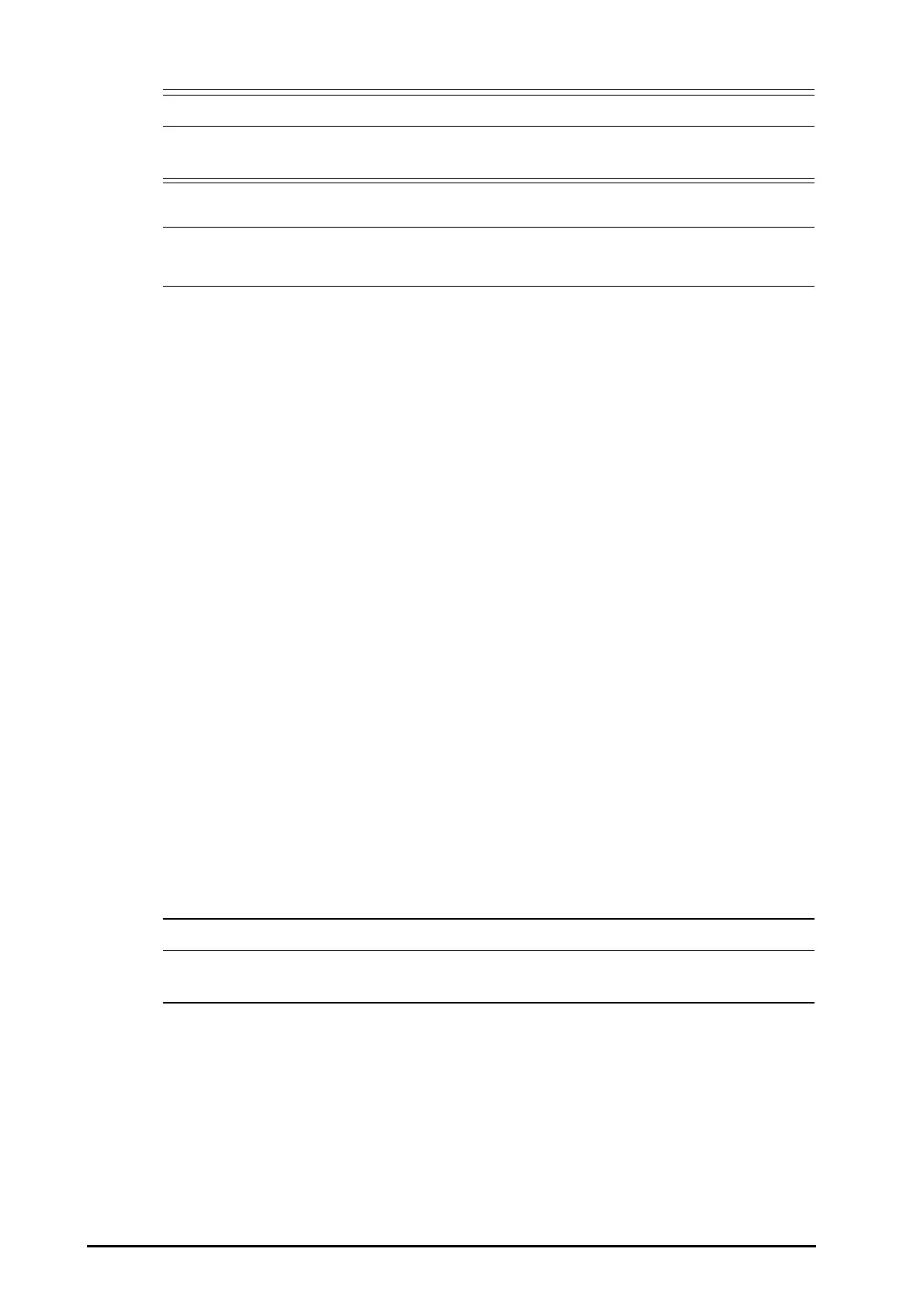3 - 10 BeneVision N22/N19 Patient Monitor Operator’s Manual
.
• In Privacy mode, all audible alarms are suppressed and the alarm light is deactivated at the monitor.
Alarms are presented only at the CMS. Pay attention to potential risk.
• The privacy mode is not available if the Department is set to OR.
• You cannot enter the privacy mode if a low battery alarm occurs.
3.7.2.2 Exiting the Privacy Mode
The monitor automatically exit the privacy mode in any of the following situations:
■ The monitor disconnects from the CMS.
■ The low battery alarm occurs.
You can also operate the touchscreen, mouse, or keyboard to manually exit the privacy mode.
3.7.3 Night Mode
The night mode is a special clinical mode. To avoid disturbing the patient, you can use the night mode.
3.7.3.1 Entering the Night Mode
To enter the night mode, follow this procedure:
1. Select the Night Mode quick key, or select the Main Menu quick key → from the Display column select
Night Mode.
2. Change the night mode settings if necessary.
3. Select Enter Night Mode.
The night mode settings are as follows by default:
■ Brightness: 1
■ Alarm Volume: 2
■ QRS Volume: 1
■ Key Volume: 0
■ NIBP End Tone: Off
■ Stop NIBP: Off
• Verify the night mode settings before entering the night mode. Pay attention to the potential risk if
the setting value is low.