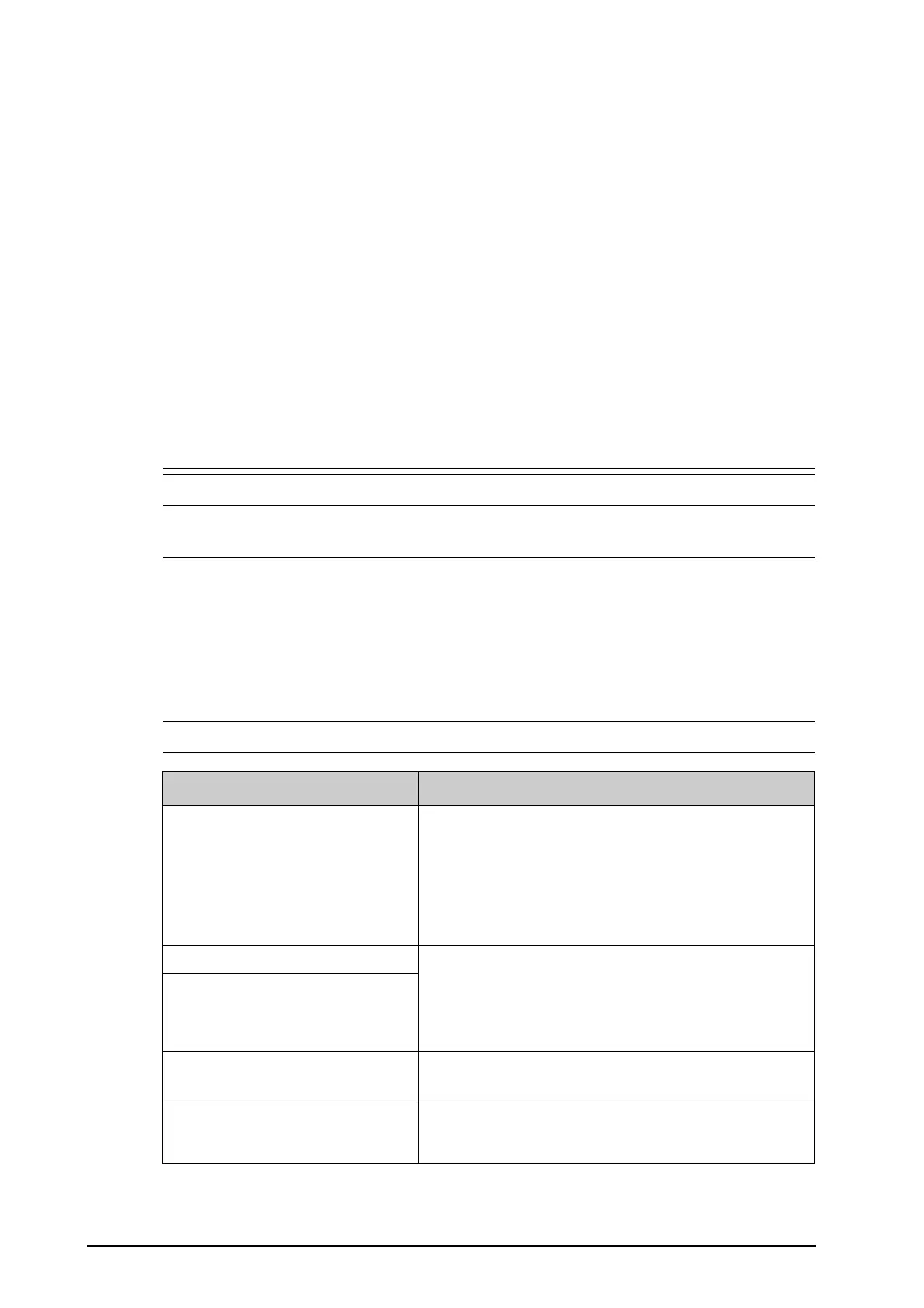24 - 8 BeneVision N22/N19 Patient Monitor Operator’s Manual
24.8.9 Entering the Intubation Mode
When performing intubation during general anesthesia, you can enter the intubation mode in order to reduce
unnecessary alarms. To enter the intubation mode, follow this procedure:
1. Select the numeric area or waveform area of Paw, Flow or Vol to enter the
RM menu.
2. Select
Intubation Mode from the bottom of the menu.
For the details of the intubation mode, see
9.12 Intubation Mode.
24.8.10 Setting the Barometric Pressure
To set the barometric pressure, follow this procedure:
1. Select the
Main Menu quick key → turn to the third page → from the System column select Maintenance
→ input the required password → select Ok.
1. Select
Other tab.
2. Select
Barometric Pressure and then input the value of barometric pressure to which the patient monitor
is exposed to.
• Be sure to set the barometric pressure properly before using the RM module. Improper settings will
result in erroneous RM reading.
24.9 RM Troubleshooting
This section lists the problems that might occur. If you encounter the problems when using the equipment or
accessories, check the table below before requesting for services. If the problem persists, contact your service
personnel.
• For the physiological and technical alarm messages, see D Alarm Messages.
Problem Solution
Do not see RM numeric area or waveform area
on the main screen
1. Check that the Paw, Flow or Vol is set to display in the Screen Setup
menu. For more information, see
3.11.2 Displaying Parameter Numerics
and Waveforms
.
2. Check that if the RM parameter switch is enabled. If not, enable the CCO
measurement. For more information, see
3.11.1 Switching On or Off a
Parameter
.
3. Check the connection of flow sensor.
Erroneous values 1. Check that the tube connectors and their connections are tight and not
leaking.
2. Check that the sensor type is appropriate.
3. Disconnect the flow sensor, and remove the water or secretions in the
flow sensor.
Values seems unstable
Strong vibrations in the loop 1. Check the patient status.
2. Check the breathing system for water or secretions.
The respiratory loops are not whole. (gap
between the starting and ending points may
indicate a leak)
Check the breathing system for leakage.
