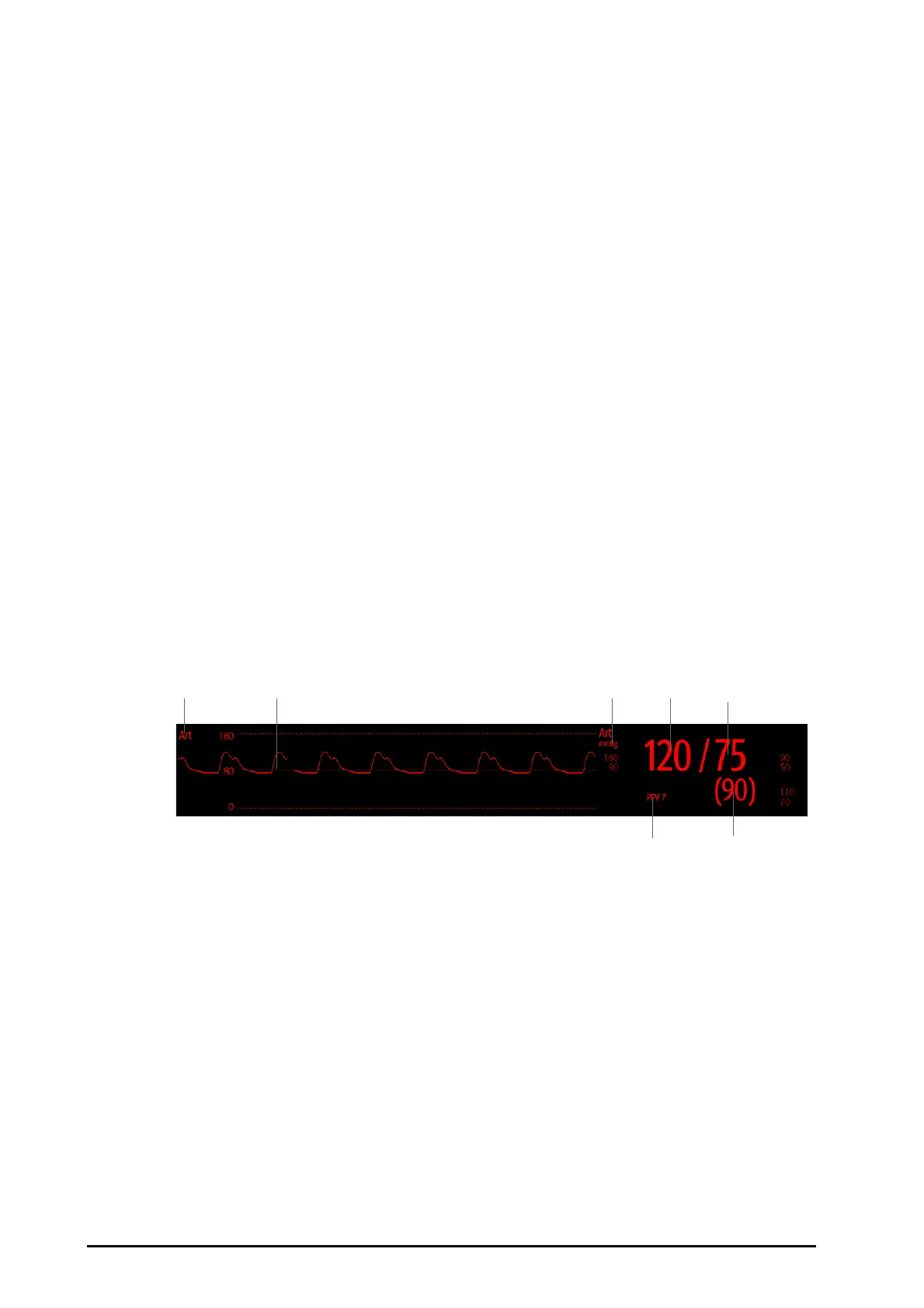16 - 4 BeneVision N22/N19 Patient Monitor Operator’s Manual
16.3.3 Zeroing the IBP transducer
To avoid inaccurate pressure readings, the monitor requires a valid zero. Zero the transducer in accordance with
your hospital policy. The IBP transducer should be zeroed in the following conditions:
■ The IBP transducer, adapter cable or module is reconnected.
■ The monitor restarts.
■ You doubt the readings.
■ The monitor displays the prompt message Zero Required.
To zero the transducer, follow this procedure:
1. Connect the IBP transducer, the IBP adapter cable and the module.
2. Turn off the three-way valve (the one close to the transducer) to the patient, in order to Vent the transducer
to the atmospheric pressure.
3. Zero the transducer by one of the following methods:
◆ Press the Zero hard key on the module.
◆ Select the numeric area (such as the Art numeric area), and then select Zero button.
◆ Select the IBP Zero quick key.
4. After the zero calibration is completed, close the stopcock to the air and open the stopcock to the patient.
16.4 IBP Display
The IBP measurement is displayed on the monitor as a waveform and numeric pressures. For arterial pressure,
the IBP numeric area displays systolic pressure, diastolic pressure and mean pressure. For venous pressure, the
IBP numeric area displays only the mean pressure. The figure below shows the waveform and numerics for the
Art pressure.
(1) Pressure label (2) Waveform
(3) Pressure Unit (4) Systolic pressure
(5) Diastolic pressure (6) Mean pressure
(7) PPV measurement
(7) (6)
(1) (2) (3) (4) (5)