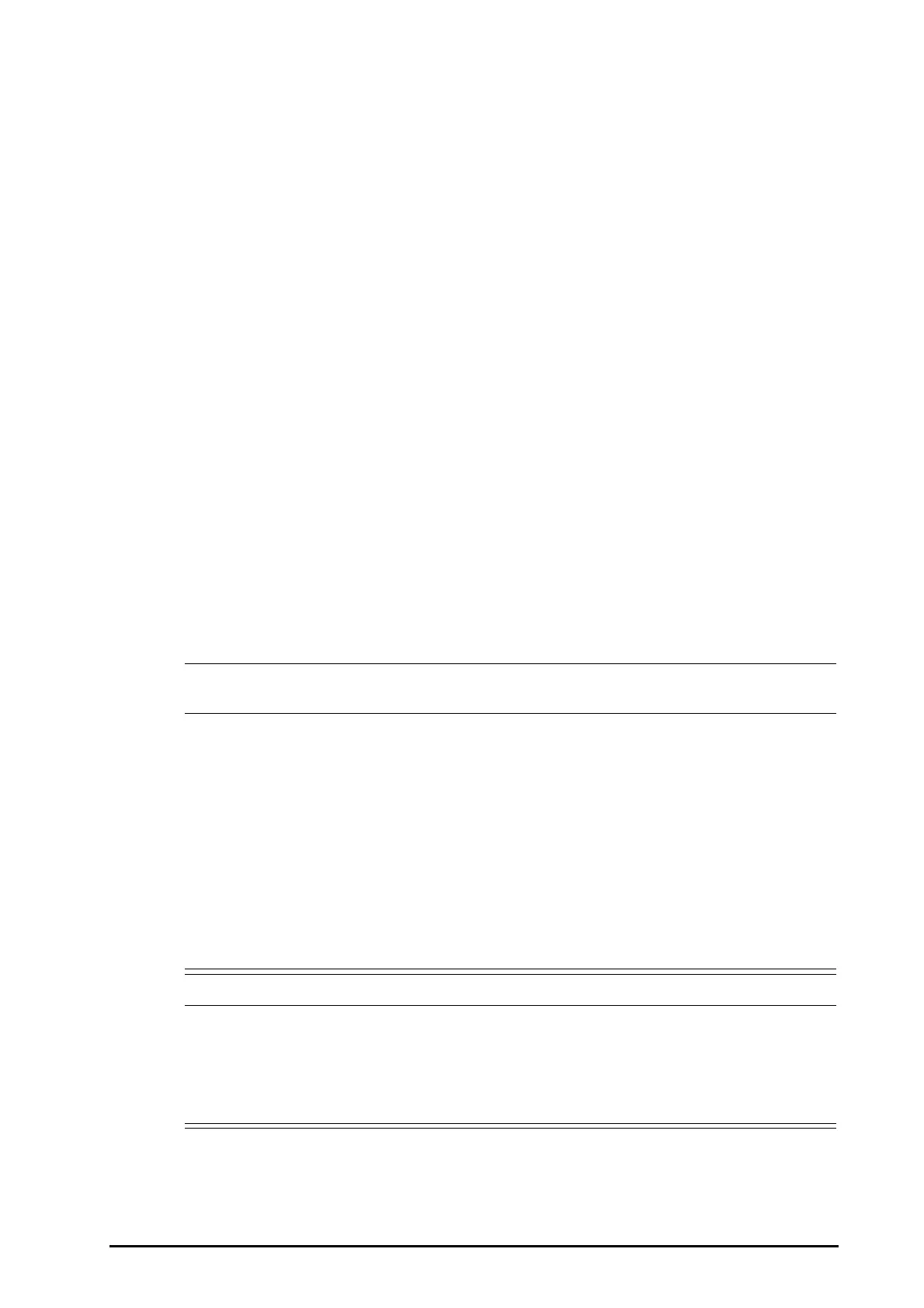BeneVision N22/N19 Patient Monitor Operator’s Manual 3 - 17
◆ Extended: You can separately configure the contents and layout of the primary display and secondary
display. The extended secondary display shares the mouse and keyboard with the primary display. You
cannot use separate mouse and keyboard to operate the extend secondary display.
4. If the Screen Contents is set to Extended, set Secondary Screen Location.
3.13.2.2 Enabling Secondary Display Alarm Indications
The secondary display can provide visual and audible indications. This function is disabled by default. To enable
the secondary display to present alarm light and alarm sound, follow this procedure:
1. Select the Main Menu quick key → turn to the third page → from the System column select Maintenance
→ input the required password → select Ok.
2. Select the Display tab.
3. Set Alarm Sound/Light to On.
3.13.2.3 Setting Secondary Display Alarm Light Brightness
The brightness of the secondary display can be set independently. To do so, follow this procedure:
1. Select the Main Menu quick key → turn to the third page → from the System column select Maintenance
→ input the required password → select Ok.
2. Select the Alarm tab→ Others tab.
3. From the Alarm Light Brightness block, set Secondary Display.
3.13.2.4 Setting Secondary Display Orientation
If the secondary display is an independent display or and extend display, you can set its orientation if necessary.
See 3.8.2 Setting the Screen Orientation for details.
• If the secondary display is a mirror display, its orientation is the same with the primary display and
cannot be set separately.
3.13.2.5 Setting Secondary Display Brightness.
See 3.8.5 Adjusting the Screen Brightness for details.
3.14 Using the iView System
The iView system provides a means of running clinical applications on a monitor for obtaining other patient data.
The application data from the iView can show on the monitor’s display or on the iView display.
The iView is pre-installed with the Windows 7 operating system.
For more information on iView, see iView System Operator’s Manual (PN: 046-008469-00).
• Some clinical applications may show data from another patient. Be aware that some of the data on
your patient monitor display may not always be from your patient.
• Applications running on the iView cannot act as a primary alarming device and cannot be relied upon
for alarm notification. There may be no audible or visible indications apart from what is shown on the
screen, and any data shown may be delayed.
