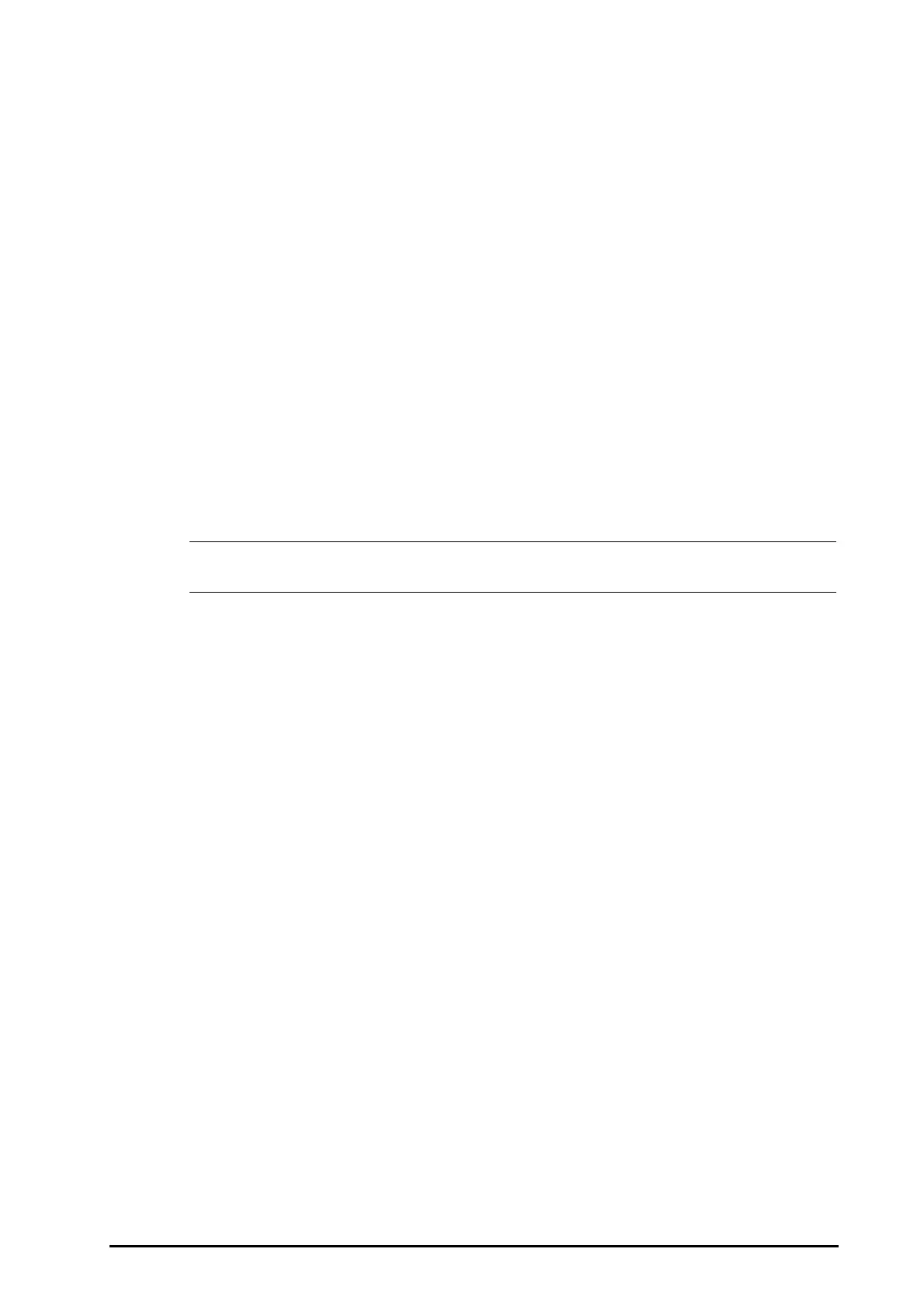BeneVision N22/N19 Patient Monitor Operator’s Manual 6 - 3
6.5 Using the ADT Gateway
The ADT (admit-discharge-transfer) gateway is normally deployed in the eGateway. You can obtain patient
information from the hospital ADT server through the ADT gateway.
To configure the ADT gateway, follow this procedure:
1. Select the Main Menu quick key → turn to the third page → from the System column select Maintenance
→ input the required password → select Ok.
2. Select the Network Setup tab → ADT tab.
3. Set IP Address and Port for the ADT gateway.
ADT Query is switched on by default. You can load patient information to the monitor from the ADT server
only when this function is enabled.
6.6 Viewing Other Patients
On your monitor, you can observe alarm conditions and view real time physiological data from patients on other
networked monitoring devices.
A device from a remote site is called a remote device or bed, for example, a bedside monitor or a telemetry. You
can simultaneously watch up to 18 remote devices and view full size screen of one device on your monitor.
• You can also view this monitor from remote devices. This monitor can be viewed by at most four
remote devices at the same time.
You can watch the remote devices in the Remote View window, or the alarm watch tiles on the main screen.
6.6.1 Remote View
In the Remote View window, you can view real time parameters and waveforms from one specific device, and
watch the alarms of other monitored devices at the same time.
6.6.1.1 Entering the Remote View Window
To enter the Remote View window, choose one of the following ways:
■ Select the Remote View quick key.
■ Select the bed at the alarm watch tile on the main screen. For more information, see 6.6.2.2 Displaying the
Alarm Watch Tile on the Main Screen for configuring to display the tile on the main screen.
■ Select the Screen Setup quick key → select the Primary Display tab or Secondary Display tab (depends
on which is desirable)→ select the Choose Screen tab → select Remote View.
