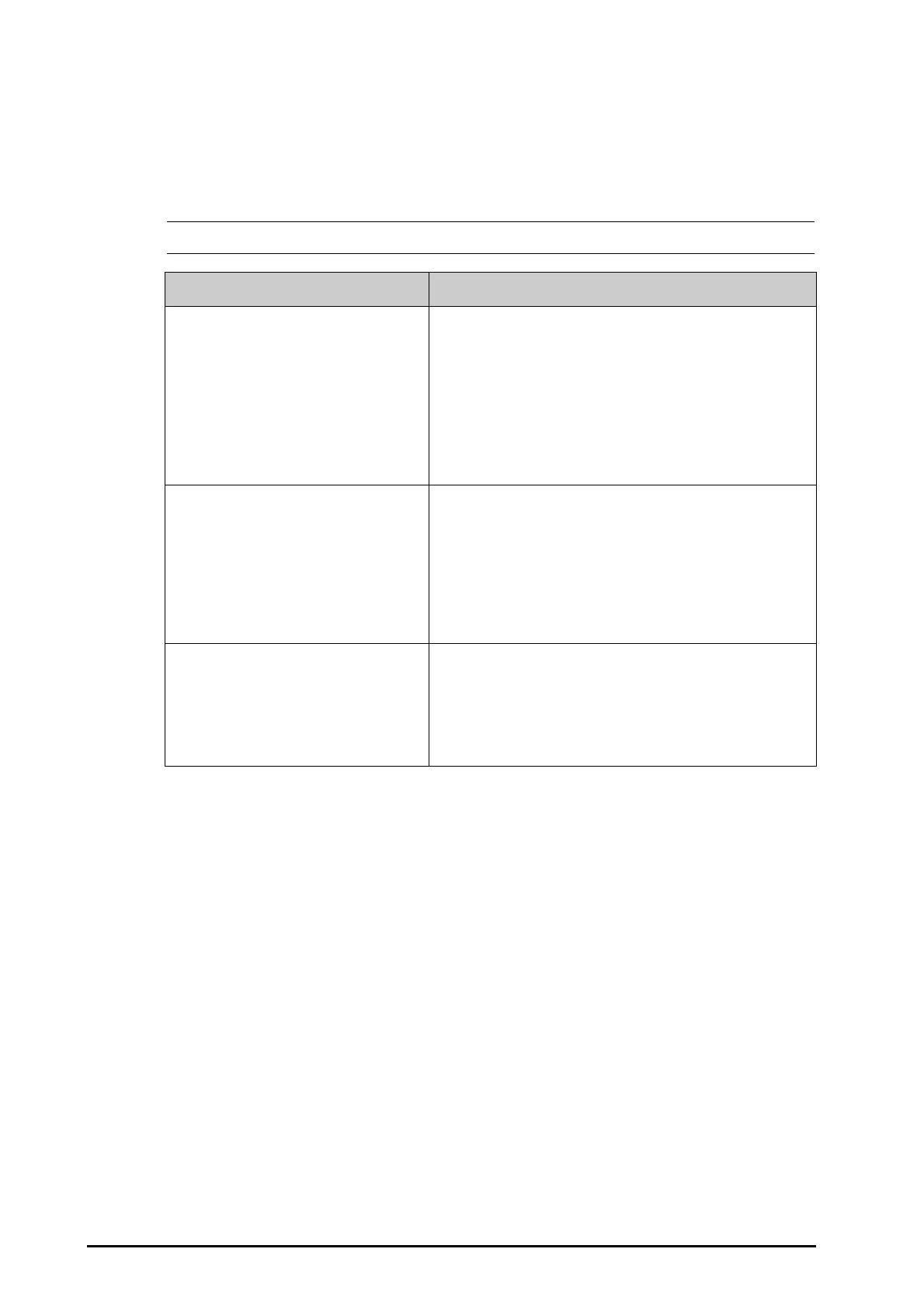21 - 10 BeneVision N22/N19 Patient Monitor Operator’s Manual
21.9 PiCCO Troubleshooting
This section lists the problems that might occur. If you encounter the problems when using the equipment or
accessories, check the table below before requesting for services. If the problem persists, contact your service
personnel.
• For the physiological and technical alarm messages, see D Alarm Messages.
Problem Solution
Do not see CCO numeric area on the main
screen
1. Check that the CCO is set to display in the Screen Setup menu. For
more information, see
3.11.2 Displaying Parameter Numerics and
Waveforms
.
2. Check that if the CCO parameter switch is enabled. If not, enable the
CCO measurement. For more information, see
3.11.1 Switching On or
Off a Parameter
.
3.Check that the patient type is adult.
4. Check the connection of PiCCO cable, arterial thermodilution
catheter and injectate temperature sensor.
CCO value is inaccurate 1. Check that the arterial thermodilution catheter is positioned properly.
2. Check that the catheter type is proper.
3. Inject solution rapidly and smoothly.
4. Finish injection within four to five seconds.
5. Inject more volume, or inject colder solution.
6. Check that the height and weight of patient is properly configured.
7. Check that the entered
Injectate Volume is correct.
CCO measurement fails 1. Inject more volume, or inject colder solution. Make sure that the
injectate temperature is at least 10°C colder than the patient blood
temperature.
2. Finish injection within four to five seconds.
3. Check the connection of PiCCO cable, arterial thermodilution
catheter and injectate temperature sensor.