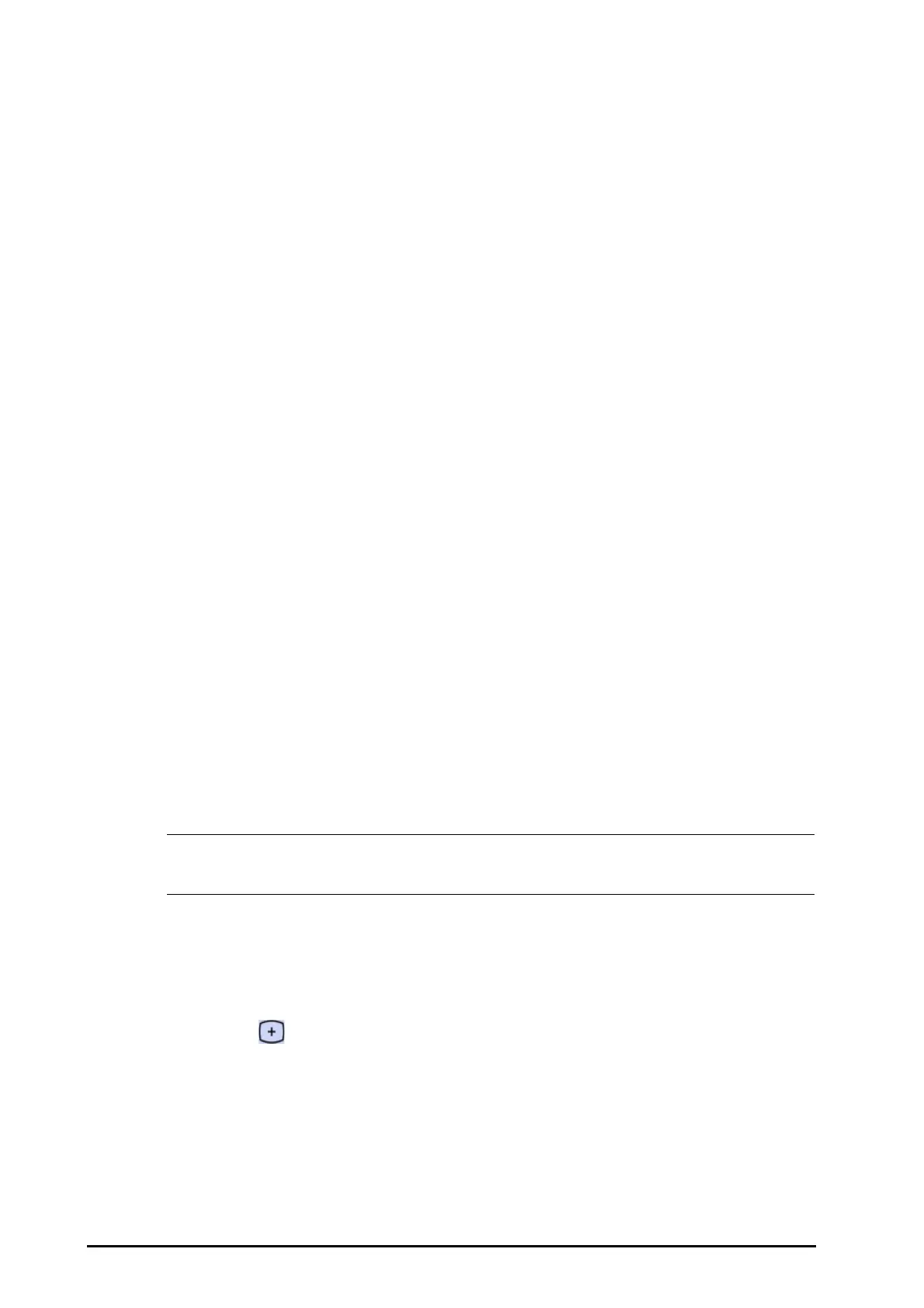38 - 4 BeneVision N22/N19 Patient Monitor Operator’s Manual
38.5.1 Performing Visual Inspection
Visually inspect the equipment before its first used every day. If you find any signs of damage, remove your
monitor from use and contact the service personnel.
Verify that the equipment meets the following requirements:
■ Environment and power supply specifications are met.
■ The monitor housing and display screen are free from cracks or other damages
■ The power cord is not damaged and the insultion is in good condition.
■ Connectors, plugs, and cables are not damaged and kinked.
■ Power cord and patient cables are securely connected with the equipment and modules.
38.5.2 Performing Power-on Test
The monitor automatically performs a selftest at startup. Check the following items for the power-on test:
■ The equipment powers on properly.
■ The alarm system works properly.
■ The monitor displays properly.
38.5.3 Checking the NMT Sensor
NMT sensor check is required once a year or when you doubt the measured values.
To calibrate the NMT sensor,
1. Select the
Main Menu quick key → turn to the third page → from the System column select Maintenance
→ input the required password → select Ok.
2. Select the
Module tab → NMT tab.
3. Follow the on-screen instructions to check the NMT sensor in four ways.
If sensor check completes successfully, the message “Test passed. The function of NMT sensor is OK” is
presented. If any of the four steps fails, check if the sensor is placed correctly as instructed, and does the sensor
check again. Replace the sensor or contact your service personnel if you cannot pass the sensor check.
• Stop NMT measurement or calibration before starting NMT sensor check.
• Take care to handle the NMT sensor, avoiding forcefully striking the sensor.
38.5.4 Calibrating the Touchscreen
To calibrate the touch screen, follow this procedure:
1. Select the
Main Menu quick key → turn to the third page → from the System column select Cal
Touchscreen
.
2. Select the symbol in turn.
38.5.5 Testing the Recorder
To test the recorder, follow this procedure:
1. Start a recording task to print waveforms and reports.
2. Check that the recorder functions correctly.
3. Check that the printout is clear without missing dots.
