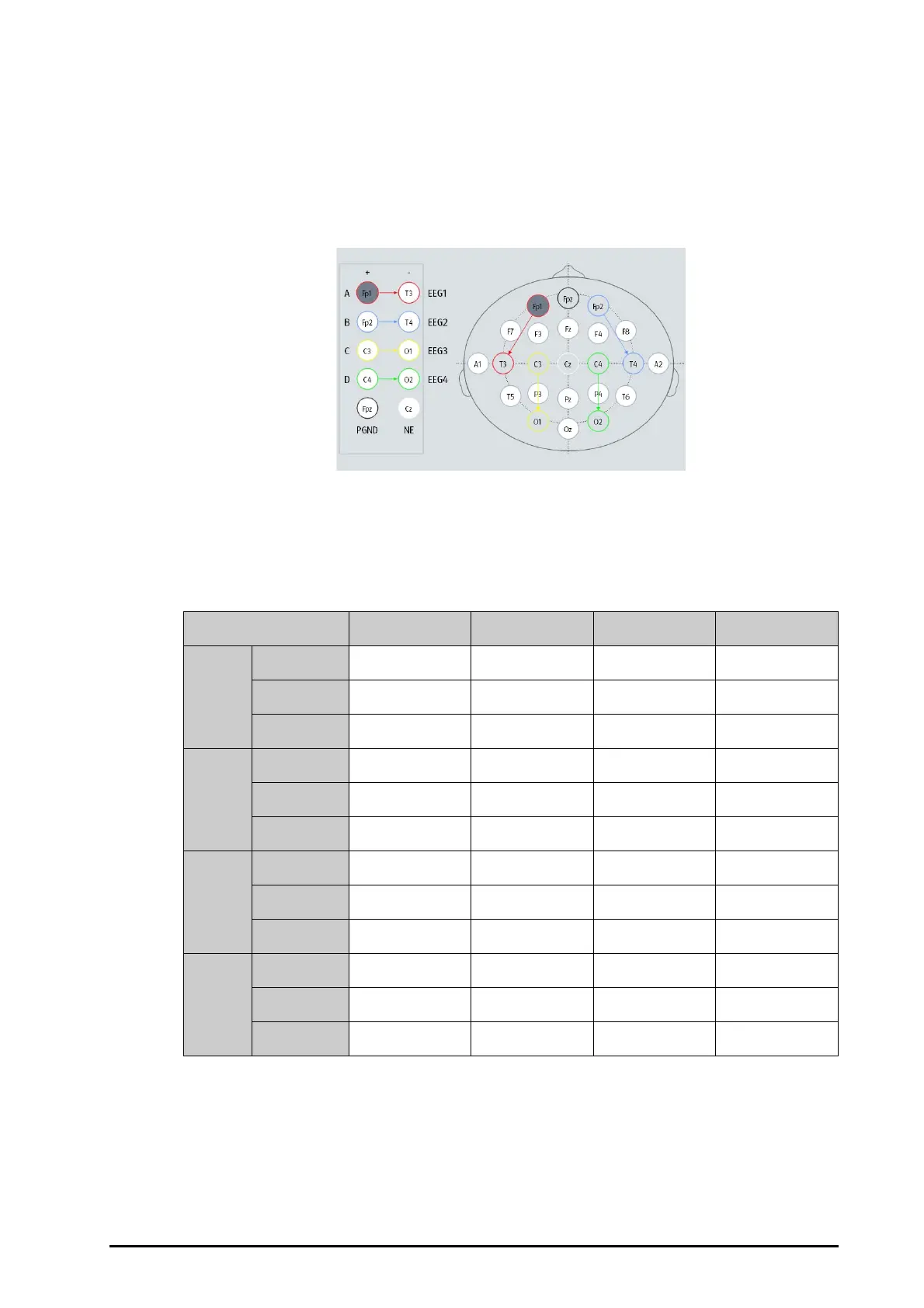BeneVision N22/N19 Patient Monitor Operator’s Manual 26 - 5
26.6.2 Choosing an EEG Electrode Montage
To choose a montage, follow this procedure:
1. Select the EEG numerics area or waveform area to enter the
EEG menu.
2. Select the
Montage Setup tab.
3. From the bottom of the
Montage Setup menu, select Montage.
For each montage, the
Montage Setup menu shows the lead connection and electrode locations of each
channel.
There are four predefined montages available. The following table shows electrode locations of each predefined
montage.
You can modify the predefined montage and rename it as customized montage. For more information, see
26.6.2.3 Customizing an Electrode Montage.
Electrode Montage1 Montage2 Montage3 Montage4
EEG1 (A)
Positive (+)
Fp1 F3 F3 Fp1
Negtive (-)
T3 C3 Cz Cz
Label
Fp1-T3 F3-C3 F3-Cz Fp1-Cz
EEG2 (B)
Positive (+)
Fp2 C3 F4 Fp2
Negtive (-)
T4 P3 Cz Cz
Label
Fp2-T4 C3-P3 F4-Cz Fp2-Cz
EEG3 (C)
Positive (+)
C3 F4 P3 O1
Negtive (-)
O1 C4 Cz Cz
Label
C3-O1 F4-C4 P3-Cz O1-Cz
EEG4 (D)
Positive (+)
C4 C4 P4 O2
Negtive (-)
O2 P4 Cz Cz
Label
C4-O2 C4-P4 P4-Cz O2-Cz