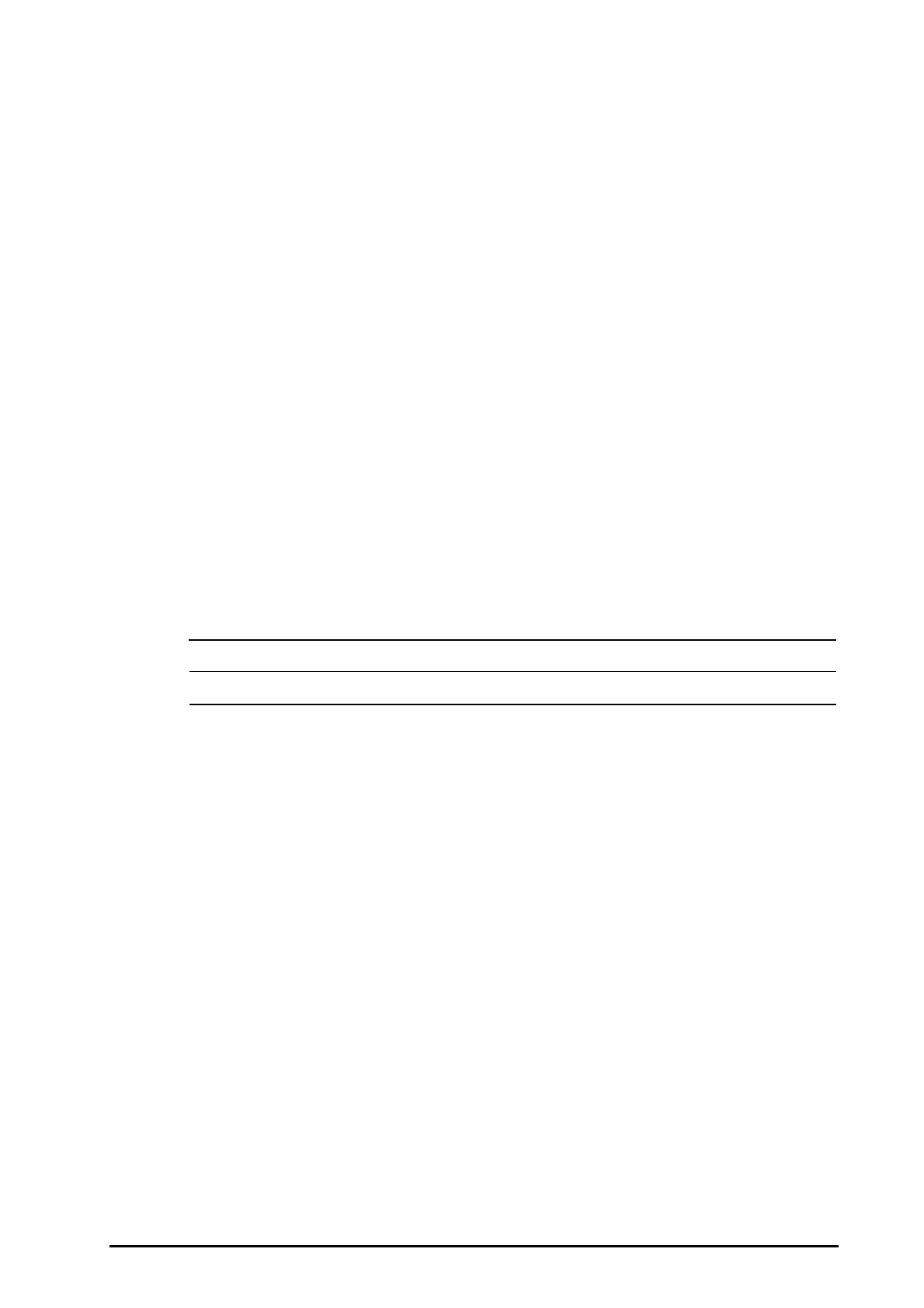BeneVision N22/N19 Patient Monitor Operator’s Manual 13 - 7
4. Set NIBP Simul.
13.6.6 Changing the Sweep Speed of the Pleth Wave
To set the sweep speed of Pleth waveforms, follow this procedure:
1. Select the SpO
2
numeric area or waveform area to enter the SpO2 menu.
2. Select the
SpO2 Setup tab.
3. Set
Speed.
13.6.7 Setting the Alarm Priority for SpO
2
Sensor Off Alarm
To set the alarm level for SpO
2
sensor off alarm, follow this procedure:
1. Select the
Main Menu quick key → turn to the third page → from the System column select Maintenance
→ input the required password → select Ok.
2. Select the
Alarm tab → selec the Other tab.
3. Set
SpO2 Sensor Off.
13.6.8 Setting the SpO
2
Tone Mode
The monitor adjusts the QRS tone (pitch tone) according to the SpO
2
values. To set the SpO
2
tone mode, follow
this procedure:
1. Select the
Main Menu quick key → turn to the third page → from the System column select Maintenance
→ input the required password → select Ok.
2. Select the
Other tab.
3. Set
SpO2 Tone..
• The same SpO
2
tone mode shall be used for the same monitors in a single area.
13.7 Changing the PR Settings
13.7.1 Changing the PR Alarm Settings
To change the PR alarm settings, follow this procedure:
1. Select the SpO
2
numeric area or waveform area to enter the SpO2 menu.
2. Select the
PR Alarm tab.
3. Set the alarm properties of PR:
◆ Switch on or off HR/PR alarm.
◆ Switch on or off HR/PR alarm printing.
◆ Set the HR/PR alarm limits, alarm source and alarm level.
13.7.2 Changing the QRS Volume
If the Alarm Source is set to PR, the QRS tone is derived from PR measurements. To set the QRS volume, follow
this procedure:
1. Select the SpO
2
numeric area or waveform area to enter the SpO2 menu.
2. Select the
PR Setup tab.
3. Set
QRS Volume.
