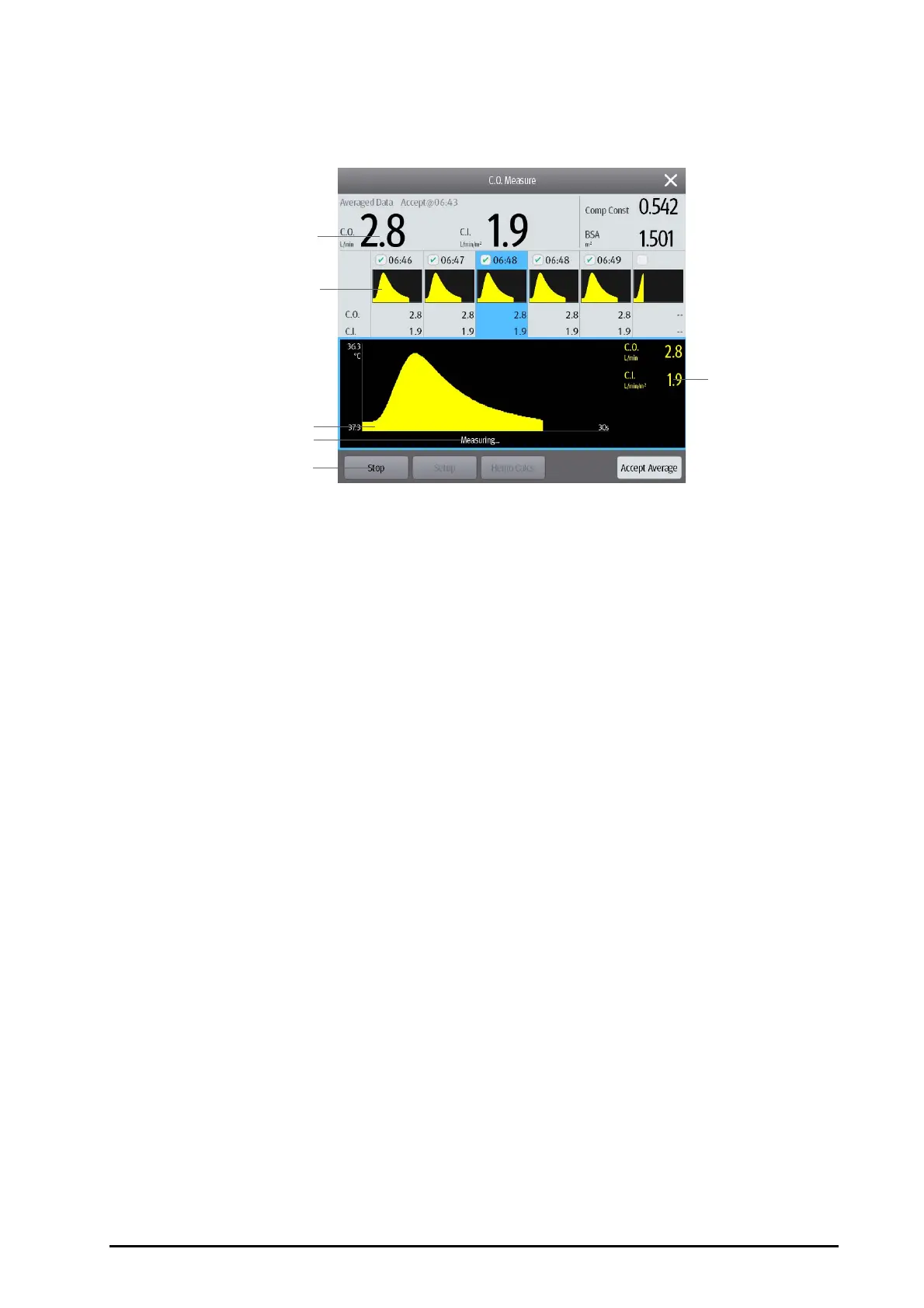BeneVision N22/N19 Patient Monitor Operator’s Manual 17 - 5
17.6.3 Performing C.O. Measurement
To perform the C.O. measurement, follow this procedure:
1. Select the C.O. numeric area to enter the
C.O. Measure menu.
2. Proceed as follows to perform the C.O. measure:
◆ If Auto Start is switched off, select the Start button, and then inject the solution quickly when you
see the message
Please Wait. As shown in the figure above, during the measurement, the currently
measured thermodilution curve is displayed. At the end of the measurement, the thermodilution
curve is transferred to one of the 6 measurement windows and the monitor prompts you to wait for a
certain period of time before starting a new measurement.
◆ If Auto Start is switched on, inject the solution quickly when you see the message Ready for new set
of measurement
. The monitor consecutively takes C.O. measurements automatically without the
need for pressing the
Start button between two measurements. A new thermodilution measurement
is possible as soon as the message
Inject now! is displayed on the screen. The monitor automatically
detects further thermodilution measurements.
3. Acquire the average value of C.O. and C.I. A maximum of 6 measurements can be stored. If you perform
more than six measurements without rejecting any, the oldest will automatically be deleted when a
seventh curve is stored. Select from the 6 measurement curves and the system will automatically calculate
and display the averaged C.O. and C.I. values. Then select the
Accept Average button to accept and store
the averaged values.
When injecting, the stopcock to the thermodilution catheter is open and the stopcock to the injectate solution is
closed. After completing the measurement, turn off the stopcock to the thermodilution catheter and turn on the
stopcock to the injectate solution, and then draw the injectate solution into the injectate syringe.
The button area also provides you with the following functions:
■ Select Stop to stop the current measurement.Select Setup to enter the C.O. menu.
■ Select Hemo Calcs to enter the Calculations menu.
(1) Historical measurement windows (2) Average values
(3) Currently measured numeric (4) Buttons
(5) Prompt message area (6) Currently measured C.O. curve